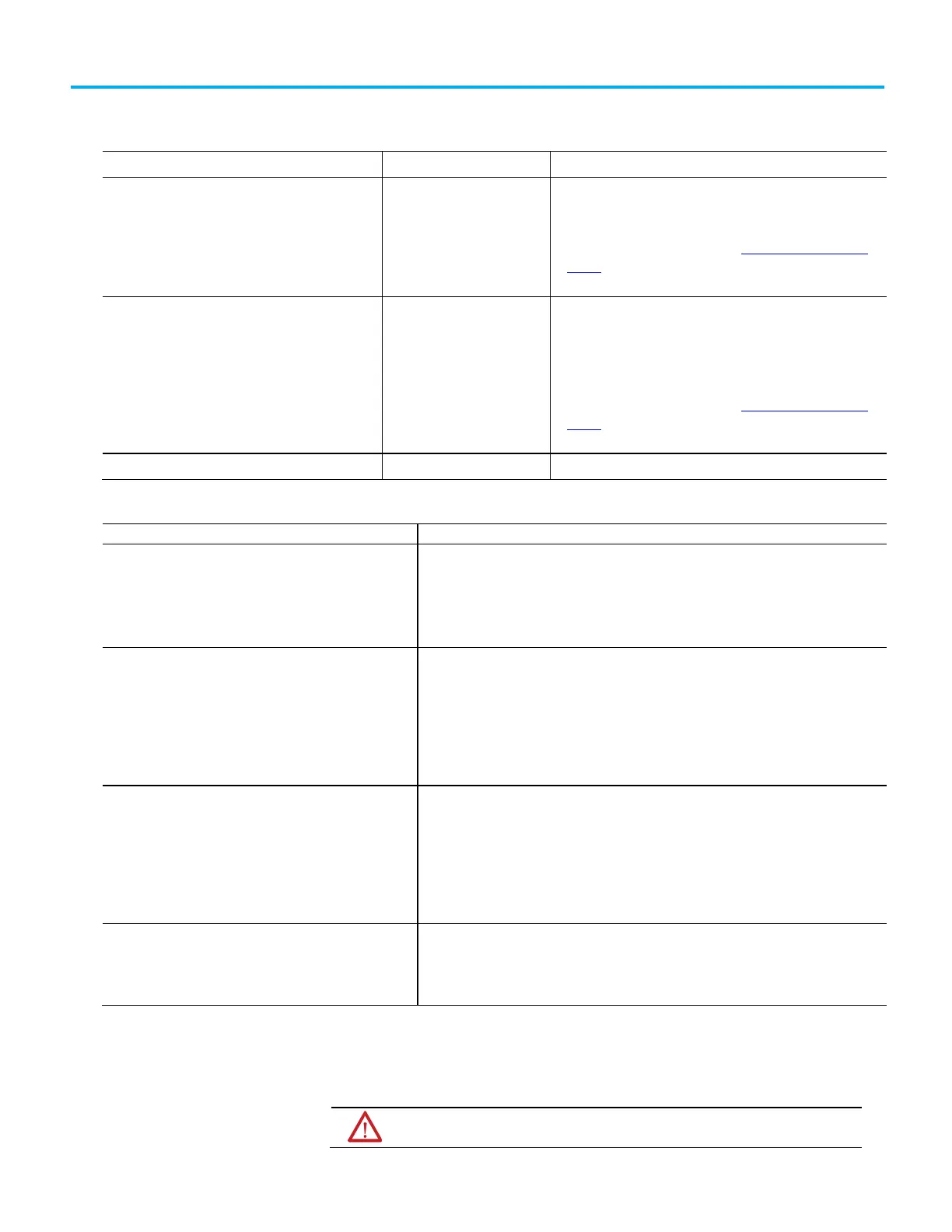Chapter 1 Store and Load a Project By Using a
Memory Card
14 Rockwell Automation Publication 1756-PM017J-EN-P - March 2022
You have several options for when (under what conditions) to load the project
into the user memory (RAM) of the controller.
If you want to load an image
Whenever you turn on or cycle the chassis power On Power Up • During a power cycle, online changes, tag values, and network
schedules that you have not stored on the memory card are lost.
• Loading from a memory card may also change the firmware of the
controller. For more information, see Perform Firmware Updates on
page 12.
•
You can use the Logix Designer application to load the project.
Whenever there is no project in the controller and you
turn on or cycle the chassis power
•
For example, if the battery becomes discharged or the ESM is
disengaged and the controller loses power, the project is cleared
from memory. When power is restored, this load option loads the
project back into the controller.
• Loading from a memory card may also change the firmware of the
controller. For more information, see Perform Firmware Updates on
page 12.
•
You can use the Logix Designer application to load the project.
Only through the Logix Designer application User Initiated
This table provides load option examples.
Load Mode = Program
You update the firmware of the controller to the desired revision.
2. You store the project for the controller on the memory card.
3. When you turn on power to the controller after installation, the project loads into the controller.
4. The controller remains in Program mode.
Load Image = On Corrupt Memory
Load = Run
1. You store the project for the controller on the memory card (the major and minor revisions of
the firmware in the controller match the major and minor revisions of the project on the
memory card.)
2. If the battery discharges or the ESM is disengaged and power to the controller is interrupted,
the project is cleared from the controller memory.
3. When power is restored, the project automatically loads into the controller and the controller
Load Image = On Power Up
Load Mode = Program
Revision ≥ 12.0
1. The controller fails.
2. You remove the memory card.
3. You replace the failed controller with a new controller.
4. You replace the memory card.
5. When you turn on the power, the firmware and project load into the controller. The controller
remains in Program mode.
Load Image = On Power Up
Load Image = Not applicable
1. You want to load a different project into your controller.
2. A memory card contains the desired project.
3. With the memory card installed in the controller, you use the Logix Designer application to load
the project into the controller.
This section explains how to store a project on the memory card of the
controller.
During a store operation, all active servo axes are turned off. Before you store a
project, make sure that this does not cause any unexpected movement of an axis.