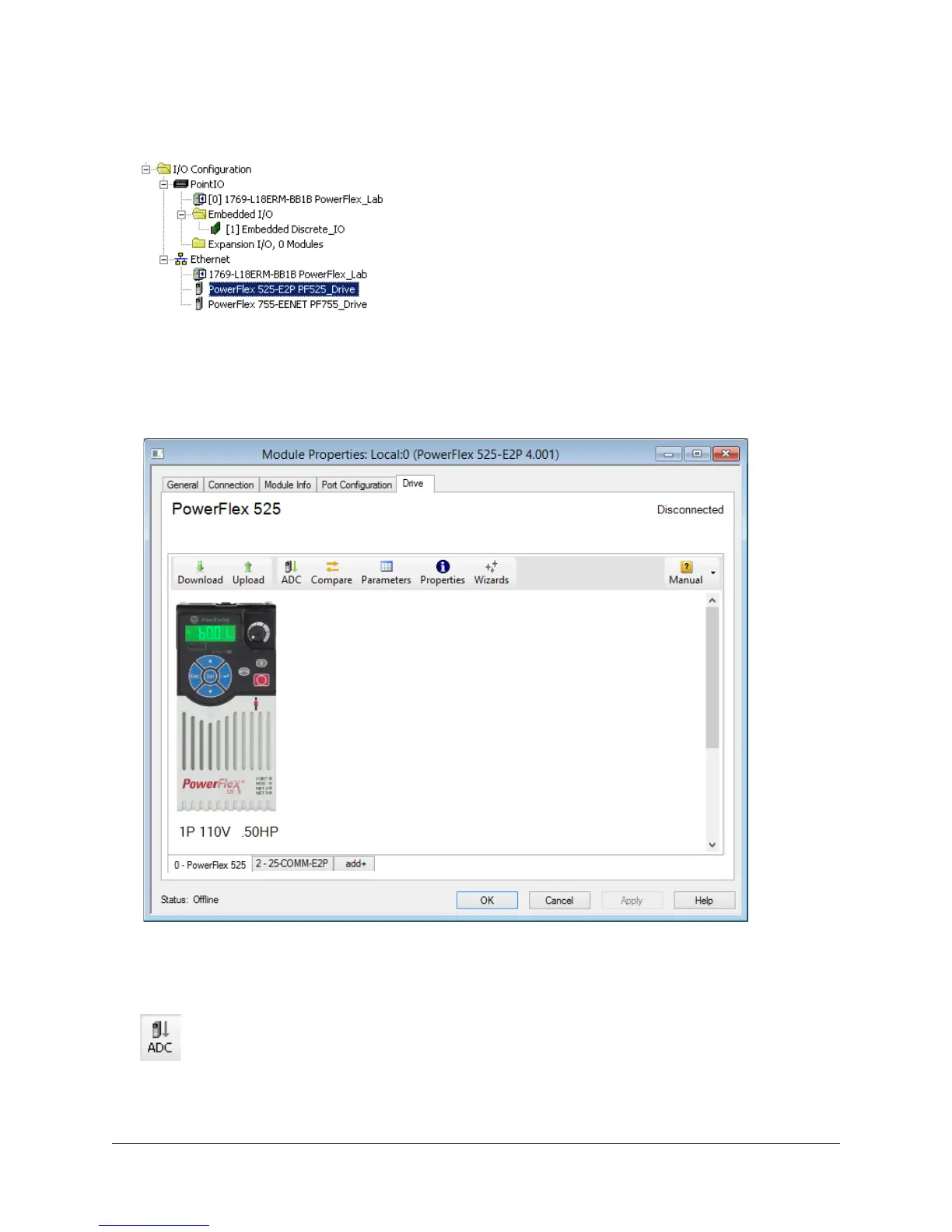114 of 136
3. In the Controller Organizer, scroll down to the I/O Configuration section shown in the graphic below. Open
the Module Properties window for the drive by double-clicking on the “PowerFlex 525-E2P PF525_Drive”.
The Module Properties window will appear.
4. Click on the tab labeled “Drive”.
The Drive tab will appear. The drive AOP requires deliberate action to enable ADC. This helps ensure that ADC is fully
understood prior to turning it on.
The drive AOP also has an ADC icon on the Drive tab that shows if ADC is enabled (green arrow) or disabled (gray arrow)
for that drive.
5. Click on the “ADC” button.
This will open the Automatic Device Configuration setup window.
