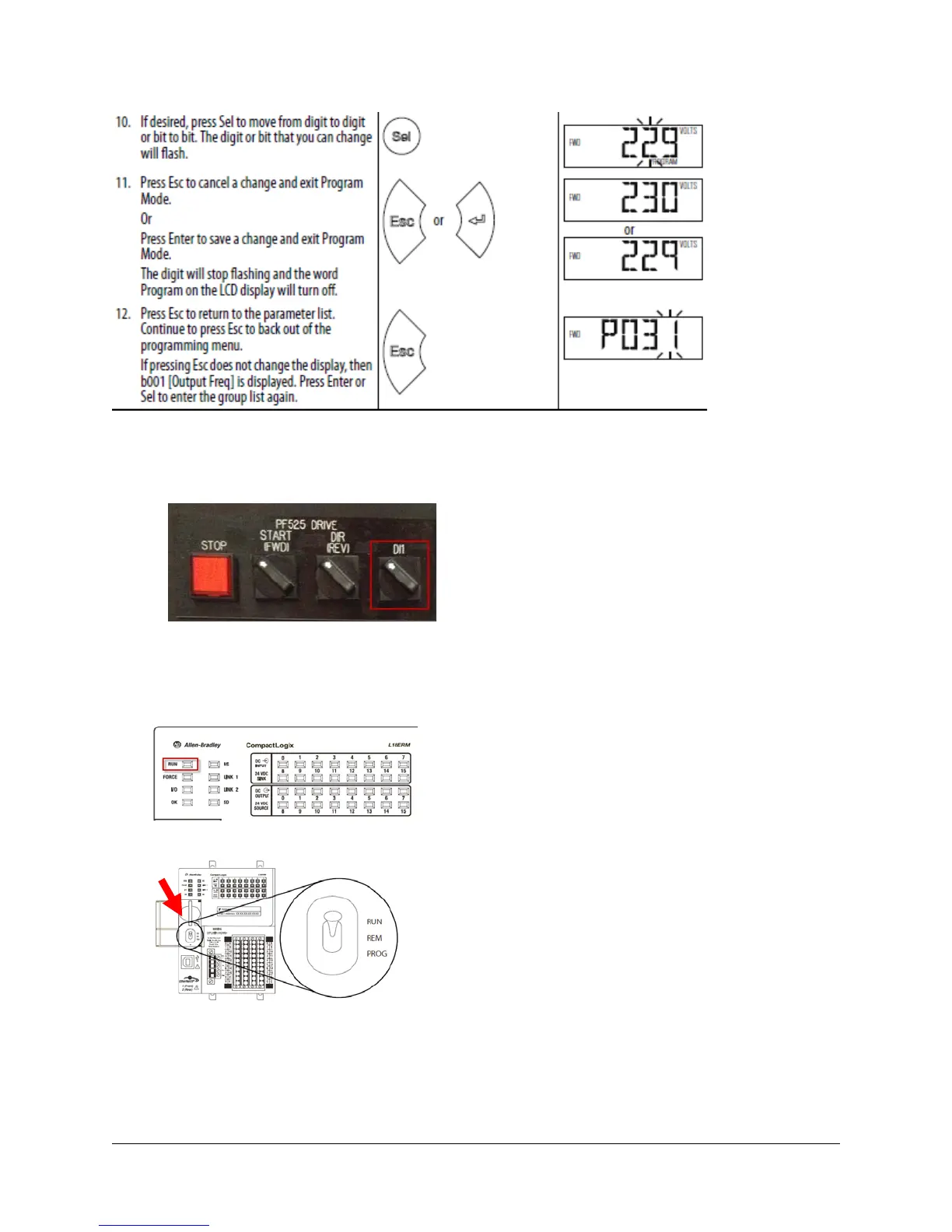14 of 136
Reset Drive to Defaults
This is the beginning of the hands-on portion of the lab.
1.
Make sure DI1 is in the Left position
2. Make sure the CompactLogix controller is NOT in Run Mode. If the RUN LED on the controller is lit, move
the switch to PROG (bottom/down) position then REM position (middle).
You may need to open the door on the controllor to access the switch.
