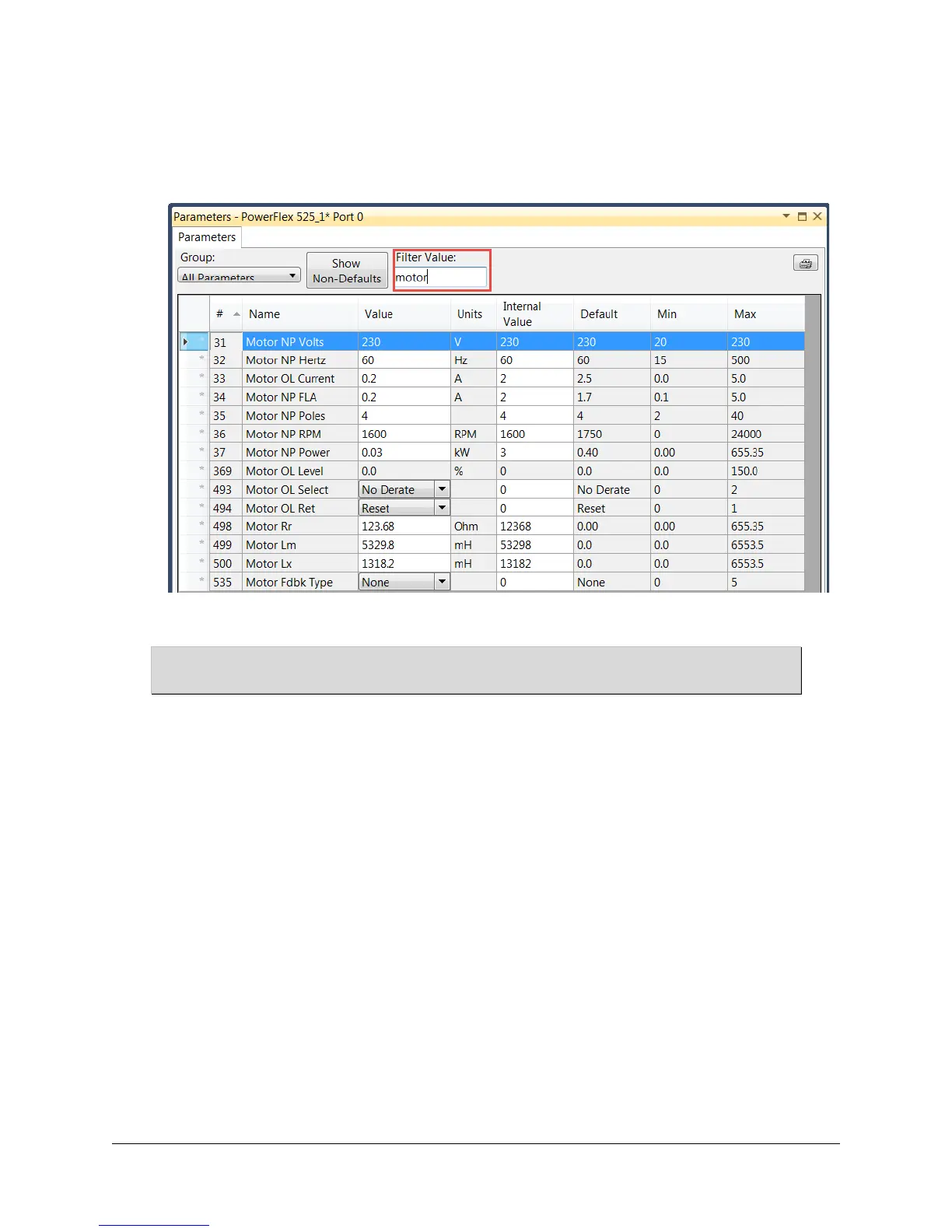22 of 136
9. Select the ‘0 - PowerFlex 525’ tab, then click ‘Parameters’. To make viewing and editing parameters even
simpler, you can enter a word or abbreviation into the filter value entry box. For example, type “Motor” into
the Filter Value entry box. Notice that it filters and only shows the parameters that have the word motor in
their parameter names.
Try some other examples such as “Dig”, “Speed”, or “10” and see the results.
Remember to clear/delete the entry field when finished.