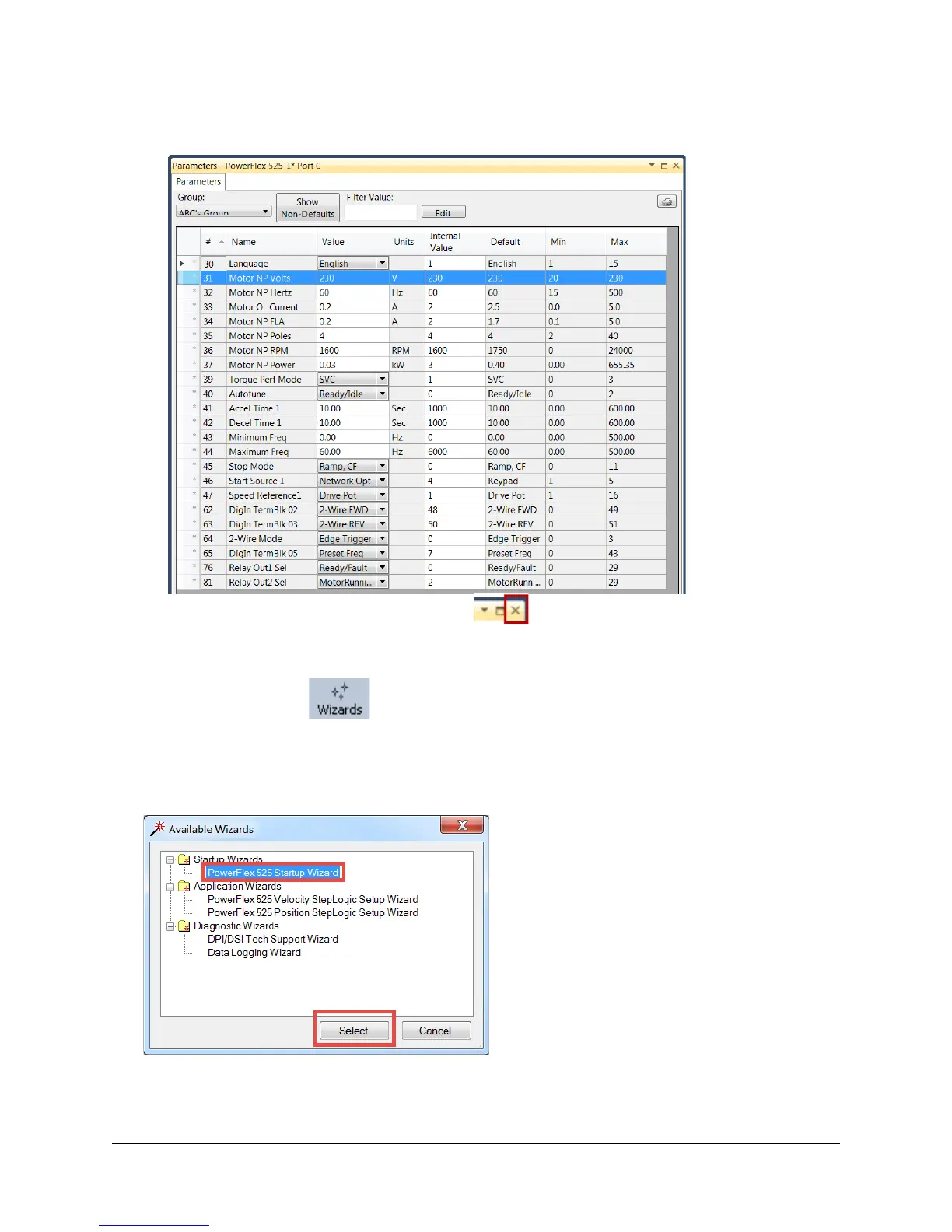26 of 136
5. Notice how the parameter entries from above are all now in the ABC’s Group CustomView for easy viewing
and editing of the parameters.
Close the ‘Parameters’ dialog box by clicking the in the top right corner of the window.
PowerFlex 525 Drive Start-Up Wizard
1. Click on the “Wizards” button.
The Available Wizards selection box will appear.
2. Select the “PowerFlex 525 Startup Wizard” from the list and click the “Select” button to launch the
PowerFlex 525 Startup Wizard.
After a moment, the Welcome screeen for the PowerFlex 525 Startup Wizard will appear.