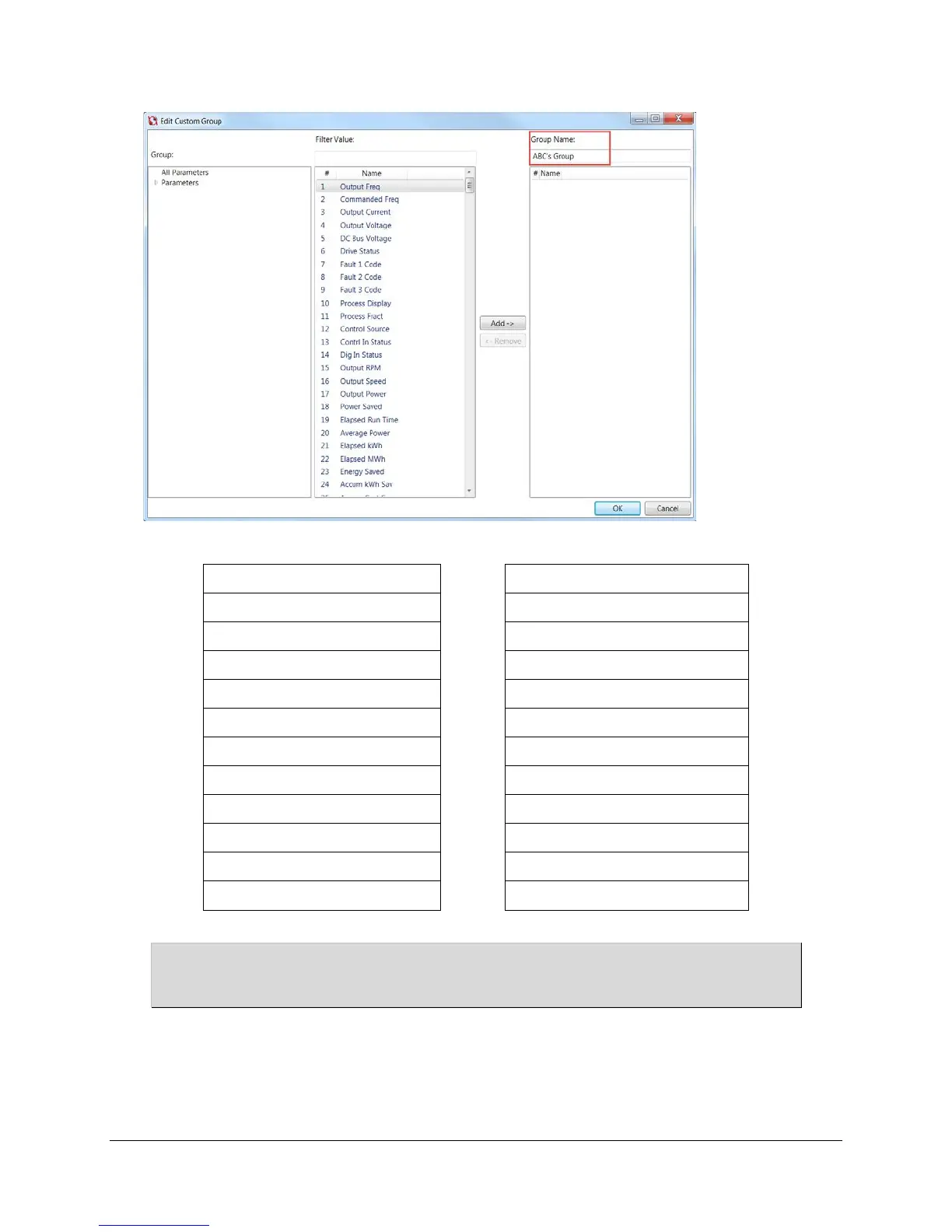25 of 136
4. Find the following parameters in the list and add them to “ABC’s Group”:
Parameter 30 - Language Parameter 43 - Minimum Freq
Parameter 31 - Motor NP Volts Parameter 44 - Maximum Freq
Parameter 32 - Motor NP Hertz Parameter 45 - Stop Mode
Parameter 33 - Motor OL Current Parameter 46 - Start Source 1
Parameter 34 - Motor NP FLA Parameter 47 - Speed Reference1
Parameter 35 - Motor NP Poles Parameter 62 - DigIn TermBlk 02
Parameter 36 - Motor NP RPM Parameter 63 - DigIn TermBlk 03
Parameter 37 - Motor NP Power Parameter 64 - 2-Wire Mode
Parameter 39 - Torque Perf Mode Parameter 65 - DigIn TermBlk 05
Parameter 40 - Autotune Parameter 76 - Relay Out1 Sel
Parameter 41 - Accel Time 1 Parameter 81 - Relay Out2 Sel
Parameter 42 - Decel Time 1
Once the parameters have been added, click the “OK” button to download this CustomView group to the drive.
You can also select/highlight multiple parameters then click the “Add - >” button. This makes adding
parameters go a lot faster.