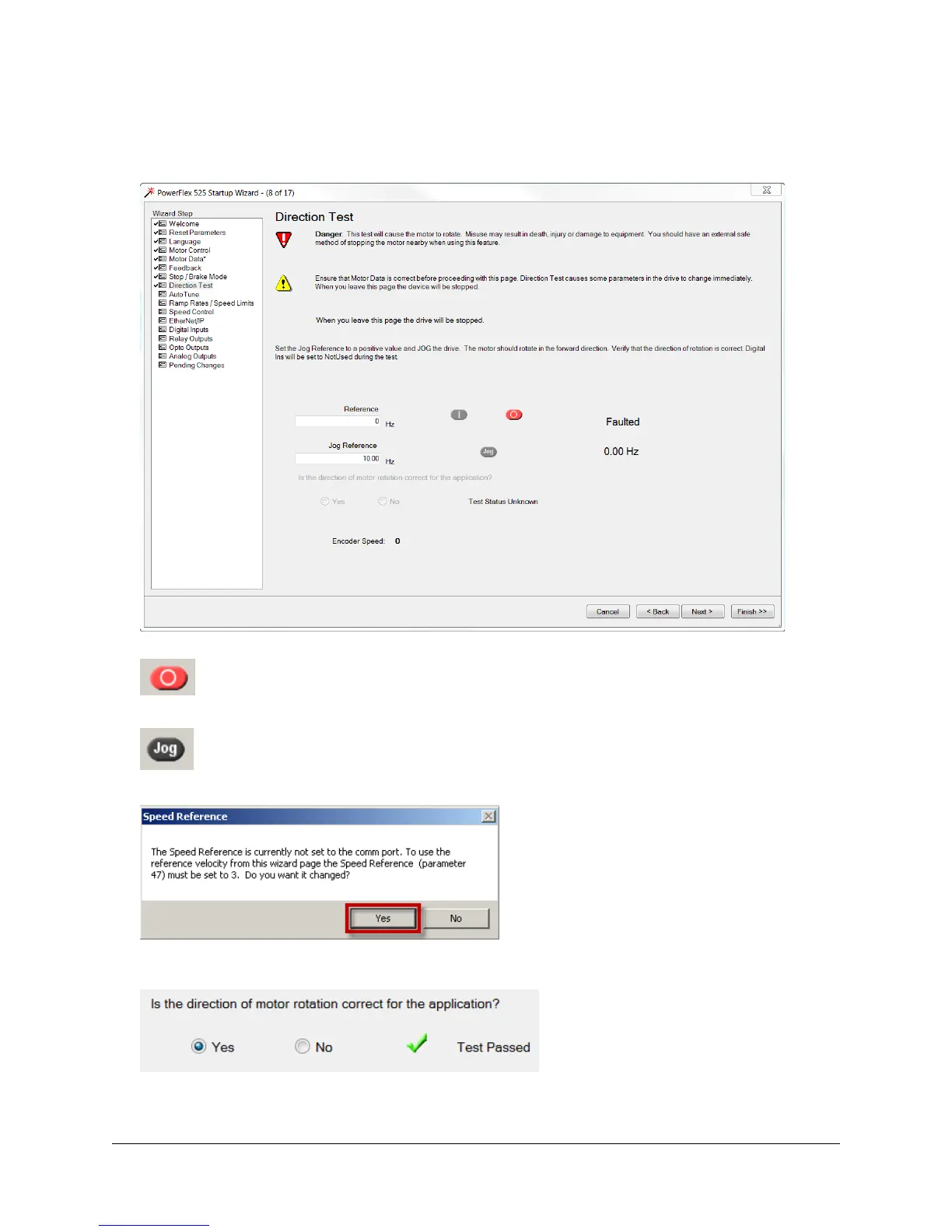30 of 136
8. The next page is for the Direction Test. If desired, you may skip the Direction Test by clicking the “Next >”
button and move onto the next numbered step in this manual. To continue with the Direction Test, follow
the steps below.
Press the Stop button to Clear Faults if the drive is faulted. The button is shown below.
Press and hold the Jog button to run the Direction Test. The button is shown below.
Note: If the following window appears, click the “Yes” button.
If the motor rotation is in the correct direction, click on the “Yes” radio button.
Proceed to the next test by clicking the “Next >” button.