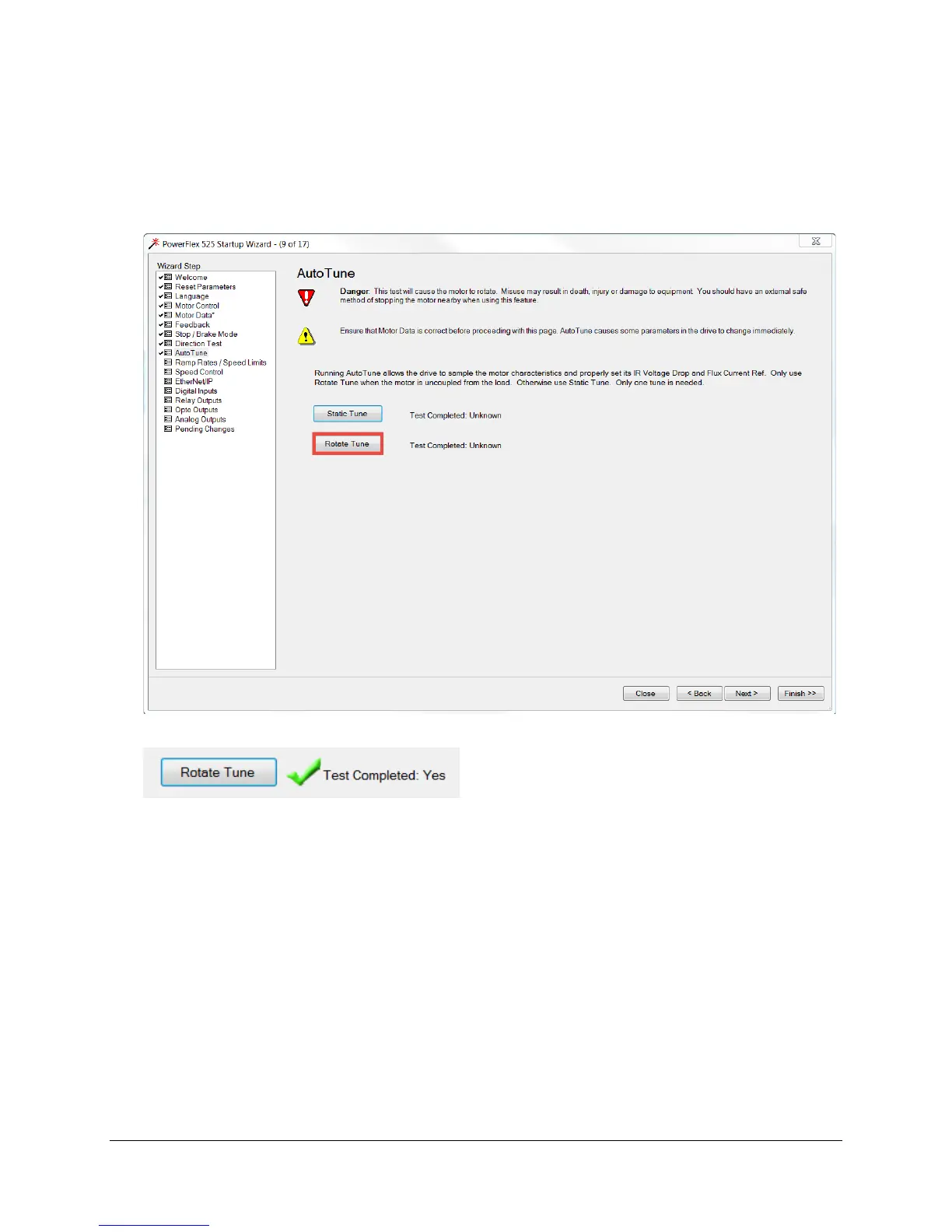31 of 136
9. The next page is for the AutoTune. If desired, you may skip the AutoTune by clicking the “Next >” button
and move onto the next numbered step in this manual. To continue with the AutoTune, follow the steps
below.
Click on the “Rotate Tune” button highlighted below to initiate the AutoTune Test. It may take up to a minute to complete
after pressing the button.
Once finished, you will see the “Test Completed: Yes” result.
Proceed onto the next page by clicking the “Next >” button.