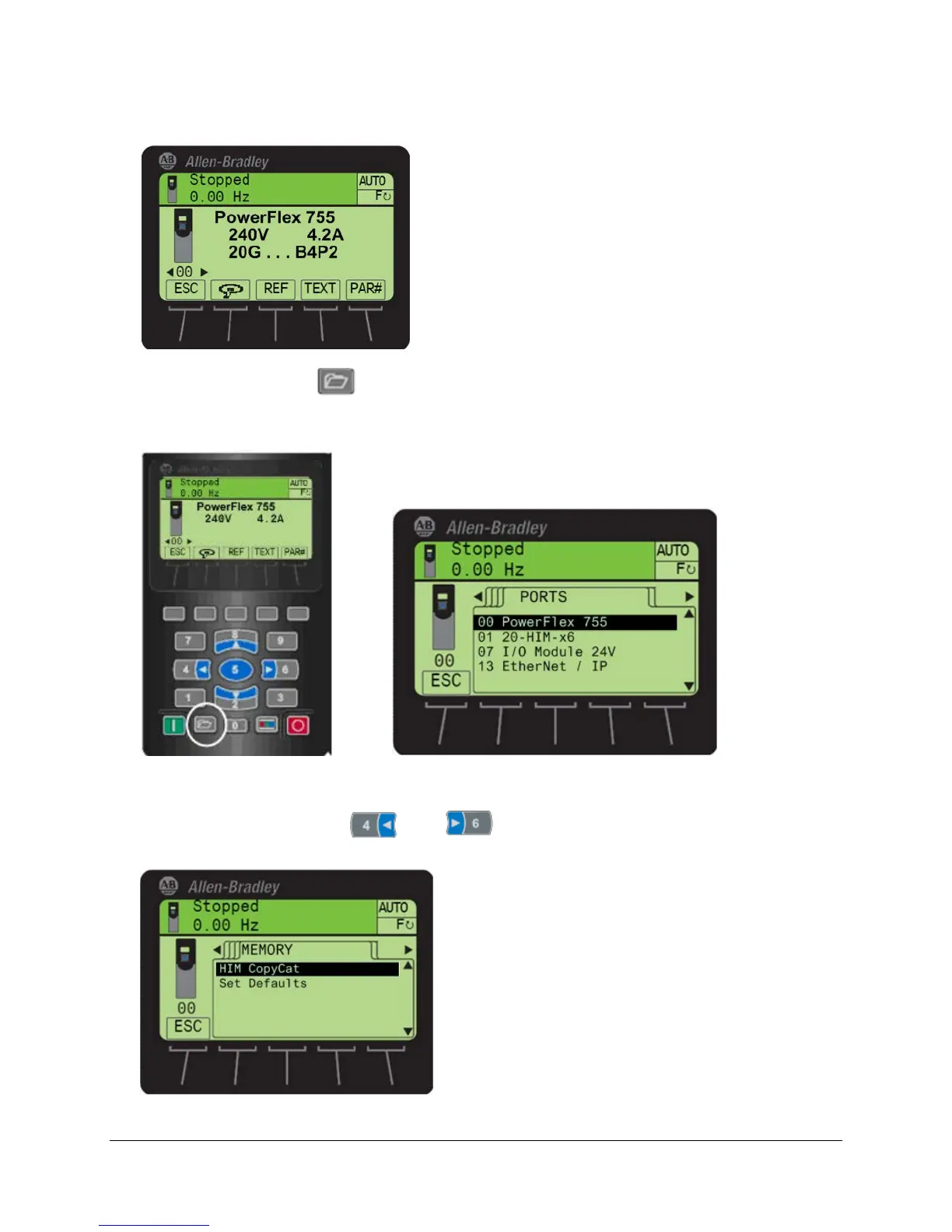39 of 136
1. Access the Status screen which is displayed on HIM PowerUp. Press STOP button to clear fault
2. Press the ‘Folders’ button on the HIM keypad. The button is located on the bottom row of the HIM Keypad
(shown circled in the left image below).Pressing the ‘Folders’ button changes the HIM screen display to the Folders
screen, shown below to the right. Depending on your drive configuration, the text next to each number may vary.
Resetting Factory Defaults and Starting Wizard
3. Highlight Port 0 and use the left or right arrow keys to scroll through the different folders, to locate
the folder called ‘MEMORY’.
