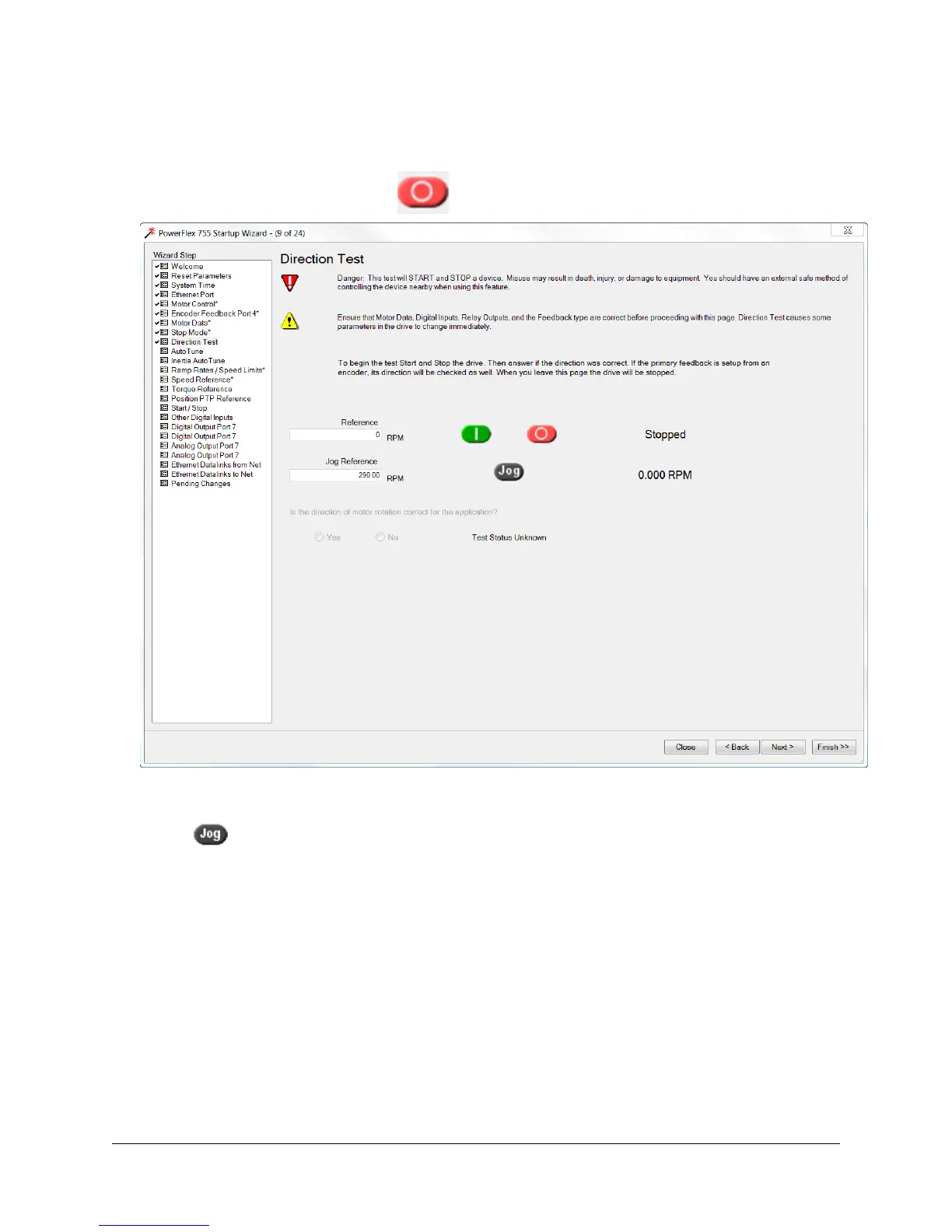68 of 136
34. The Direction Test step is next. It helps you determine if the motor is rotating in the proper direction for your
application. No selections need to be change on this screen.
• Note: If the drive is faulted, click on to clear the fault.
Direction tests are not needed for this example; however they can be ran if you desire. If you do perform the test, note the
following:
Click the button and hold it for a few seconds to run the drive. As long as you hold the jog button, the drive will run.
Once you let go of the button, the drive will stop. After the motors stops, click the Yes radio button. Observe how clicking
the Yes radio button updated the screen with a Test Passed status as well as adding the Change Direction option.