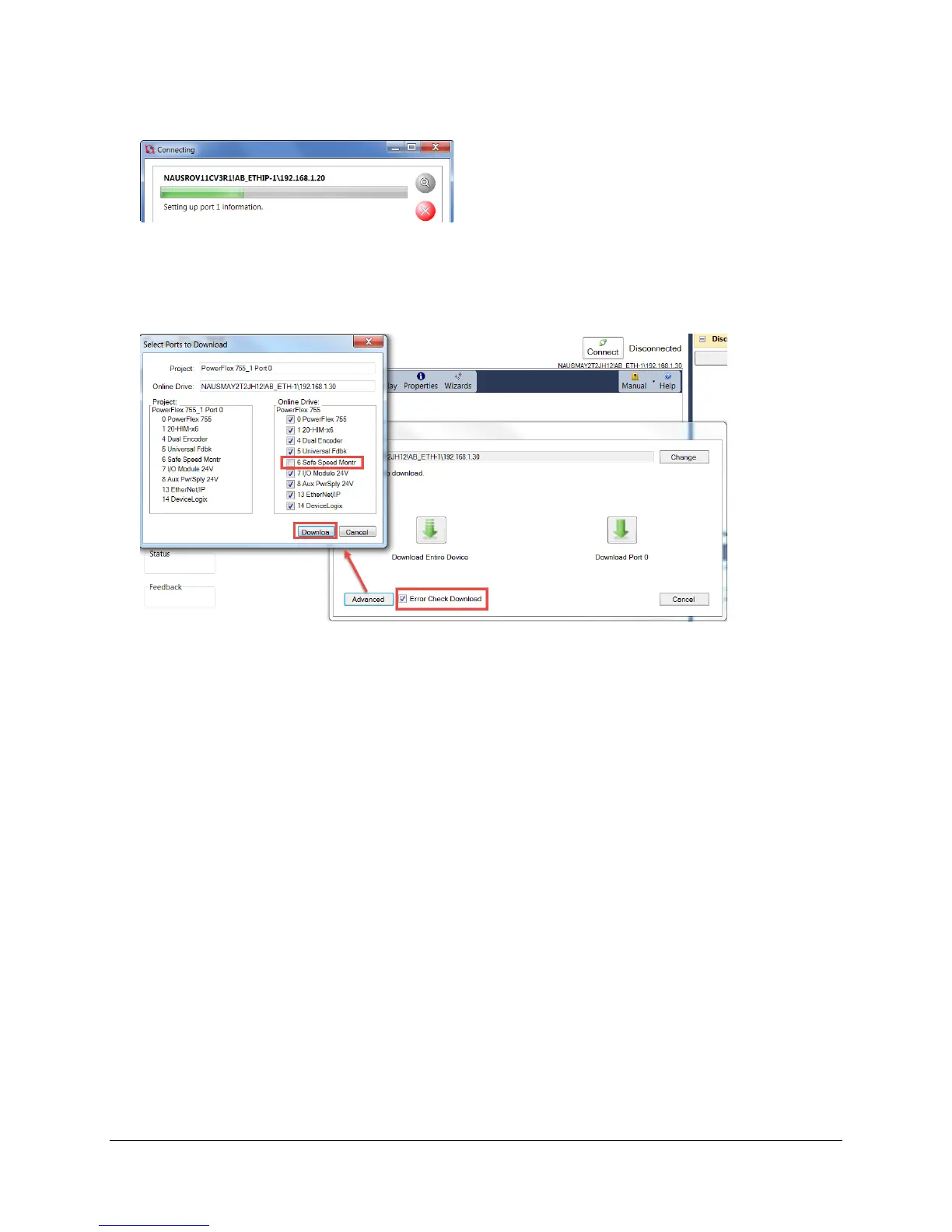79 of 136
62. Wait as CCW gathers port information.
63. Select the Error Check Download check box to get detailed information on any download errors and click the
Advanced button to specify which ports to download.
64. If you have all peripherals on your demo box, uncheck Port 6 Safe Speed Montr .
65. Select Download button to download to the drive.