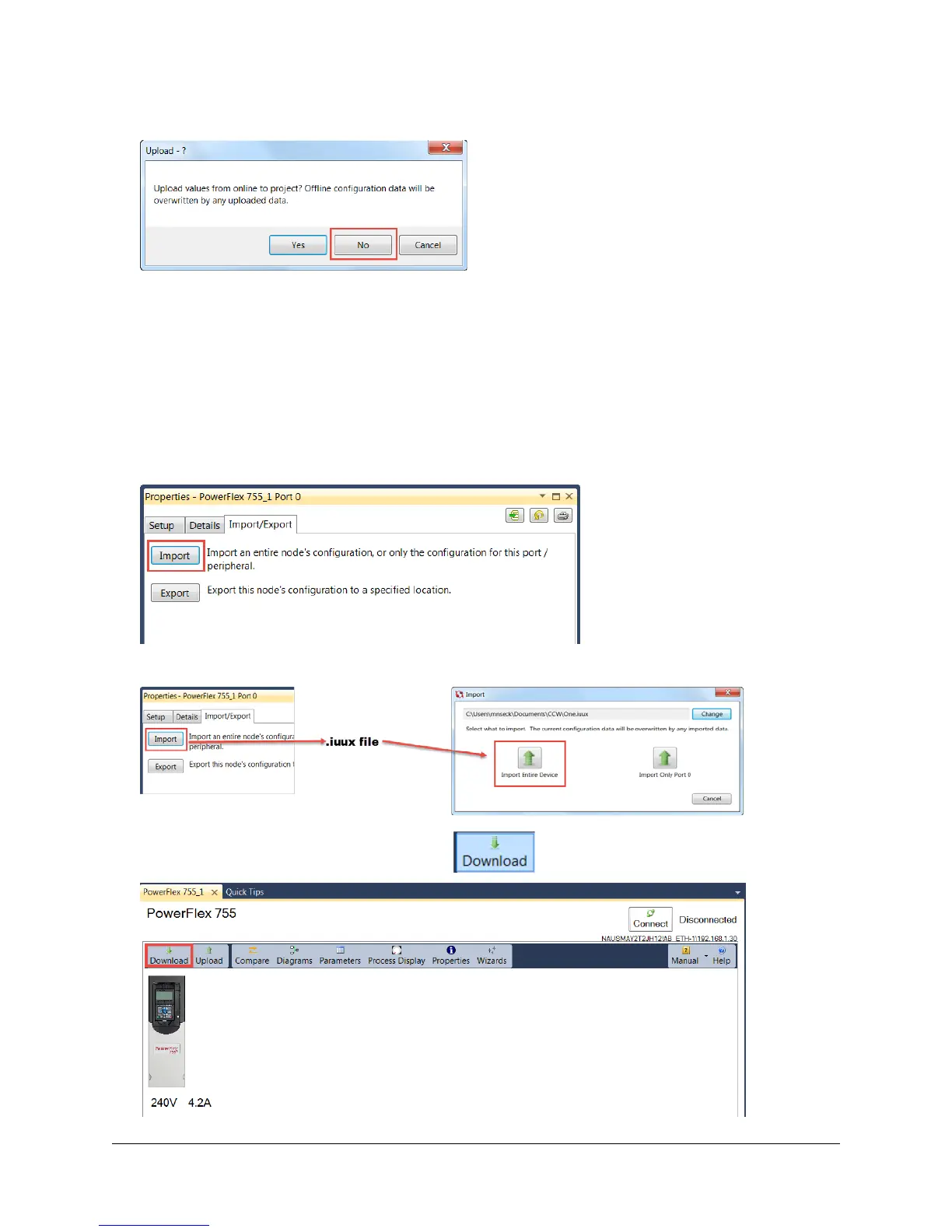78 of 136
55. Disconnect from the drive and select No when ask to upload values from online to project.
56. You should notice that your saved file has an .iuux extension.
Downloading a saved Configuration CCW file to a Drive
57. After your file is saved and you have disconnected from the drive, using what you learned previously set the drive to
defaults using the HIM.
58. While your CCW project is still opened, go to the Toolbar menu and select the Properties tab.
59. Select the Import button, and select your .iuux file to import parameters
60. Your steps should follow as such:
61. The upload will happen fast. Once done , click the button.