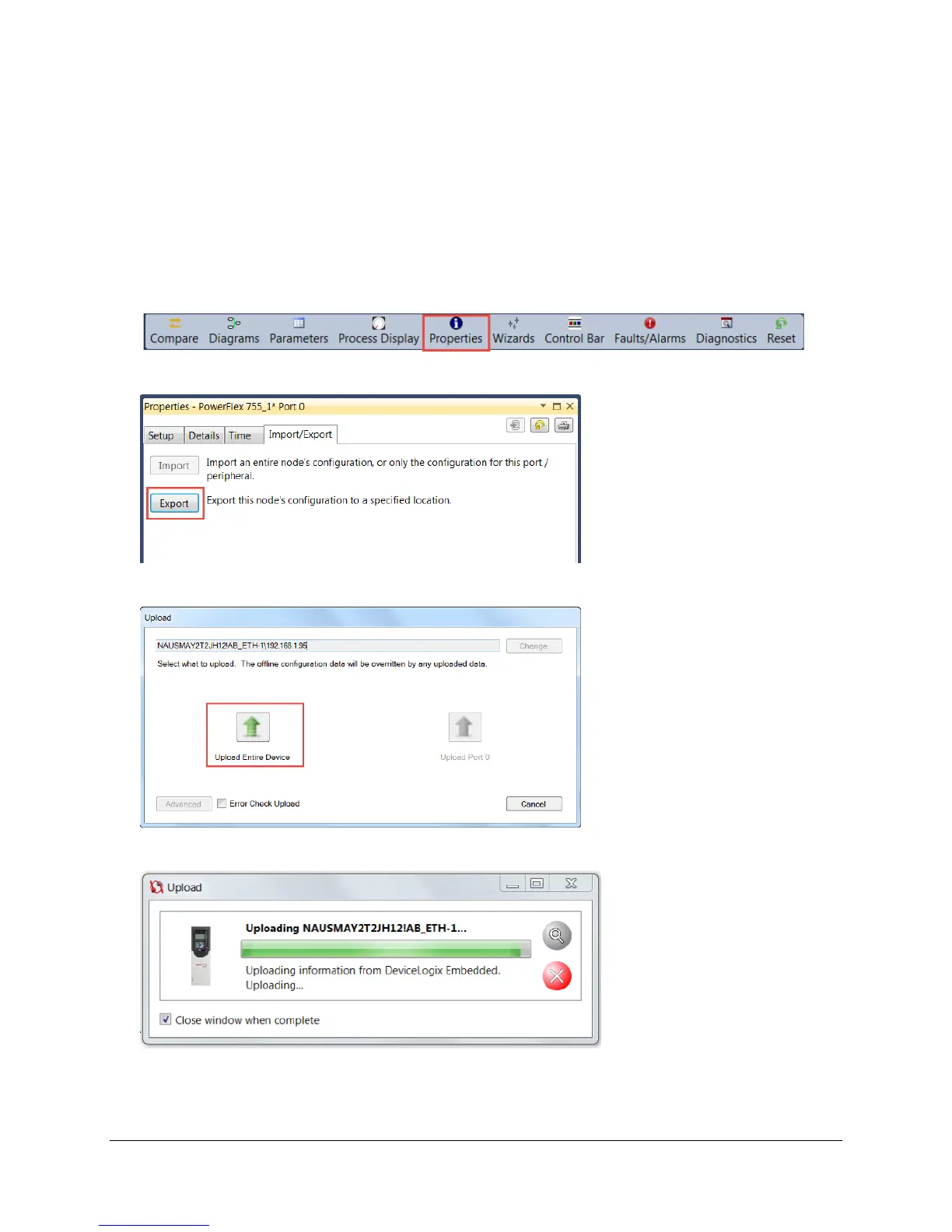77 of 136
Using Off-line Files
This feature allows you to save your drive configuration to a computer. It is useful for several reasons:
You can use the configuration if you replace the drive or install an identical one
You can use the configuration to troubleshoot the drive if it begins to malfunction because the settings have changed
Uploading and Saving the Drive’s Configuration to a PC
50. From the Toolbar menu, select the Properties tab. In the Save As… window, define the filename and location of the
file. Take note of the name and remember where you save this file, it will be needed later.
51. In the Properties window, select Export to upload all the parameters from the PowerFlex 755 drive
52. Select the ‘Upload Entire Device’ to save data from the drive
53. The following window should come up showing each port’s parameter is uploading.
54. Give a name to your file and save on the desktop.