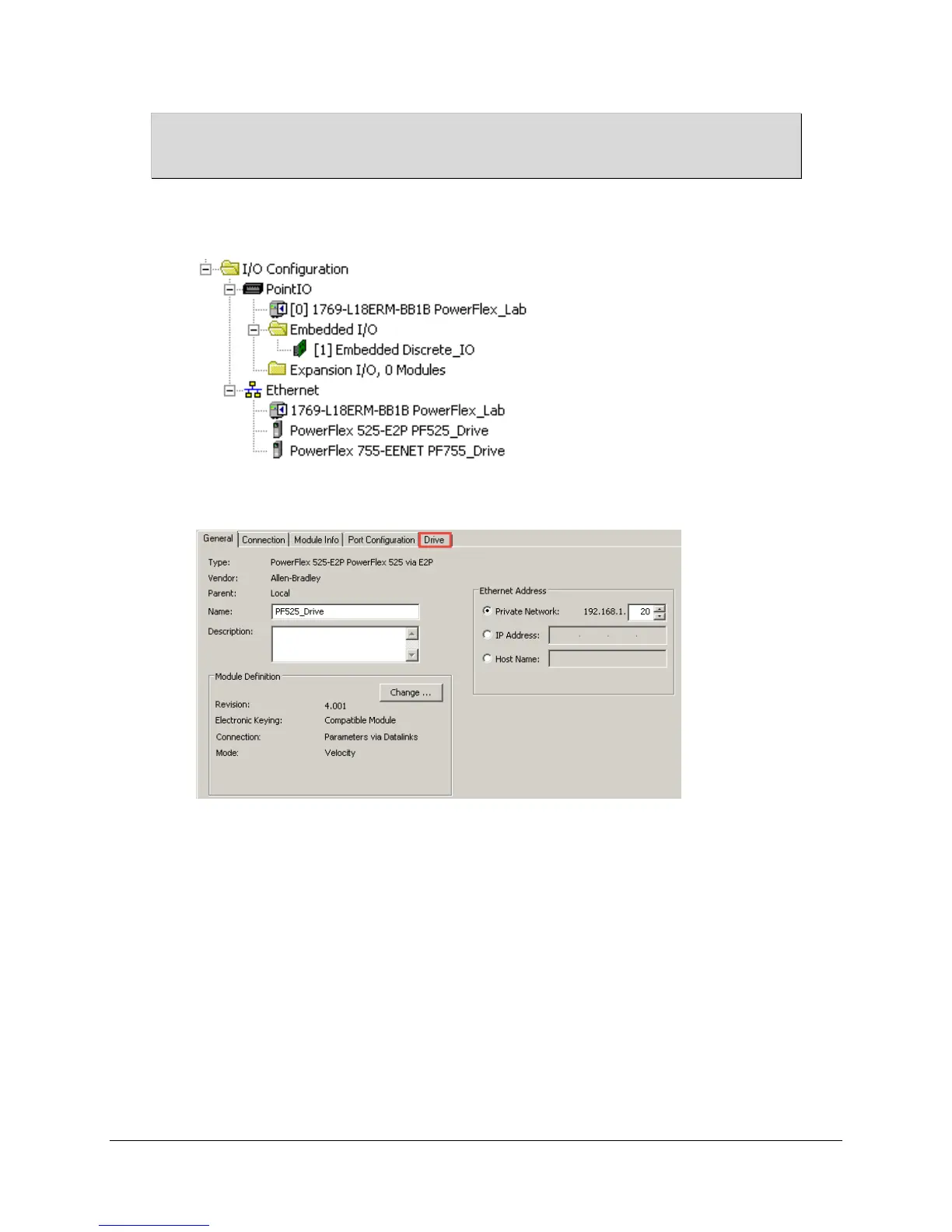83 of 136
Lab files are located within the “C:\Users\labuser\Desktop\Lab Files\PF525 and PF755 - Basic HIM,
CCW, PI\Lab Files” folder.
The file will be opened in the Logix Designer software after a few moments.
4. In the Controller Organizer, scroll down to the I/O Configuration section shown in the graphic below. Open the
Module Properties window for the drive by double-clicking on the “PowerFlex 525-E2P PF525_Drive”.
The Module Properties window will appear.
5.
Click on the tab labeled “Drive”.
