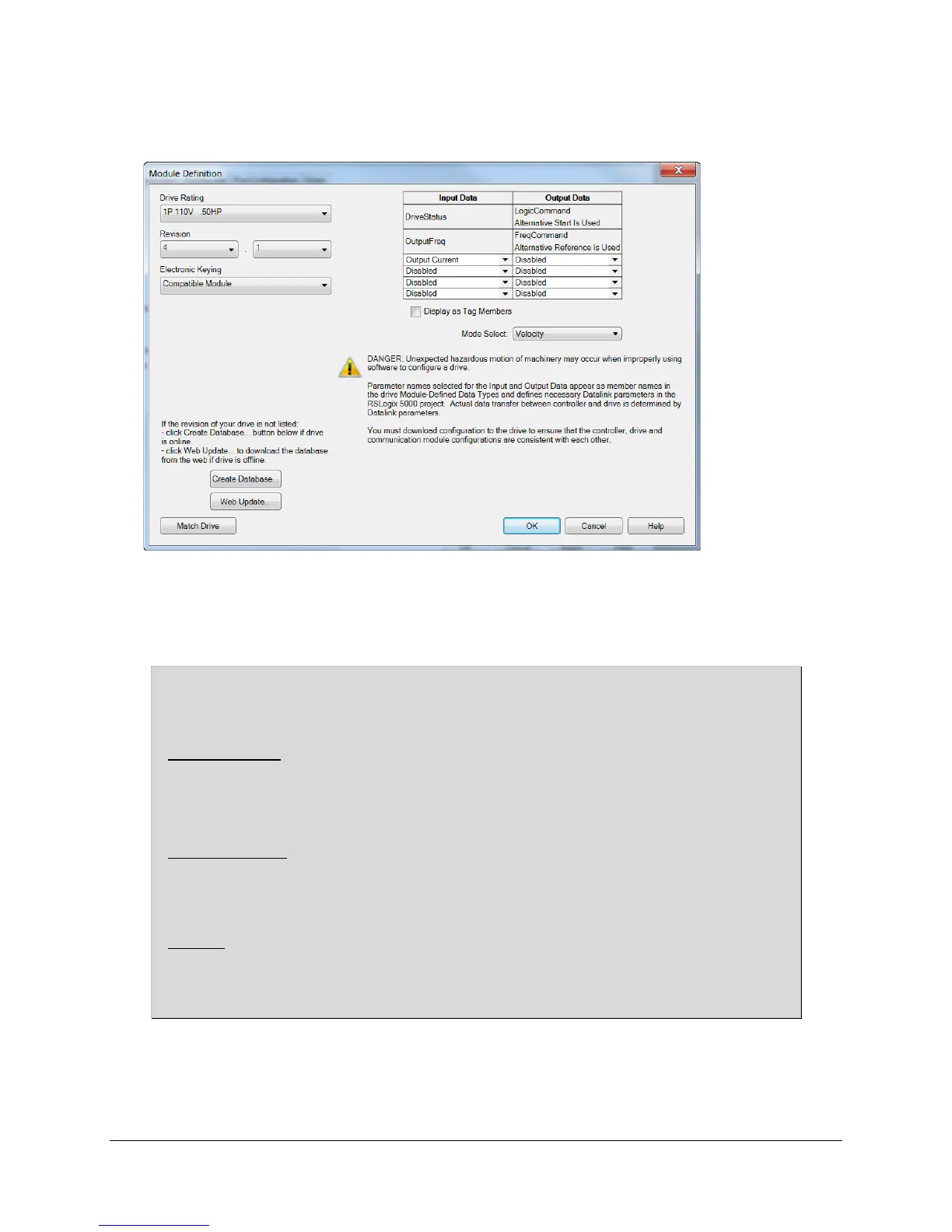89 of 136
18. Within the Module Definition section of the General tab, click the “Change…” button to open the
Module Definition window.
Within the Module Definition window, you can perform the following actions:
Select the Drive Rating, set the Revision of the drive firmware, and set the Electronic Keying
Create database files from the online drive or download database files from the web
Configure the input and output datalinks
The Module Definition window provides the ability to configure up to four words of Input Data and four words
of Output Data to be passed through the embedded Ethernet connection. By default, drive status and control
information will be communicated.
Status Information
The “DriveStatus” word contains the drive status bit information, such as Ready, Fault, and At Reference.
The “OutputFreq” word contains the speed feedback information, which shows the actual operating
frequency (Hz) of the drive.
Control Information
The “LogicCommand” word contains the drive command bit information, such as Stop, Start, Forward,
Reverse, and Clear Faults.
The “FreqCommand” word contains the commanded reference value for the drive to run.
Datalinks
Datalinks are pointers to drive parameters. Instead of offering fixed I/O assemblies where what-you-see-is-
what-you-get, our drive I/O assembly is dynamic and gives the programmer the ability to pick and choose the
desired parameters to communicate as network I/O.
