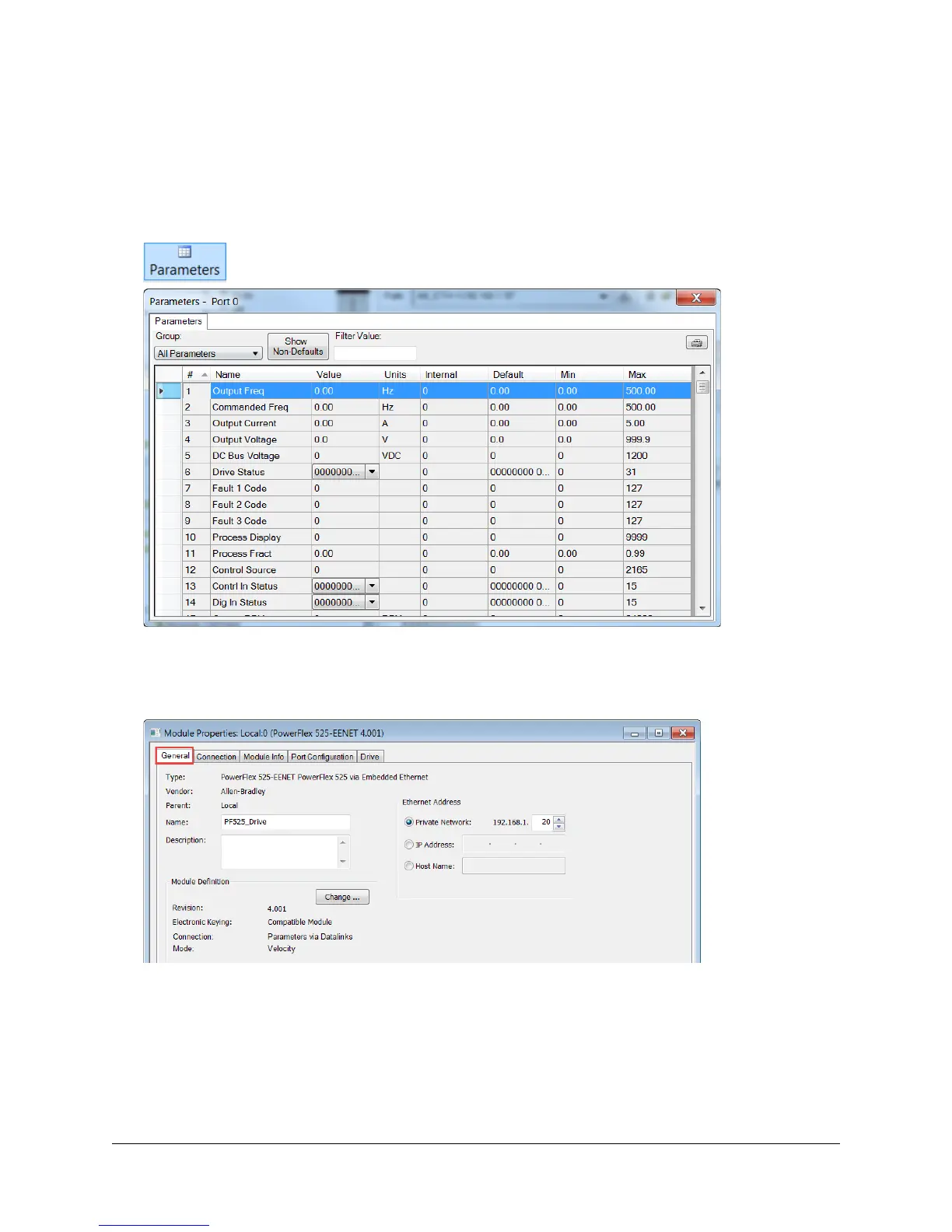88 of 136
15. Close the PowerFlex 755 Module Properties window and reopen the PowerFlex 525 Module Properties
window. Navigate to the Drive tab.
16. Click on the “Parameters” button. This should look familiar- just like the Connected Components
Workbench software! Just as you did earlier in the lab, you can go online with the drive, view and
modify parameters with the Parameter, AppView and CustomView groups.
Click on the [X] in the upper right hand corner to close the Parameters window
17. Back in the Module Properties screen, click on the “General” tab.
The General tab is used to set the drive Name, Ethernet Address and configure the Module Definition.
