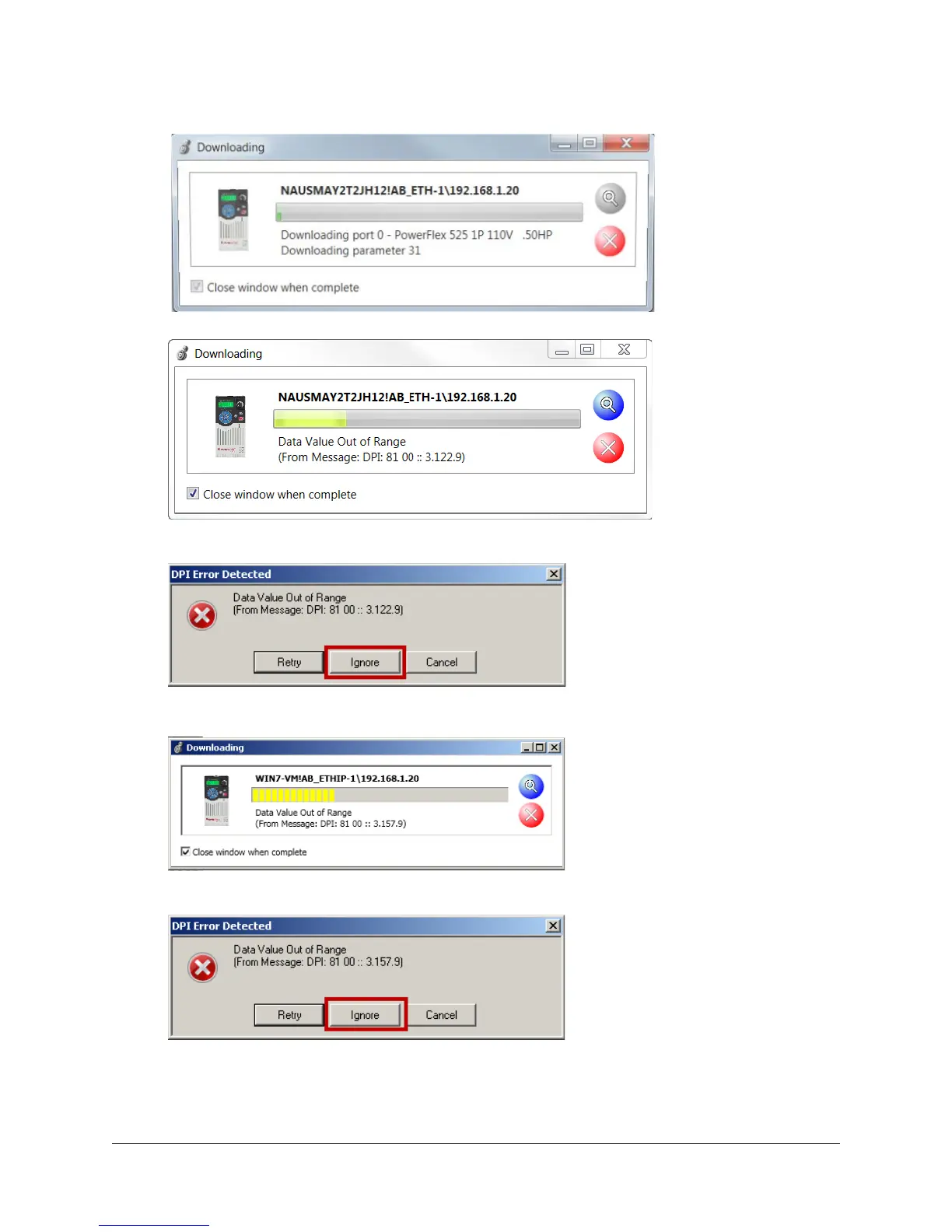96 of 136
8. For a brief moment, you will see a downloading progress bar while the parameter settings are being sent to the drive.
9. If you see this “Data Out of Range” message, Click the Blue button…
…and Click Ignore
10. If you see this “Data Out of Range” message, Click the Blue button…
…and Click Ignore
You may hear the drive reset, which is normal. After the download is complete, the Module Properties page will be back in
focus on the Drive tab.
