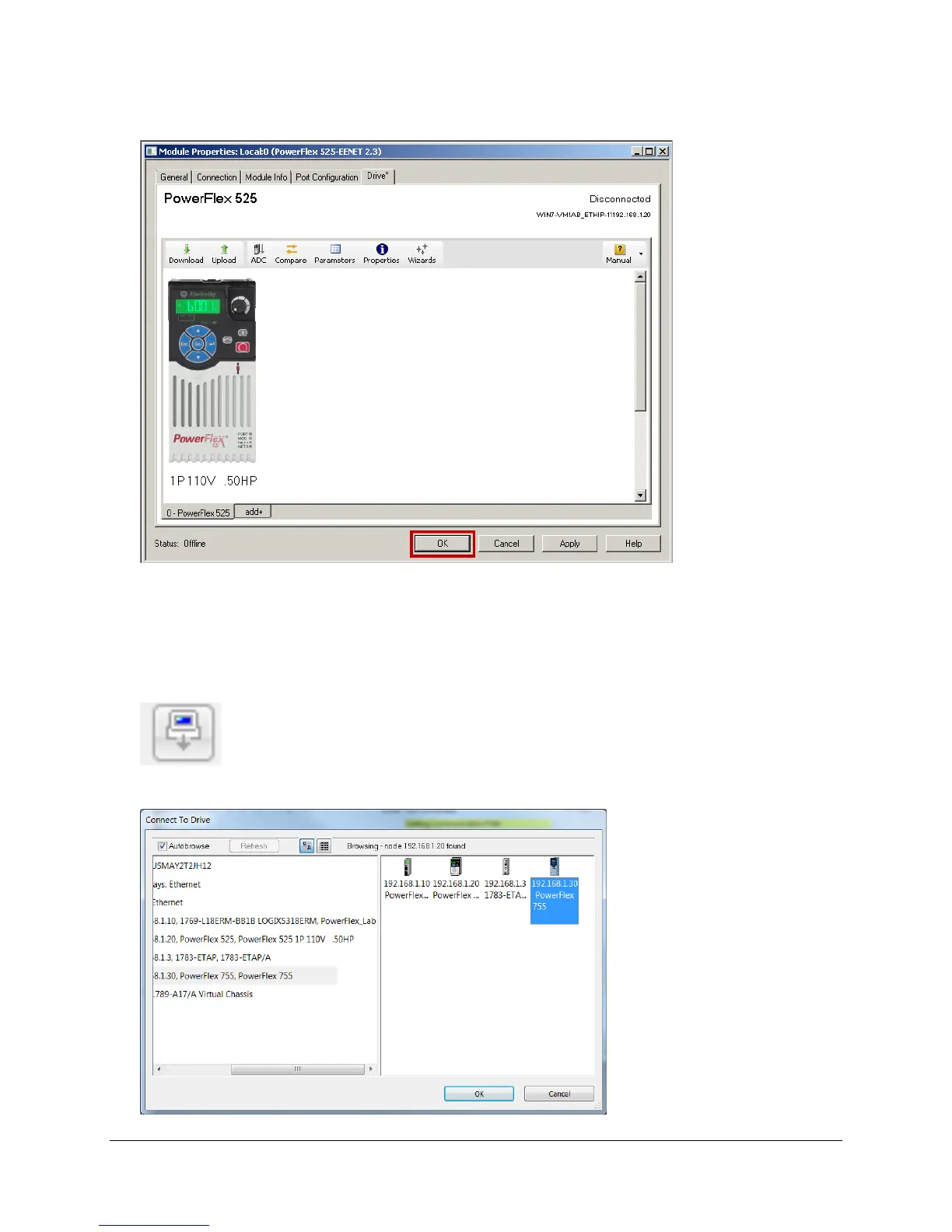97 of 136
11. Click the “OK” button to close the Module Properties window,
12. Open the drive Module Properties window by double-clicking on the “PowerFlex 755-EENET
PF755_Drive” node in the I/O Configuration folder.
13. Click on the “Drive” tab.
14. Click the “Download” button.
15. From the “Connect To Drive” window, select the “192.168.1.30, PowerFlex 755” node.