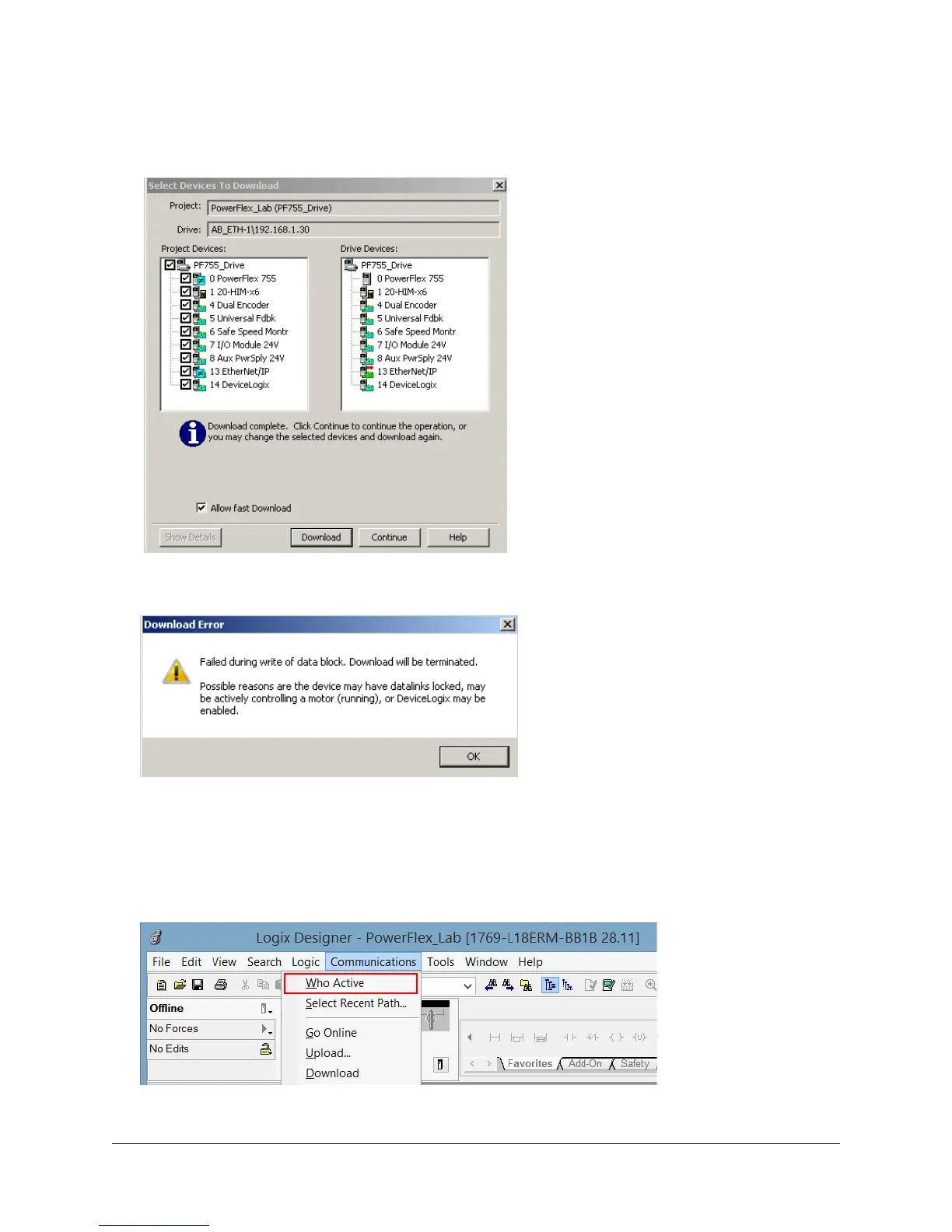98 of 136
16. Click “OK”.
17. You will be asked to select a device to download. Please select ALL devices.
If you get this error screen:
Just click OK and continue. That is due to the Safety Card which is not used in this lab.
18. Click “Download”, which will occur very fast
19. Click “OK” on the module properties window.
20. Click on “Communications” in the menu bar and select “Who Active”.
The Who Active window will appear.