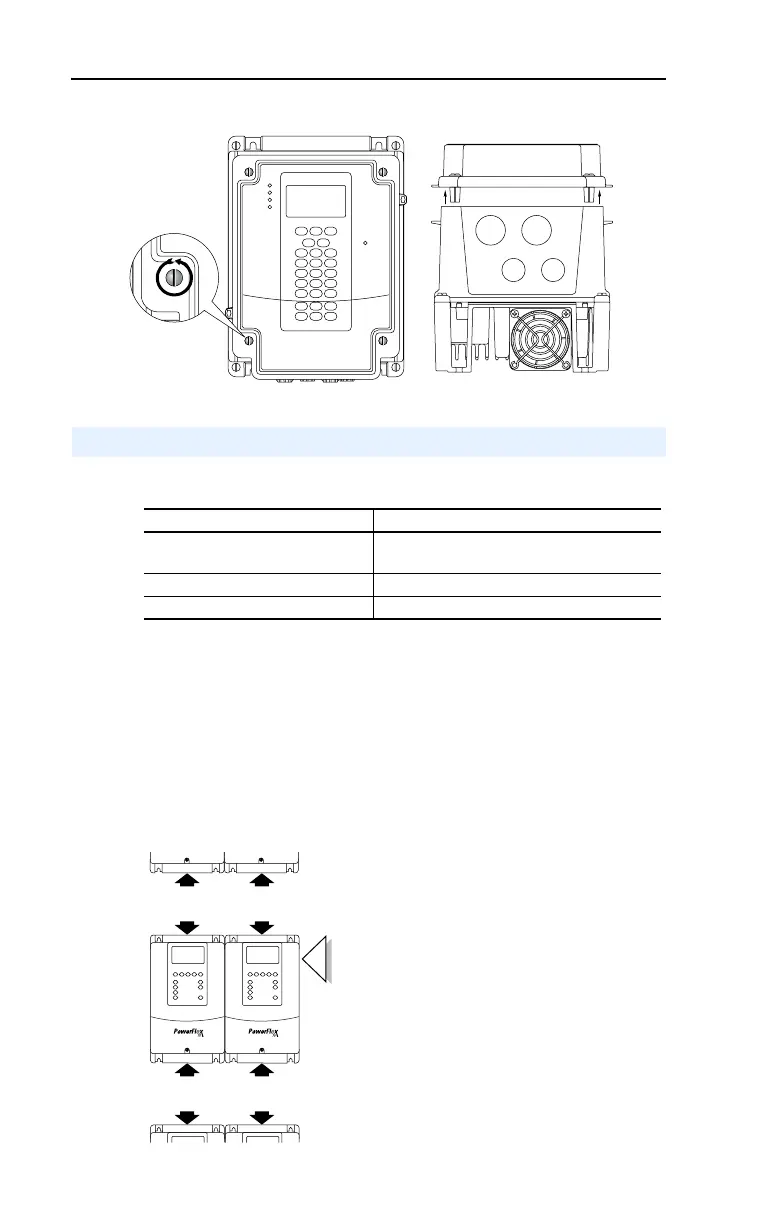1-2 Installation/Wiring
IP 66 (NEMA Type 4X/12)
Maximum Surrounding Air Temperature
Important: Some drives are equipped with an adhesive label on the top
of the chassis. Removing the adhesive label from the drive
changes the NEMA enclosure rating from Type 1 Enclosed
to Open Type.
Minimum Mounting Clearances
Specified vertical clearance requirements are intended to be from drive
to drive. Other objects can occupy this space; however, reduced airflow
may cause protection circuits to fault the drive. In addition, inlet air
temperature must not exceed the product specification.
1. Loosen the cover screws. 2. Pull cover straight off chassis.
Important: Torque cover screws to 0.79 N-m (7 lb.-in.).
Mounting Considerations
Enclosure Rating Temperature Range
Open Type, IP 20, NEMA Type 1 &
Flange Mount
0 to 50 degrees C (32 to 122 degrees F)
IP 66 & NEMA Type 4X/12 0 to 40 degrees C (32 to 104 degrees F)
IP 54 & NEMA Type 12 0 to 40 degrees C (32 to 104 degrees F)
76.2 mm
(3.0 in.)
76.2 mm
(3.0 in.)
76.2 mm
(3.0 in.)
76.2 mm
(3.0 in.)
Clearances apply to all
PowerFlex 70 Drives:
• Panel Mount
• Flange Mount
• NEMA Type 4X/12