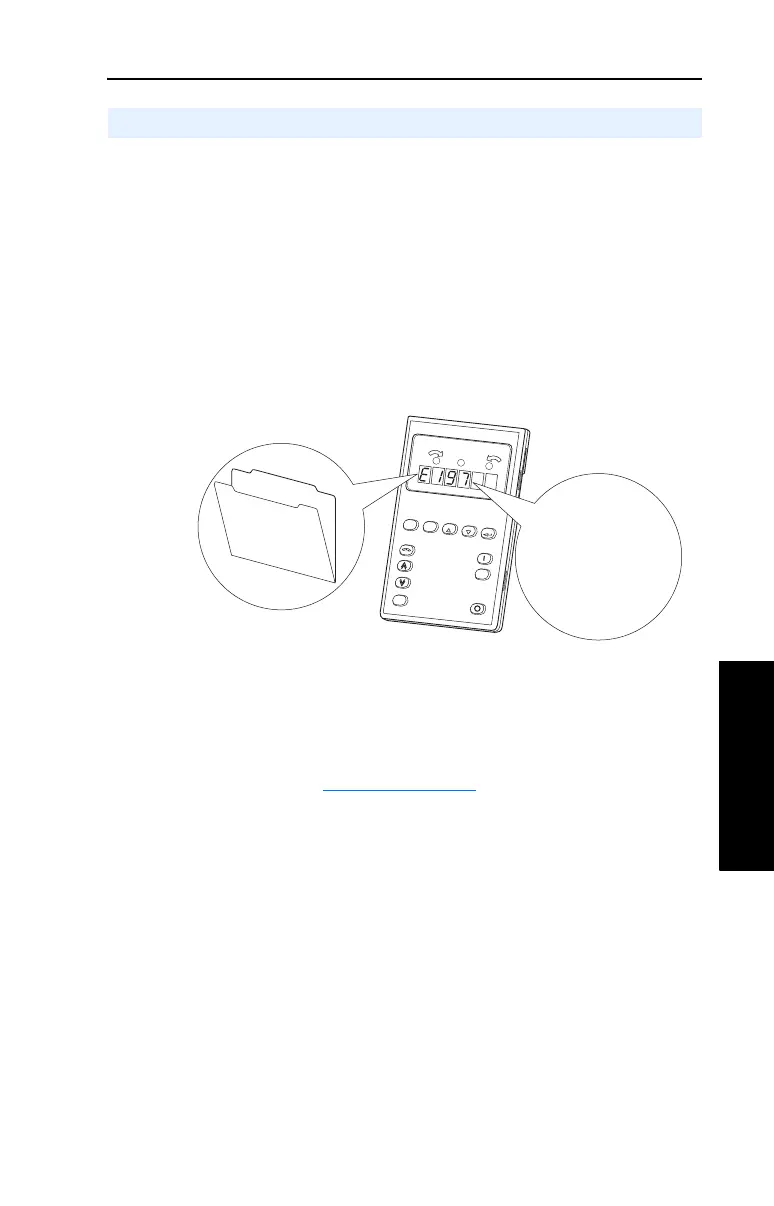Programming and Parameters 3-3
LED HIM (Human Interface Module)
The LED HIM displays parameters in Numbered List order. Parameters
are accessed by first selecting the file letter then a parameter number.
Important: The PowerFlex 70 Enhanced Control drive does not support
the LED HIM.
File Letter Designations
The LED HIM identifies each parameter by File Letter and Parameter
Number.
LCD HIM (Human Interface Module)
The LCD HIM displays parameters in a File-Group-Parameter or
Numbered List view order. To switch display mode, access the Main
Menu, press ALT then Sel while cursor is on the parameter selection. In
addition, using 196 [Param Access Lvl]
, the user has the option to
display all parameters, commonly used parameters or diagnostic
parameters.
Control Options
Two different control options are available for the PowerFlex 70;
Standard and Enhanced. Standard Control drives provide Volts per Hertz
and Sensorless Vector operation. Enhanced Control drives support the
addition of FVC Vector Control, DriveGuard Safe Off option and more.
How Parameters are Organized
Esc
ALT
JOG
Sel
Lo
g
D
e
vice
A
ut
o/M
an
Remove
Out
In
F
R
M
Utility
File E
Parameter 197:
Reset to Defaults