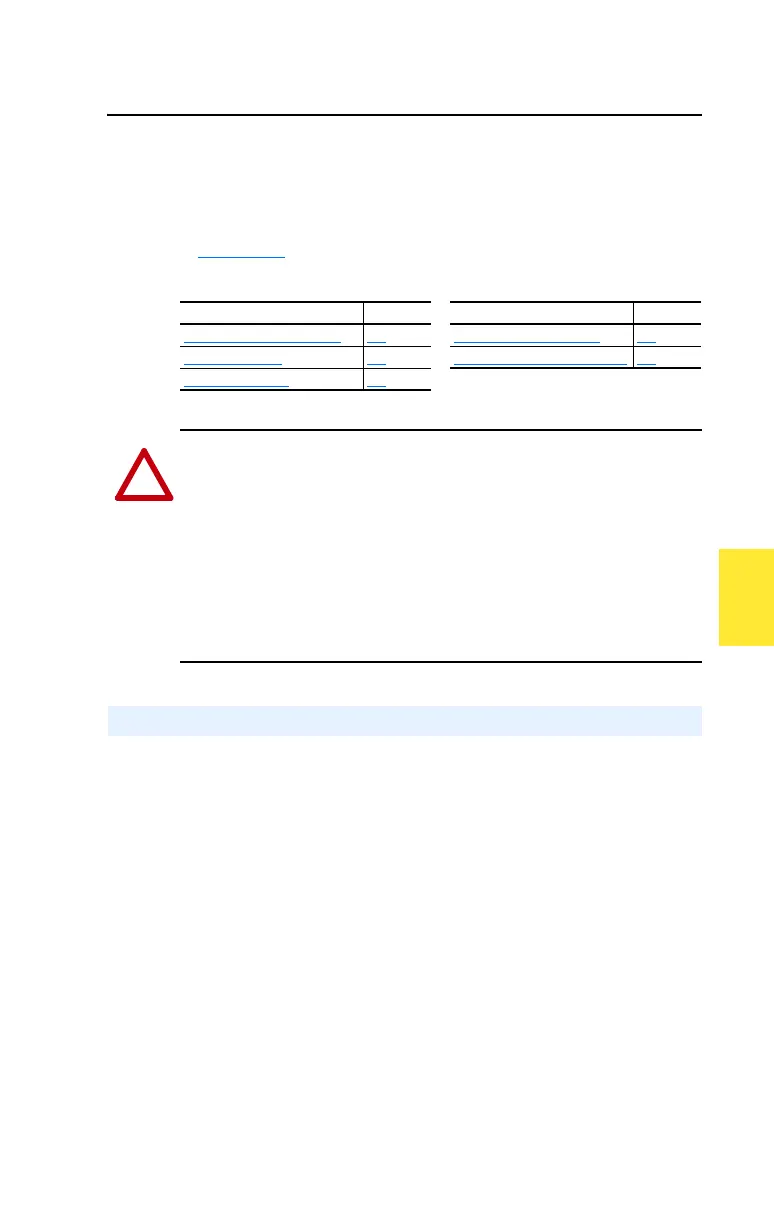Chapter 2
Start Up
This chapter describes how you start up the PowerFlex 70 Drive. Refer
to Appendix
B for a brief description of the LED and LCD HIM (Human
Interface Module).
Before Applying Power to the Drive
❏ 1. Confirm that all inputs are connected to the correct terminals and are
secure.
❏ 2. Verify that AC line power at the disconnect device is within the rated
value of the drive.
❏ 3. Verify that control power voltage is correct.
The remainder of this procedure requires that a HIM be installed. If
an operator interface is not available, remote devices should be used
to start up the drive.
Important: When power is first applied, the HIM may require
approximately 5 seconds until commands are recognized
(including the Stop key).
For information on… See page For information on… See page
Prepare For Drive Start-Up
2-1 Running S.M.A.R.T. Start 2-4
Status Indicators 2-2 Running an Assisted Start Up 2-4
Start-Up Routines 2-3
!
ATTENTION: Power must be applied to the drive to perform the
following start-up procedure. Some of the voltages present are at
incoming line potential. To avoid electric shock hazard or damage to
equipment, only qualified service personnel should perform the
following procedure. Thoroughly read and understand the procedure
before beginning. If an event does not occur while performing this
procedure, Do Not Proceed. Remove Power including user supplied
control voltages. User supplied voltages may exist even when main AC
power is not applied to the drive. Correct the malfunction before
continuing.
Prepare For Drive Start-Up