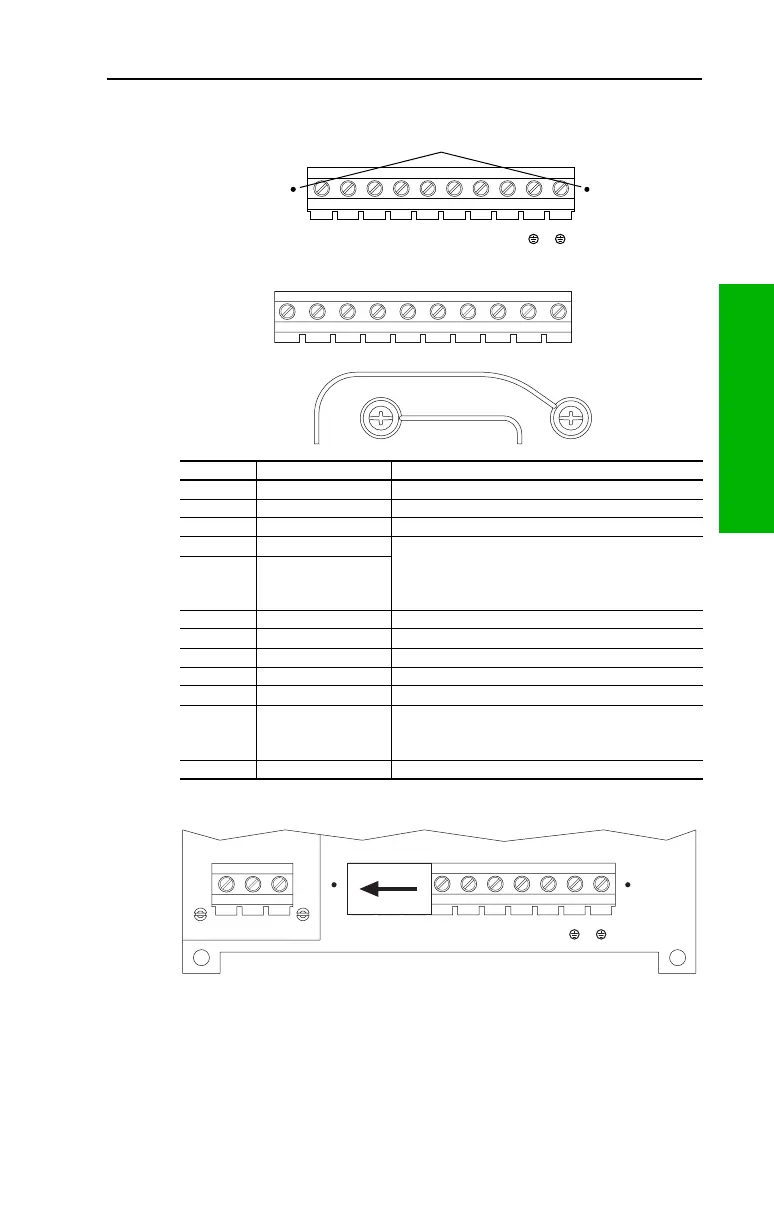Installation/Wiring 1-9
Figure 1.3 Frames A-D Power Terminal Block and DC Bus Test Points
Figure 1.4 Frame E Power Terminal Block
Figure 1.5 Power Input Terminals on Frame B with Internal RFI Filter Option
Terminal Description Notes
R R (L1) AC Line Input Power
S S (L2) AC Line Input Power
T T (L3) AC Line Input Power
BR1 DC Brake DB Resistor Connection - Important: Do not
connect both an internal and external DB resistor at
the same time. This may violate the minimum
allowed DB resistance and cause drive damage.
BR2 DC Brake
U U (T1) To Motor
V V (T2) To Motor
W W (T3) To Motor
PE PE Ground
PE PE Ground
-DC DC Bus (–)
➊ Test point on Frames A-D located to the left or
right of the Power Terminal Block. Frame E has a
dedicated terminal.
+DC DC Bus (+)
L1
R
L2
S
L3
T
BR1
+DC
BR2
BRK
T1
U
T2
V
T3
W
PE PE
-DC
-DC
➊
L1
R
L2
S
L3
T
+DC –DC BR1 BR2 T1
U
T2
V
T3
W
PEPE
M6 M6
L1
R
L2
S
L3
T
BR1
+DC
BR2
BRK
T1
U
T2
V
T3
W
PE PE
-DC
-DC
L1
R
L2
S
L3
T