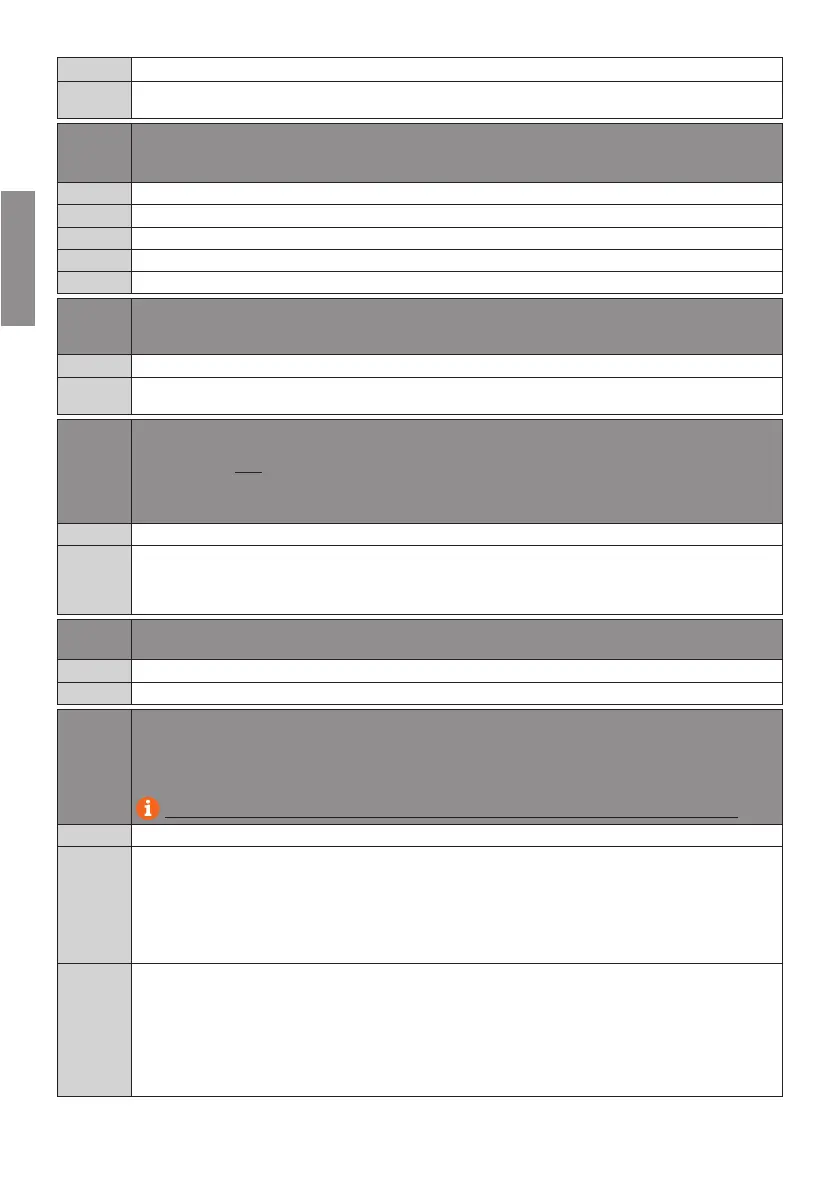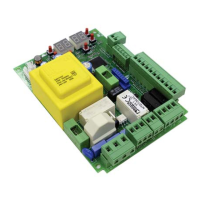EN
84
7PS[ƽEWL8LIPMKLXƽEWLIWEXEPS[IVJVIUYIRG][LIRXLIFSSQMWRIEVXLIQIGLERMGEPWXSTW
0MKLXƽEWLIWWPS[P][LIRFEVVMIVSTIRWVETMHP][LIRFEVVMIVGPSWIW8LIPMKLXƽEWLIWEXEPS[IVJVI-
quency when the boom is near the mechanical stops.
Operating mode of signal lights on boom
N.B.: to reduce power consumption, the controller automatically sets this par. to during battery pow-
ered operation.
Disabled. Lights always off.
Lights always on.
0MKLXWSR[MXLFSSQWXEXMSREV]ƽEWLMRK[LIRFSSQMWQSZMRK
7LSVXƽEWL[MXLFSSQWXEXMSREV]ƽEWLMRKRSVQEPP][LIRFSSQMWQSZMRK
7LSVXƽEWL[MXLFSSQGPSWIHƽEWLMRKRSVQEPP][LIRFSSQMWQSZMRKSJJ[LIRFSSQMWSTIR
'PSGOGSRXEGXGSRƼKYVEXMSR
When the clock function is active, the barrier opens and remains open.
At the end of the programmed time set with the external device (clock), the barrier closes.
When the clock function is active, the barrier opens and remains open. Any command signal received is ignored.
When the clock function is active, the barrier opens and remains open. Any command signal received
is accepted. When the barrier returns to the completely open position, the clock function is reactivated.
Enable safeguarded barrier closure
Enabling this parameter ensures that the barrier is not left open due to incorrect and/or accidental commands.
This function is NOTIREFPIHMJ
• the barrier receives a STOP command;
• the sensing edge is activated;
• the number of closure attempts set by parameter $ has been reached.
Disabled. Parameter is not visible.
Enabled.
If the barrier is closed as a result of a step mode command, after a period of time set with parameter ,
XLIGSRXVSPYRMXWMKREPWEWIGSRH[EVRMRK[MXLXLIƽEWLMRKPMKLXVIKEVHPIWWSJXLITEVEQIXIV$), and
then the barrier closes.
Safeguarded closure activation time setting
N.B.: this parameter is not visible if the value of parameter = .
Wait time settable from 2 to 90 s.
Wait time settable from 2 to 9 min.
Parking access mode selection
N.B.: If enabled with values , or , photocell activation during a closing manoeuvre will always
trigger a reopening manoeuvre unless parameter is set. Parameters $, $, , , and are
not visible. With = , , the barrier re-closes after a pause time set at parameter (if is set
to a value different from ).
For more information, see chapter 14 “Examples of applications in parking access mode”.
Disabled. Parameter is not visible.
Bi-directional mode with immediate closure.
When entering and leaving the parking area, the barrier is opened with an AP open command. Once the
vehicle has crossed the barrier and released contact FT (NC) (e.g. from magnetic loop), the barrier closes
immediately.
When parameter =, the barrier open and remains open until the vehicle has completed the passage.
If the vehicle moves back, the barrier remains open.
NOTEMXMWTSWWMFPIXSEHHJYVXLIVWHIPE]FIJSVIGPSWMRKWIXXMRK$.
Directional mode 1.
When entering the parking area, the barrier is opened with an AP open command. Once the vehicle has
crossed the barrier and released contacts FT (NC) and PED (NO), the barrier closes. When leaving the
parking area, the barrier is opened by a PED command received from the magnetic loop. Once the vehicle
has crossed the barrier and released contact FT (NC), the barrier closes.
When parameter =, the barrier open and remains open until the vehicle has completed the passage.
If the vehicle moves back, the barrier remains open.
NOTEMXMWTSWWMFPIXSEHHJYVXLIVWHIPE]FIJSVIGPSWMRKWIXXMRK$.