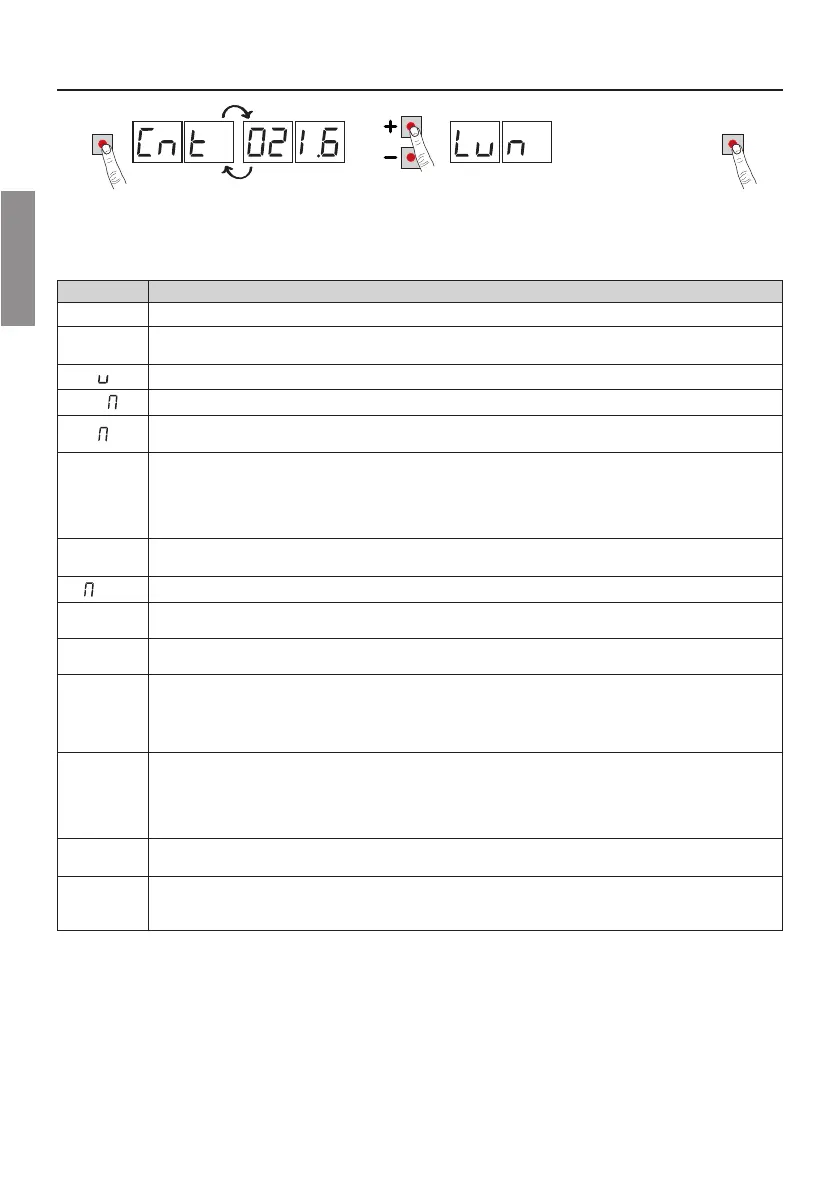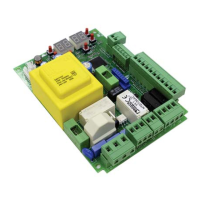EN
92
17 4VSGIHYVEPZIVMƼGEXMSRW-2*31SHI
TEST
x5 s
TEST
1 click
...
TO QUIT THE
INFO MODE
INFO mode may be used to view certain parameters measured by the CTRL controller.
Press and hold the TEST button for 5 seconds from the “View command signals and safety devices” mode with the
QSXSVWXEXMSREV]8LIGSRXVSPPIVHMWTPE]WXLIJSPPS[MRKTEVEQIXIVWMRWIUYIRGI
Parameter Function
3.
View for 3 s XLIƼVQ[EVIZIVWMSRSJXLIGSRXVSPYRMX
&QW
View barrier position (ENCODER data) at time of test, in motor revolutions.
I\EQTPI
. = barrier installed on the right; . = barrier installed on the left).
/Q
:MI[XSXEPPIRKXLSJTVSKVEQQIHXVEZIPMRQSXSVVIZSPYXMSRWIK. = 37.8 motor revolutions).
U3
View motor speed, in revolutions per minute (rPM).
$ 3
:MI[GYVVIRXEFWSVTXMSRSJQSXSVMR%QTIVIWIK. = 16.5 A).
If the motor is stationary, the current absorption value is 0.
E86
7]WXIQ3/MRHMGEXSV8SGLIGOJSVSZIVPSEHMRKIKXSSQER]YXMPMXMIWGSRRIGXIHXS:SYXTYXSVMJXLIQEMRW
ZSPXEKIMWXSSPS[GSQTEVIXLITEVEQIXIVWVIEH[MXLZEPYIWMRHMGEXIHEWJSPPS[W[MXLXLIQSXSVWXEXMSREV]
mains voltage = 230 V AC (nominal), bUS= .
mains voltage = 207 V AC (-10%), bUS= .
mains voltage = 253 V AC (+10%), bUS= .
7,Q
Indicates time taken by motor to detect an obstacle, as set with parameter , in seconds.
E.g. . = 1 s / . = 0.12 s (120 ms). Ensure that the manoeuvre time is more than 0.3 s.
6W$
Displays a number which indicates the status of the control unit (INTERNAL USE - ROGER TECHNICAL ASSISTANCE)
U6W$
Displays a number which indicates the status of the SLAVE control unit (INTERNAL USE - ROGER TECHNICAL ASSI-
STANCE) and visible only on the MASTER control unit; on the SLAVE control unit, is always displayed.
(UU/
Number of RS485 communication errors (it gets reset by pressing “arrow down”
b
XLMWGSYPHLMKLPMKLXTVSFPIQW
at board circuit level.
(UU&
Number of communication protocol errors (it gets reset by pressing “arrow down“
b
).
-XGERLMKLPMKLX
• problems at connection cable level LNA/LNB/COM (reduced section, excessive length, closeness to cables with
switching loads)
• HMƾGYPXMIWMRGSQQYRMGEXMRK[MXLXLI70%:)GSRXVSPYRMX
2&
Indicates the state of the automation system (open/closed).
2&23automation system opening (motor active).
23&/automation system closing (motor active).
2S2automation system completely open (motor not actives).
2S&automation system completely closed (motor not actives).
2W
Indicates activation of the obstacle detection system.
2W
B obstacle detection activated.
8)
8)8B mains voltage too low or overload.
8)
B+ motors overcurrent.
8)
B6 malfunction detected, reduce acceleration and speed settings, and check spring setting.
• Use the + / - buttons to scroll through the parameters. When the last parameter in the sequence is reached, press
the - button to return through the previous parameters.
• In INFO mode, the automation system may be activated to test operation in real time.
• Press and hold the TEST button for a few seconds to exit INFO mode.