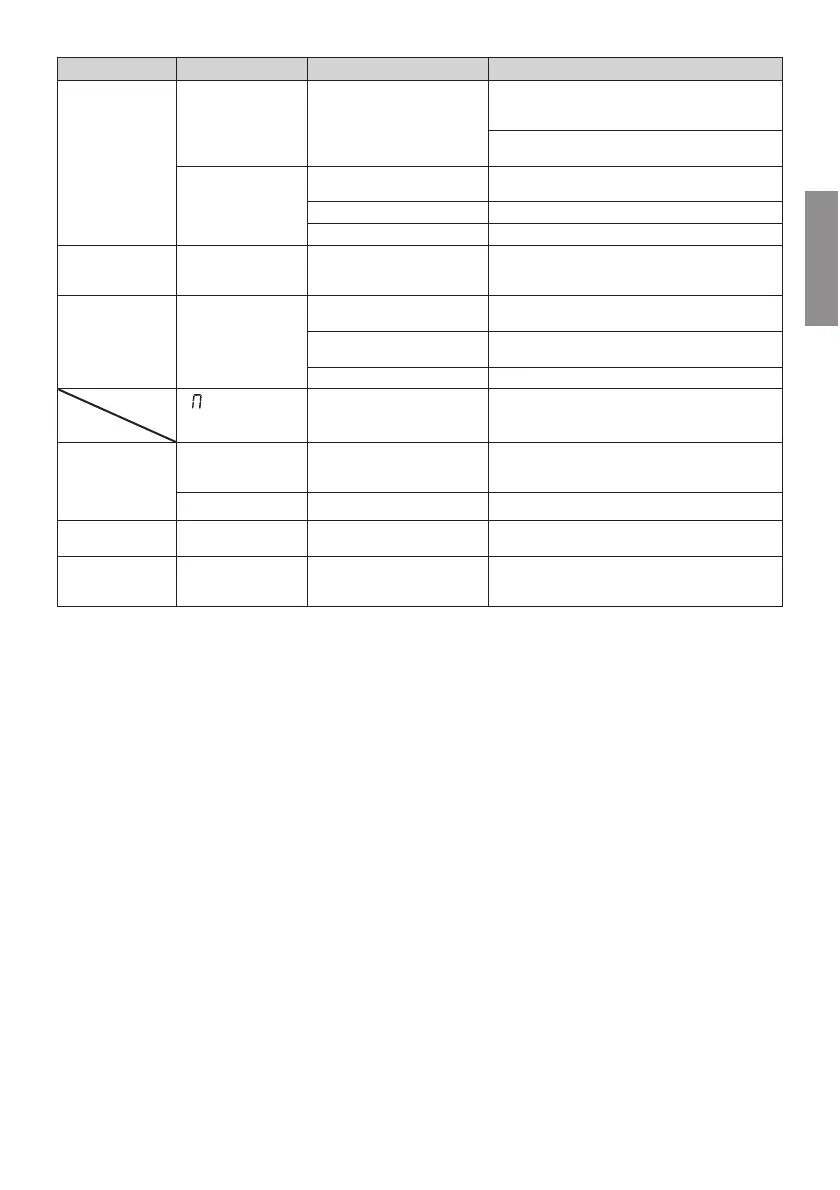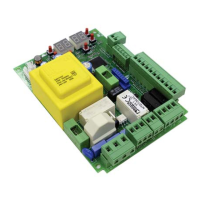EN
91
PROBLEM ALARM SIGNAL POSSIBLE CAUSE CORRECTIVE ACTION
Acquisition proce-
dure does not com-
plete correctly.
QR3+
Motor calibration failed. Repeat acquisition procedure.
If the problem persists, check the cable connecting
encoder 1 to the motor.
Check that the motor turns without impediment.
Contact technical support in case of any problems.
$33(
TEST button pressed acciden-
tally.
Repeat acquisition procedure.
Safety devices in alarm state. Check connections of safety devices.
Excessive voltage drop. Repeat acquisition procedure; check mains voltage.
Barrier does not
perform desired
manoeuvre.
Incorrect setting of parameter
.
Select the correct installation position with param-
eter . Repeat acquisition procedure.
The barrier opens/
closes for a short
distance and then
stops.
Incorrect setting of parameter
$
.
Check type of boom and set parameter
$
correctly.
Repeat acquisition procedure.
Incorrect values for installation
type.
Set values of parameters
,
,
and
correctly
for installation type.
Incorrect spring setting. See the barrier instructions for spring balancing.
E RG
Battery operation management
(par. different than ) not
detected.
Change the value of the parameter .
The remote control
has limited range
and does not work
with the automa-
tion moving.
Radio signals are impeded by
metal structures and reinforced
concrete walls.
Install the antenna.
Flat batteries. Replace the radio control batteries.
8LIƽEWLMRKPMKLX
is not working.
&YPF0)(FPS[RSVƽEWLMRK
light wires disconnected.
Check LED circuit and/or connector wires.
Barrier open indi-
cator lamp does
not work.
Bulb blown or wires discon-
nected.
Check the bulb and/or wires.
N.B.4VIWWXLI8)78FYXXSRXSXIQTSVEVMP]GERGIPXLIEPEVQ
The next time a command is received, the alarm reappears on the display if the problem has not been resolved.