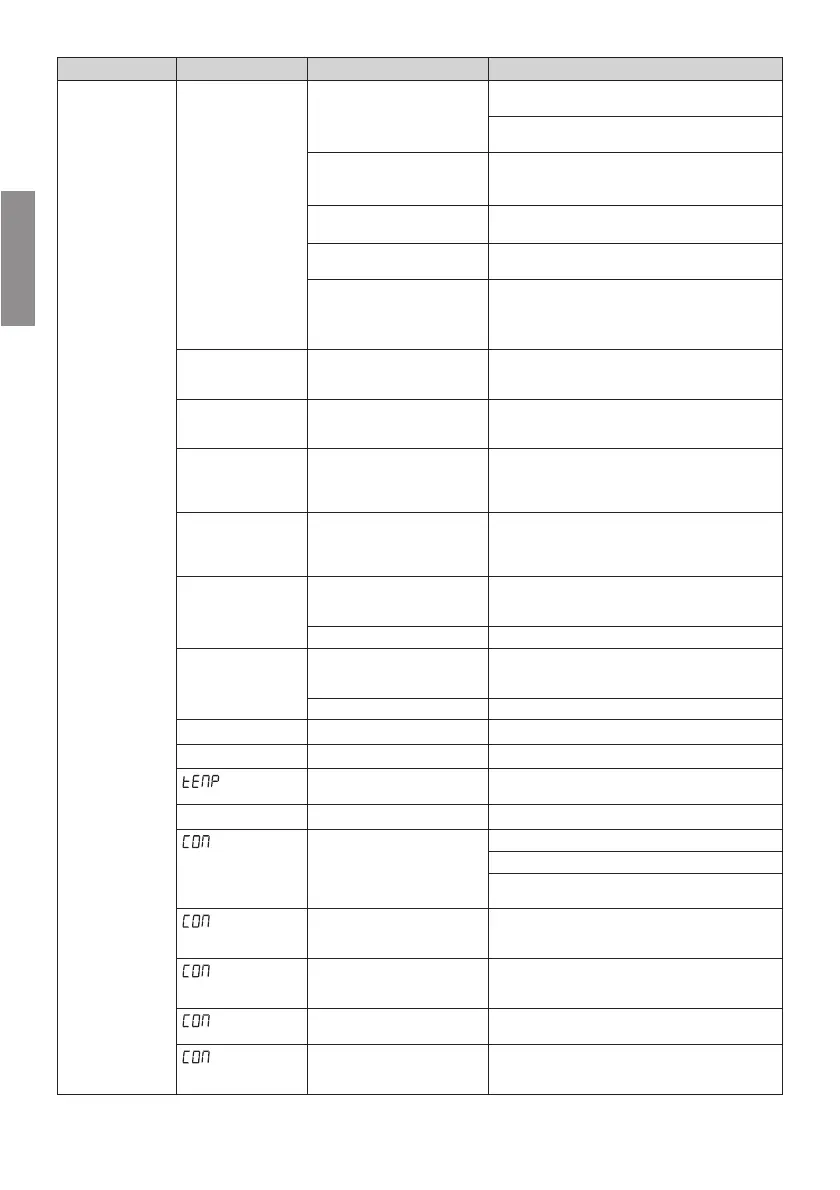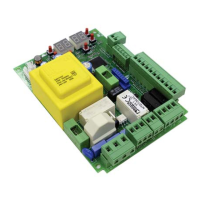EN
90
PROBLEM ALARM SIGNAL POSSIBLE CAUSE CORRECTIVE ACTION
The barrier does
not open or close.
6WRS
ƽEWLMRK
Release device open.
AGILIK-KB-BI/004HP-BI/006-BI/0080SGOF]XYVR-
ing the key two complete turns clockwise.
BIONIK4'PSWIXLIVIPIEWIPSGOGSZIVERHXYVRXLI
key.
Open barrier inspection hatch
(if the emergency stop micro-
switch is installed).
Close the inspection hatch correctly and check the
micro-switch connection.
LOCKS connectors incorrectly
connected.
Check the connector connections.
Jumper one of the two LOCKS connectors.
STOP button/contact active for
more than 5 s.
Check connections to STOP button.
For MASTER-SLAVE systems,
the ACS/BA/60 BreakAway sy-
stem is active on the MASTER
barrier.
Check the BreakAway system and if the alarm event
is solved, re-engage the ACS/BA/60 system.
(QH
Encoder 1 not connected. Check connection to encoder.
Replacing the encoder is recommended if the prob-
lem persists.
(QH
Encoder 2 not connected. Check connection to encoder.
Replacing the encoder is recommended if the prob-
lem persists.
HQ(
Severe encoder 1 malfunction. Press TEST button. If the error code is displayed
again, switch off the controller unit, wait 5 seconds
and switch on again. Replace the encoder if the prob-
lem persists.
HQ(
Severe encoder 2 malfunction. Press TEST button. If the error code is displayed
again, switch off the controller unit, wait 5 seconds
and switch on again. Replace the encoder if the prob-
lem persists.
(QH
(EnE5)
Encoder 1 malfunction. Press TEST button or perform 3 command requests
in succession. Replace the encoder if the problem
persists.
Operation in battery mode. &EXXIVMIWEPQSWXƽEX
(QH
Encoder 2 malfunction. Press TEST button or perform 3 command requests
in succession. Replace the encoder if the problem
persists.
Operation in battery mode. &EXXIVMIWEPQSWXƽEX
(Q(
Encoder 1 calculation error. Repeat acquisition procedure.
(Q(
Encoder 2 calculation error. Repeat acquisition procedure.
Inverter overheat protection
triggered.
Function is restored automatically within 2 minutes.
EW/2
(btLO)
Flat batteries. Wait for mains power to be restored.
No RS485 serial communica-
tion between MASTER barrier
and SLAVE barrier.
Check connection to terminals COM-LNA-LNB.
Check settings of parameter
$
.
Check that battery kit is installed on both MASTER
and SLAVE barriers.
Serial communication interfer-
IRGIX[S1%78)6GSRXVSPPIVW
detected.
Check settings of parameter
$
.
4EVEQIXIVGSRƼKYVEXMSRXVERW-
fer error between MASTER and
SLAVE.
Check connection to terminals COM-LNA-LNB.
Controller unit models not com-
patible.
Check installation and replace one or both control-
ler units.
(COM5)
-RGSQTEXMFMPMX] FIX[IIRƼVQ-
ware versions of controller
units.
Check parameter
Q
. Both controllers must have the
WEQIƼVQ[EVIZIVWMSR
Contact the technical assistance.