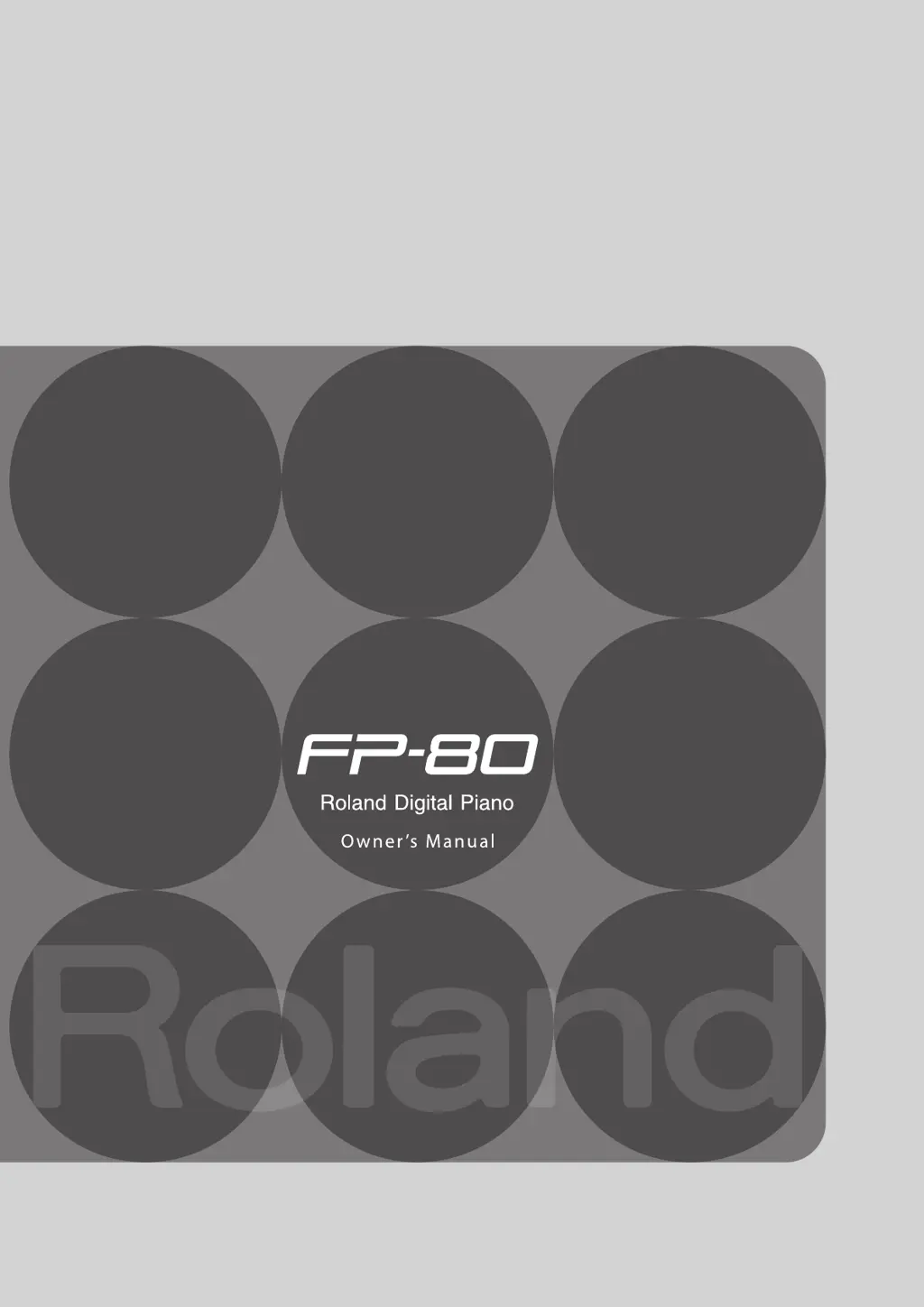What to do if my Roland FP-80 Digital piano power turns off on its own?
- TTravis HowardAug 16, 2025
If your Roland Digital piano is turning off automatically, it might be due to the 'Auto Off' setting. By default, the piano is set to power off after a period of inactivity. If you prefer it to stay on, disable the 'Auto Off' feature by setting it to 'Off'.