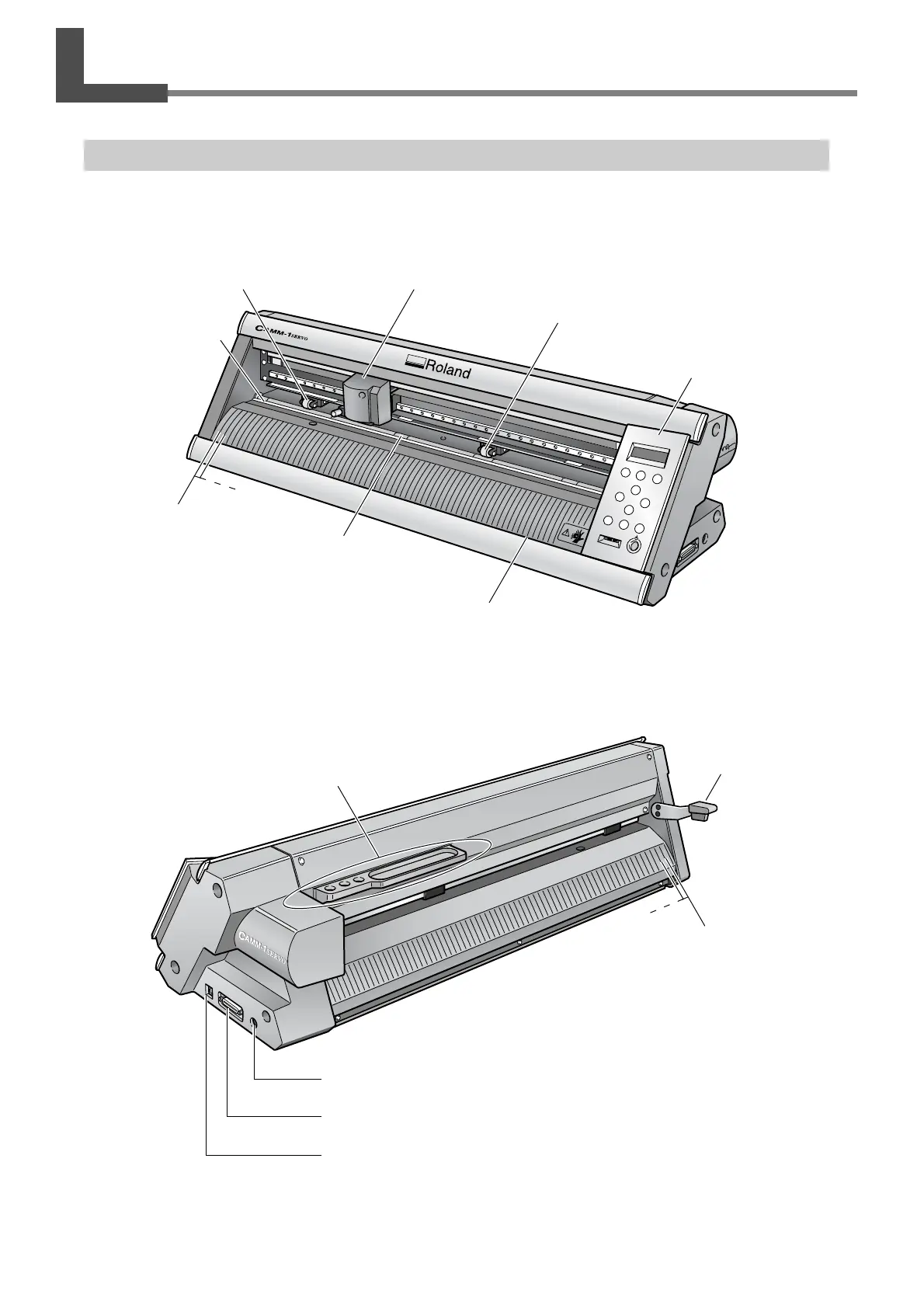Chapter 1: Getting Started
16
1-3 Part Names and Functions
Left Pinch Roller
This clamps the material when
the loading lever is raised. You
set this at the left-hand edge
of the material.
Right Pinch Roller
This clamps the material when
the loading lever is raised. You
set this at the right-hand edge
of the material.
Cutting Carriage
This is where you install the
blade holder. It moves to the
left and right to cut the ma-
terial.
Loading Lever
You operate this when
you load material.
Operation Panel
You use this to perform vari-
ous operations.
☞ p 17 "Operation Panel"
Blade Protector
This protects the tip of the
blade during cutting.
Tray
You can place items such as blade
holders and blades here.
Main Unit
Knife Guide
This lets you cut off a piece of material
without first removing the material from
the machine, by inserting the separating
knife and moving it along the guide.
Grit Rollers
These rollers feed out
material toward the front
of the machine.
Guide Lines
You use these for alignment
when loading material. You
load the material so that its
left and right edges are paral-
lel to the raised lines.
USB Connector
This connects a USB cable.
Serial(RS-232C) Connector
This connects a serial cable.
Power-cord Connector
This supplies power to the machine.
Guide Lines
You use these for alignment
when loading material. You
load the material so that its
left and right edges are paral-
lel to the raised lines.
