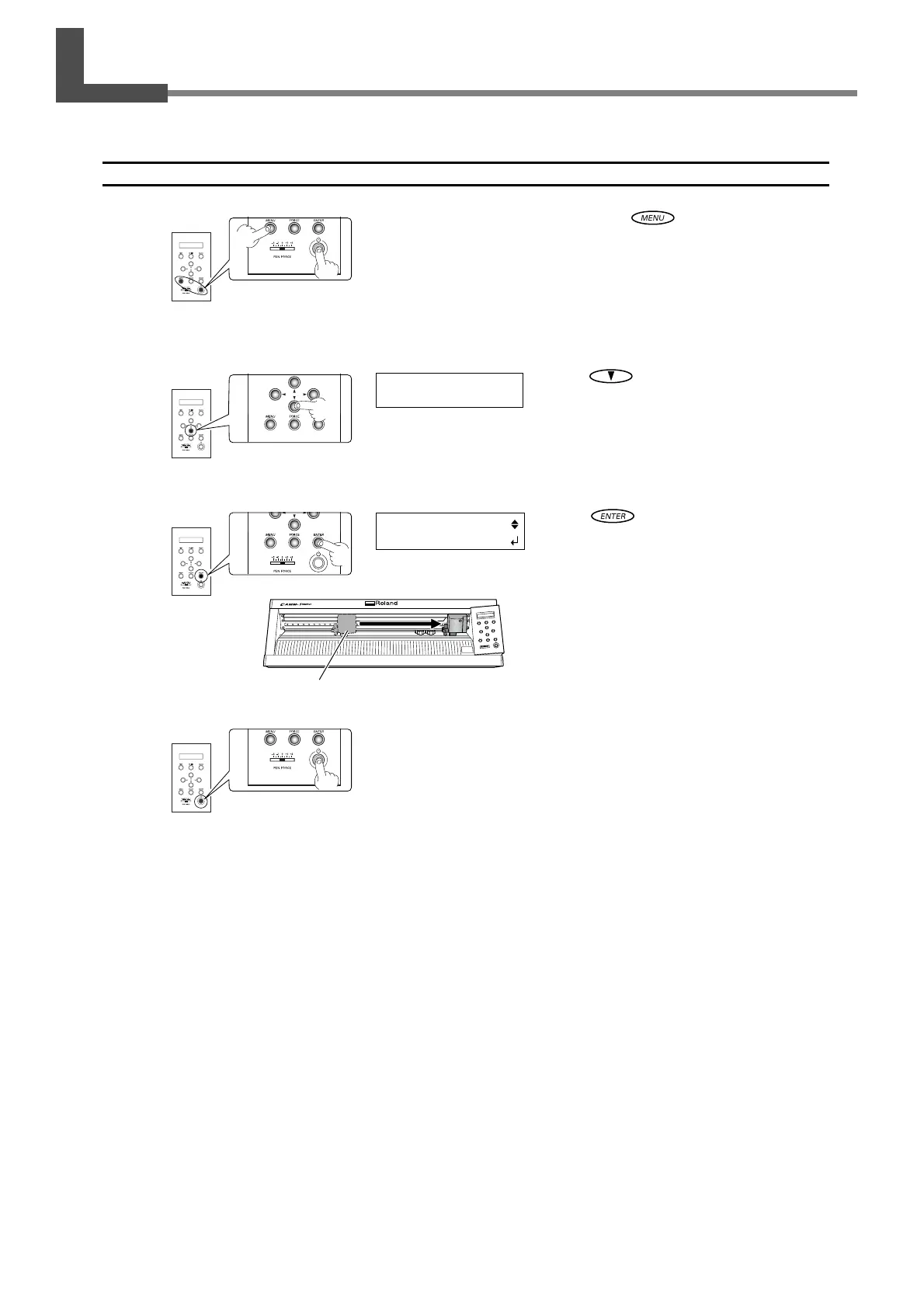Chapter 2: Preparing the GX
24
2-3 Changing the Language Used for the Display
Change the language used for the display to match your preference.
Procedure
➊
Hold down and press the power
button.
The power comes on.
➋
Press to choose the language you
want to use for the display.
In this example, we'll choose [ENGLISH].
➌
Press .
The cutting carriage moves to the right edge.
Be careful not to touch it.
➍
Hold down the power button for one
second or longer.
The power is switched off.
LANG._ENGLISH
*_ENGLISH
Cutting carriage
Operation
Panel
SELECT SHEET
*ROLL
