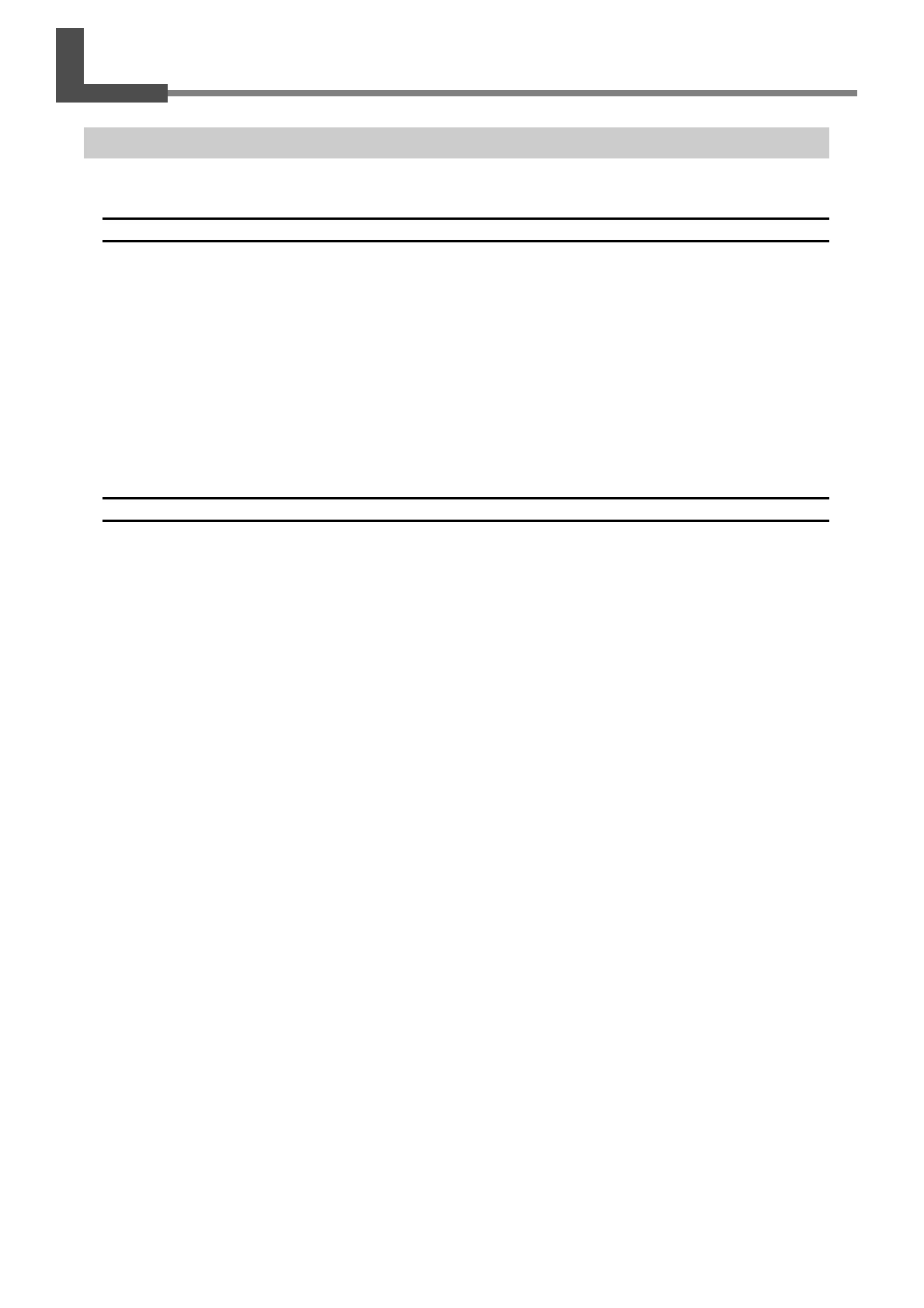Chapter 3: Installing/Uninstalling Software
26
3-1 About the Included Software
Included Software
The included CD-ROM contains the following software.
Software for Windows
■ Windows Driver
This is a Windows-based driver required for sending data from a computer to the machine. Be sure to install it
■ Roland CutStudio
This is a Windows-based cutting program that enables you to accomplish high-quality cutting through easy operation.
■ CutStudio Plug-in for Adobe Illustrator
This is a software plug-in that lets you send data created using Adobe Illustrator directly to CutStudio.
■ CutStudio Plug-in for CorelDRAW
This is a software plug-in that lets you send data created using Corel CorelDRAW directly to CutStudio.
Software for Macintosh
■ CutStudio Plug-in for Adobe Illustrator
This is a software plug-in that lets you create and cut cutting data using Adobe Illustrator.
