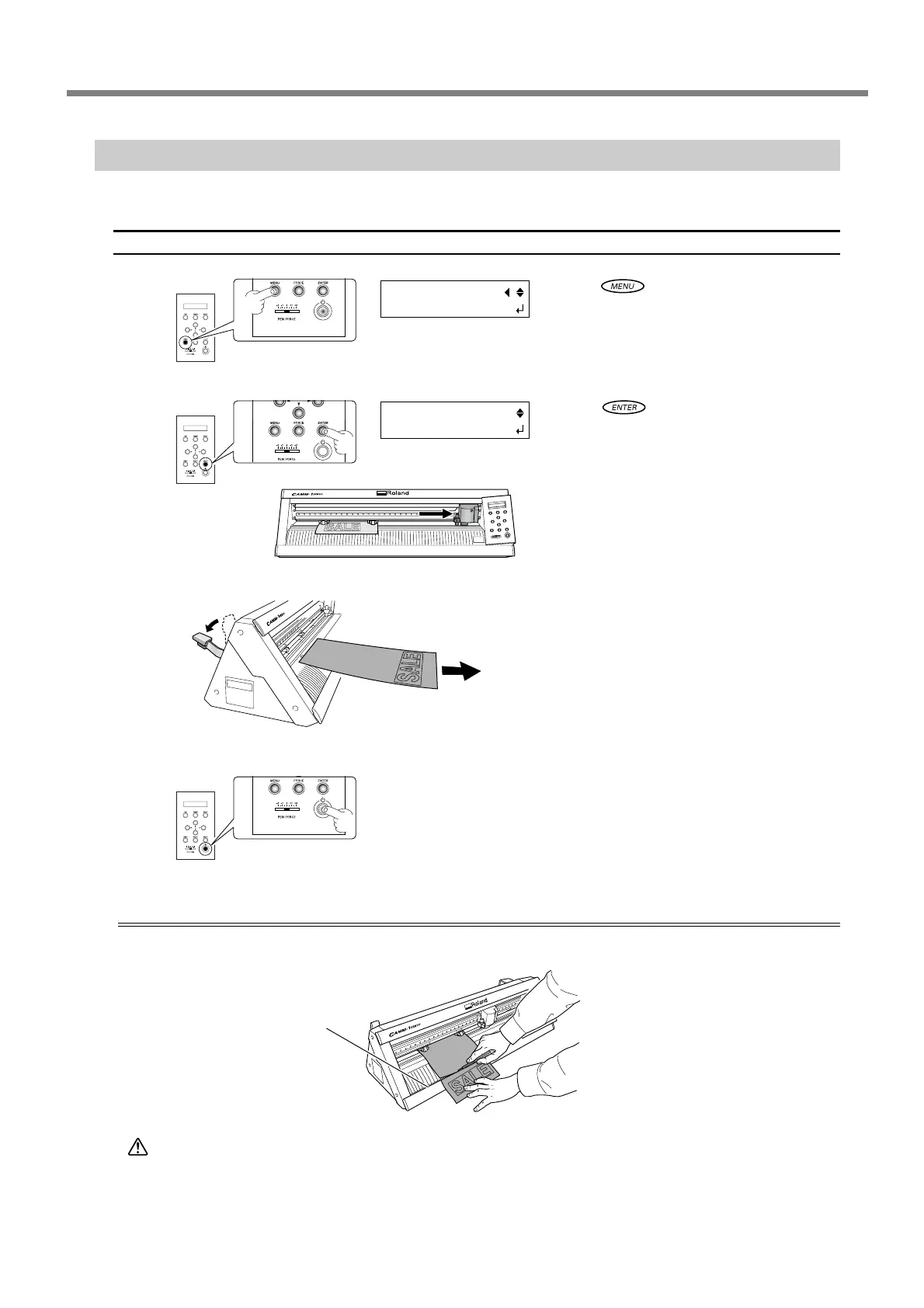Chapter 4: Performing Cutting
51
4-1 Practicing Cutting Using the Test-use Material
Step 7: Remove the Material
When cutting has ended, remove the material.
Procedure
➊
Press several times to display the
screen shown in the figure.
➋
Press .
The cutting carriage returns to the standby
position.
➌
Lower the loading lever.
Remove the material.
➍
Hold down the power button for one
second or longer.
The power is switched off.
When You Want to Cut Off Only the Portion That Has Been Cut
Draw the included knife along the knife guide to cut off the material.
CAUTION
Do not touch the tip of the blade with your fingers.
Doing so may result in injury.
UNSETUP
Knife guide
SELECT SHEET
*ROLL
