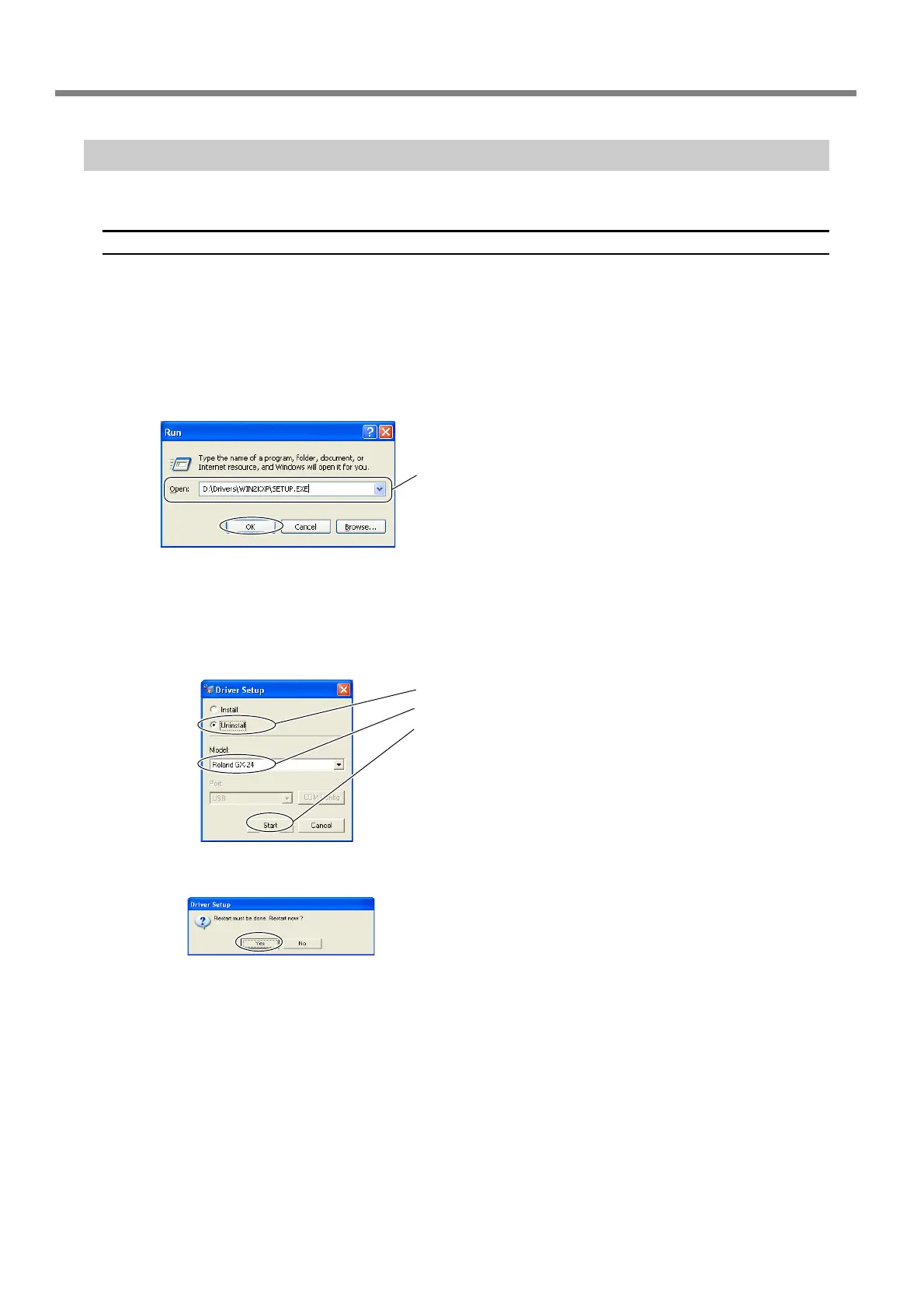3-2 If You're Using a Windows
32
Chapter 3: Installing/Uninstalling Software
Uninstalling the Driver
When uninstalling the driver, perform following operation.
Procedure
➊
Before you start uninstallation of the driver, unplug the USB cables from your computer.
➋
Log on to Windows. If you are installing under Windows 2000/XP, log on as “Administrators” right.
➌
Insert the included CD-ROM into the CD-ROM drive.
The setup menu appears.
Go to the upper right and click the [X] to close the setup menu.
➍
From the [Start] menu, click [Run].
The screen shown at left appears.
➎
For [Open], type in the information shown below, then click
[OK].
Windows 2000/XP
(CD-ROM drive letter ):\Drivers\WIN2KXP\SETUP.EXE
Windows 98 SE/Me
(CD-ROM drive letter):\Drivers\WIN9X\SETUP.EXE
The Setup program starts and the [Driver Setup] window appears.
➏
Choose [Uninstall].
Choose [Roland GX-24].
Click [Start].
➐
Click [Yes] to restart the computer.
In this illustration, drive D is specified
as the CD-ROM drive.
