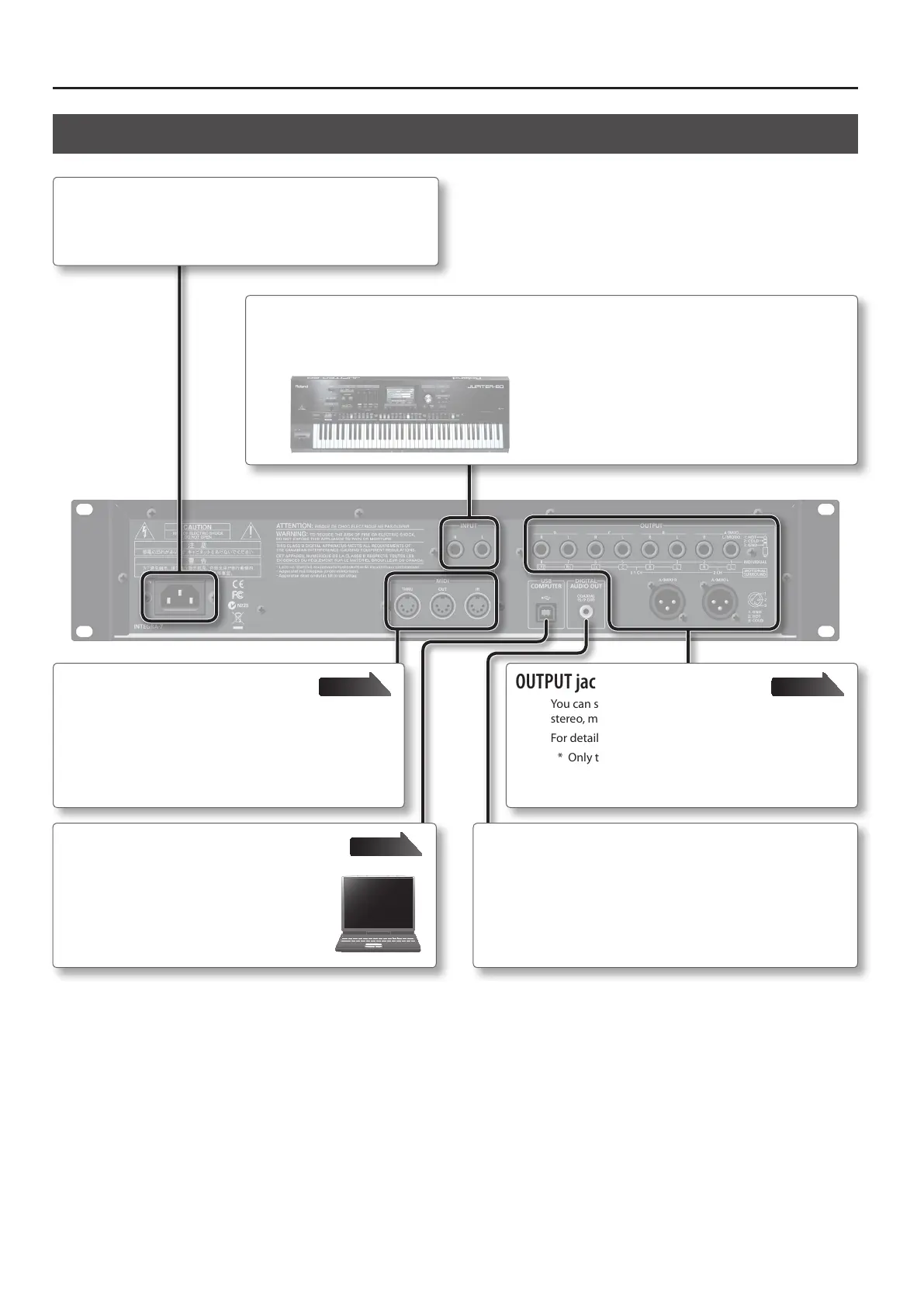Panel Descriptions
Rear Panel Connections
OUTPUT jacks
You can switch the output between
stereo, mono, and 5.1 channel surround.
For details on connections, refer to p. 23.
* Only the A (MIX) L/MONO, R jacks are balanced.
DIGITAL AUDIO OUT connector
This is a coaxial digital output connector. It complies with S/P
DIF specications. It outputs the same signal as is output from
the OUTPUT A (MIX) jacks.
It provides 44.1/48/96 kHz, 24-bit linear, stereo output.
MIDI connectors
For connecting MIDI device.
INPUT L/R jacks (rear)
Use audio cables to connect a synthesizer or other instrument here.
If an instrument is also connected to the INPUT L/R jacks (front), the sounds of both will be mixed.
AC IN jack
Connect the included AC cord here.
USB COMPUTER port
With a USB cable, you can connect the
INTEGRA-7 to your computer.
page 11
page 44
page 23
22