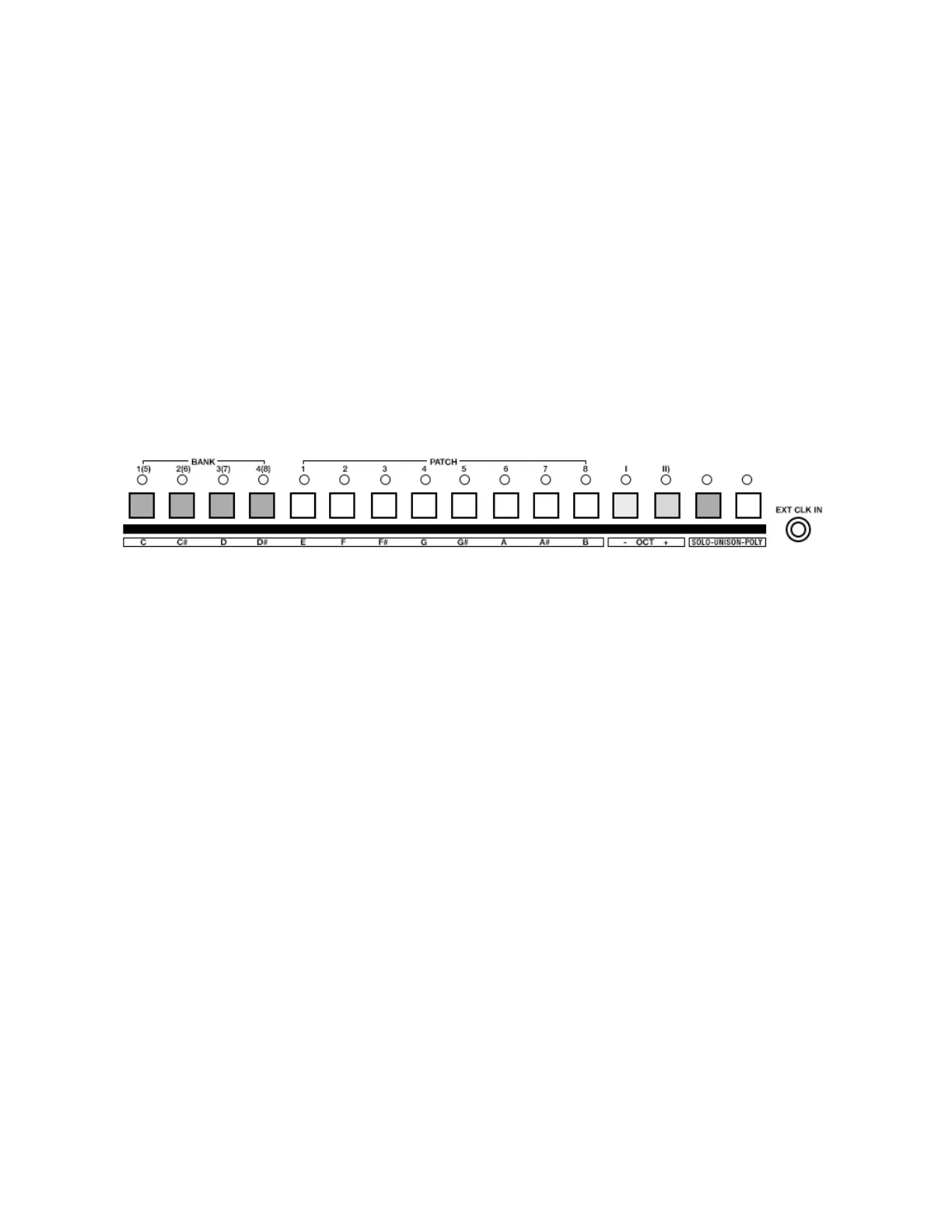SAVING A PATTERN
If you modify the pattern settings, a decimal point appears in the display. P 1. !
1. Hold down the SEQUENCER [START] button and long-press a step button [1]–[16]. When the data is
saved, the indicator blinks. !
EDITING
Numeric buttons [1]–[16] !
In edit mode, the 16 numeric buttons shown in the illustration are called buttons [1]–[16]. !
