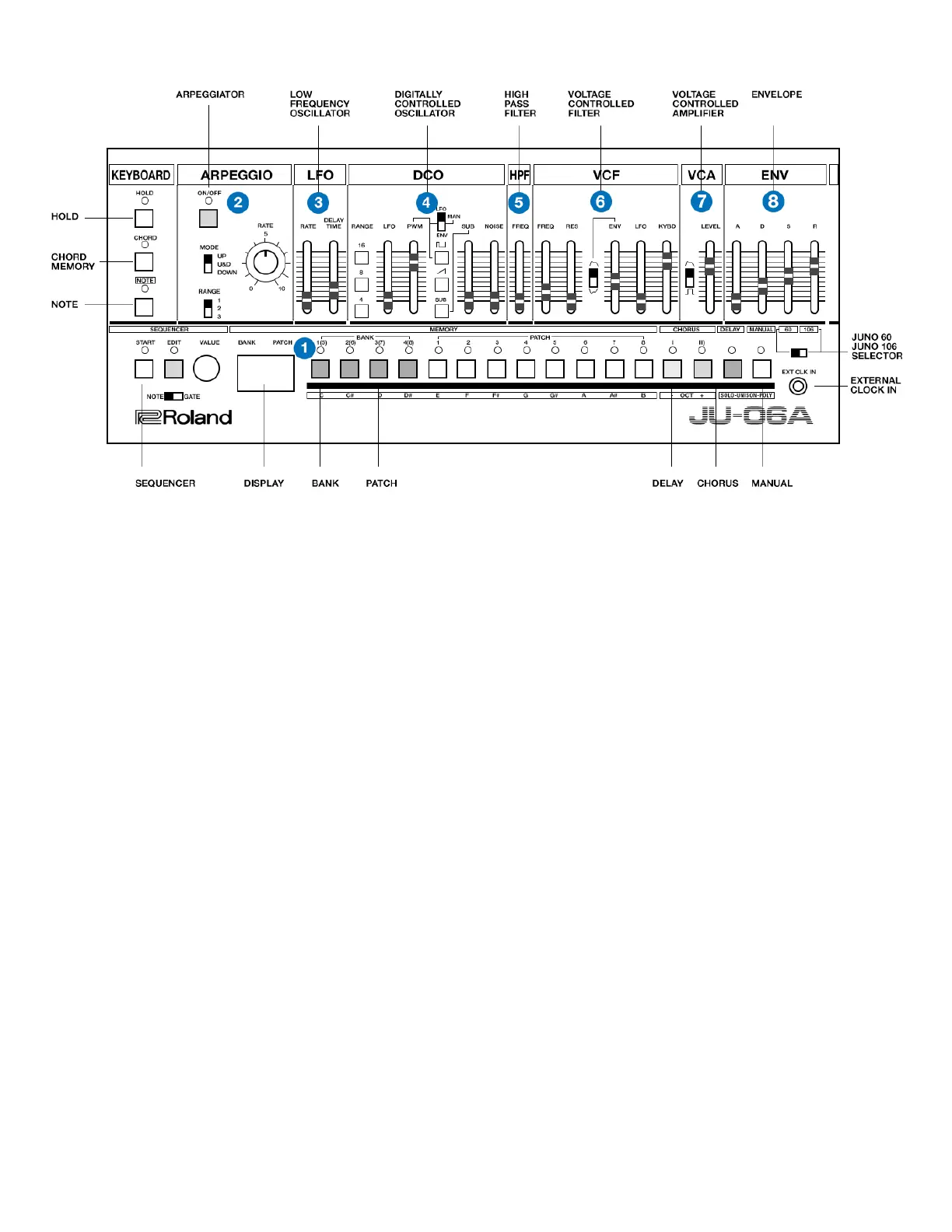TOP PANEL
1 KEYBOARD
CONTROLLER ## EXPLANATION!
[HOLD] button # # If you press this button to make it light, the sound of the key !
# # # you played most recently continues to be heard even after !
# # # you release your hand. If you play a different key while hold !
# # # is applied, the sound also changes.!
[CHORD] button # Turns chord memory on. !
[NOTE] button # # If you press this button to make it light, the 10 step buttons !
# # # can be used as a keyboard. For details, refer to “Using the !
###Buttons as a Keyboard (NOTE)”. !
2 ARPEGGIO !
[ON/OFF] button # Turns the arpeggiator on/off.!
[MODE] switch ## Selects the arpeggiator mode.%
# # # UP (upward)!
# # # U&D (up and down)!
# # # DOWN (down)%
[RANGE] switch # Selects the range the arpeggiator spans.%
# # # 1–3 octaves%