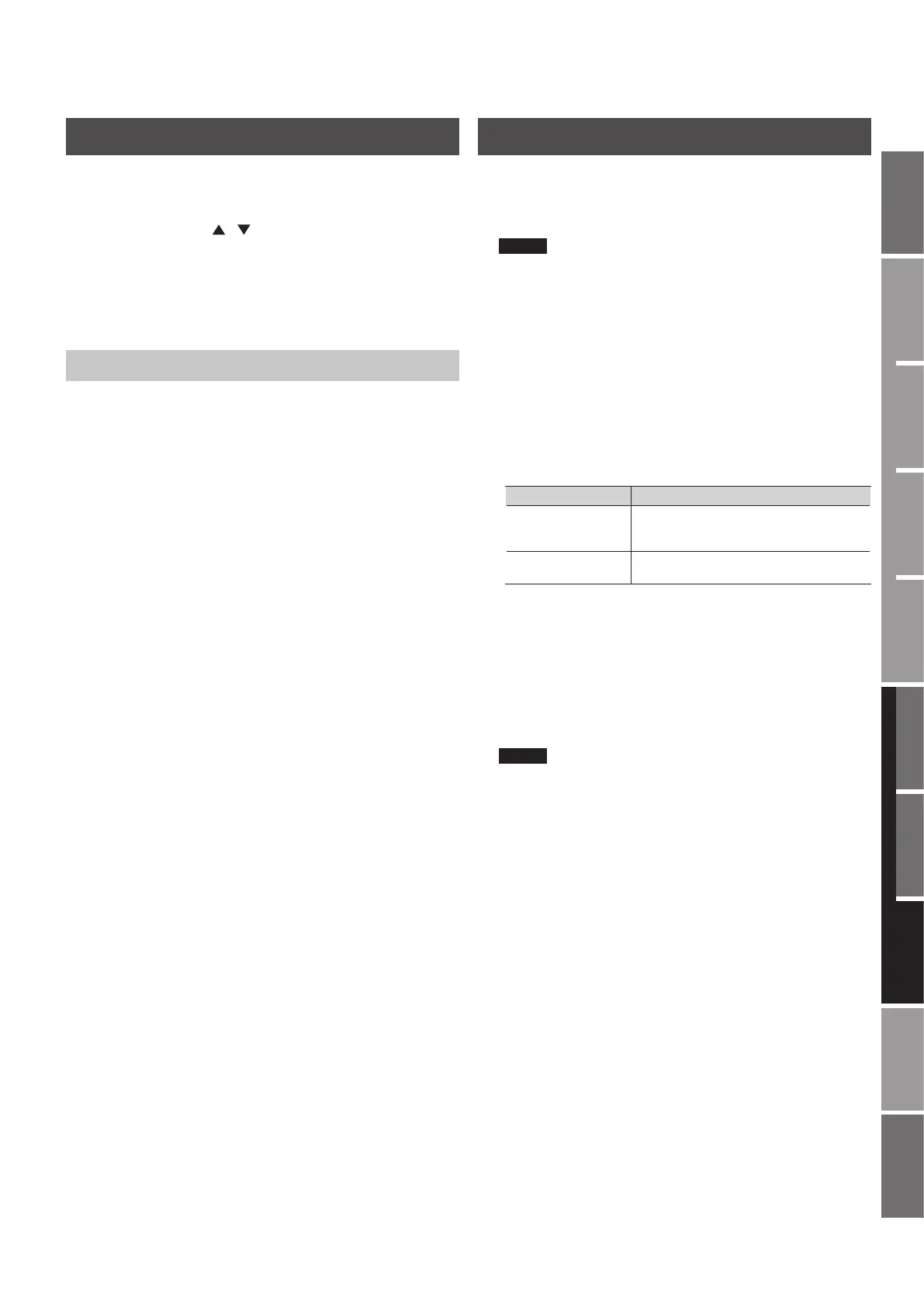125
Overview
Appendix
USB Memory
Song Player
Digital Recorder
Synthesizer
Selecting Sounds Perform. Functions Editing/Eects Other Settings
Rec/Play/Edit Eects Rhythm Pattern
Entering Notes
1. Use the cursor buttons to move the cursor to the location at
which you want to enter a note.
You can also specify the pitch by playing a key on the keyboard
(same result as cursor [
] [ ] buttons).
2. Press the [INC] or [ENTER] button to enter the note.
• If you press the [ENTER] button once again at a location that already
contains a note, that note will be deleted.
• The note will be entered with the settings you specied in NOTE
SET.
Deleting a Note
1. Use the cursor buttons to move the cursor to the location at
which you want to delete a note.
2. Press one of the following buttons to delete the note(s).
• To delete the note at the cursor location, press the [DEC] or [ENTER]
button.
• To delete all notes in the vertical axis of the cursor location, press
the [3] (CLR STEP) button.
• To delete all notes in the horizontal axis of the cursor location, press
the [4] (CLR NOTE) button.
WRITE (Saving a Pattern)
A pattern you create is temporary, and will be lost if you turn o the
power or select another pattern.
If you want to keep a pattern you’ve created, you must save it in
internal user memory or song memory.
NOTE
When you save a pattern, the data that previously occupied the
destination for the save will be overwritten.
1. In the PATTERN EDIT screen, press the [6] (WRITE) button.
The PATTERN NAME screen will appear.
2. Assign a name to the pattern.
For details on how to enter a name, refer to ”Assigning a Name” (p. 19).
3. When you’ve nished assigning a name, press the [6] (NEXT)
button.
A screen allowing you to select the save destination will appear.
4. Press the [1] (USER) or [2] (SONG) button to select the
save-destination group.
Group Explanation
USER
These are patterns saved within the JUNO-Gi’s
internal memory. These patterns can be used in
any song.
SONG
These are patterns saved within a song. These
patterns cannot be used in another song.
5. Use the VALUE dial or the [DEC] [INC] buttons to select the
pattern number into which you want to write your edited
pattern.
6. Press the [6] (WRITE) button.
A conrmation message will appear.
7. Press the [5] (EXEC) button to write to the patch.
To cancel, press the [6] (CANCEL) button.
NOTE
Never turn o the power while saving is in progress.
