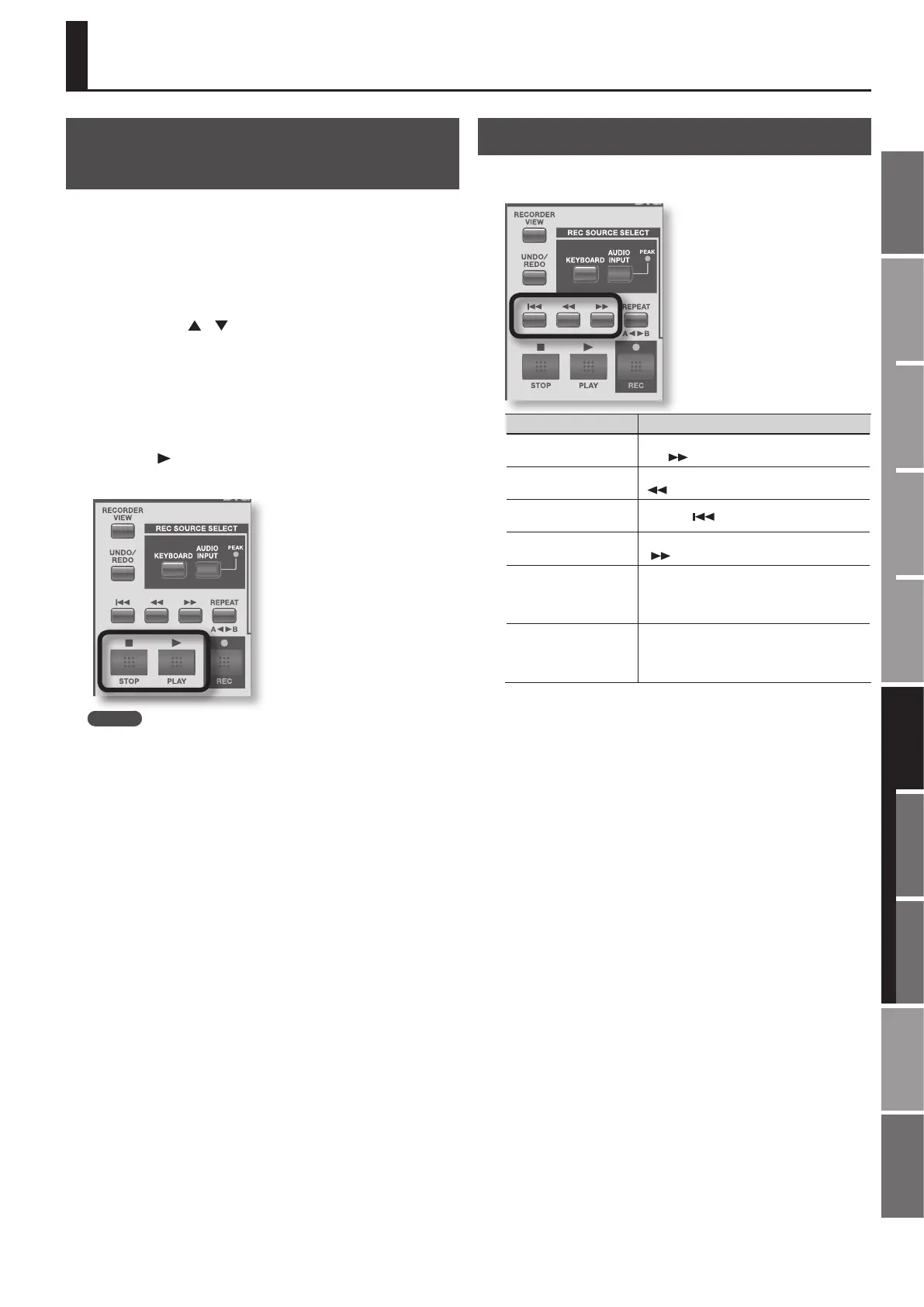87
Overview
Appendix
USB Memory
Song Player
Digital Recorder
Synthesizer
Selecting Sounds Perform. Functions Editing/Eects Other Settings
Rec/Play/Edit Eects Rhythm Pattern
Selecting and Playing a Song
(Song Select)
When the JUNO-Gi is shipped from the factory, an SD card containing
demo songs are installed. Here’s how to play these demo songs.
1. In the RECORDER screen, press the [3] (MENU) button.
2. Use the VALUE dial or the cursor buttons to select
“1. Song Edit,” and press the [ENTER] button.
The SONG EDIT MENU will appear.
3. Use the cursor [ ] [ ] buttons to select “Song Select,” and
press the [ENTER] button.
The SONG SELECT screen will appear.
4. Use the VALUE dial or the cursor buttons to select the song.
5. Press the [6] (SELECT) button.
6. Press the [5] (EXEC) button.
7. Press the [
] (PLAY) button.
The song will begin playing.
MEMO
• Playback will not stop automatically even if you play back to the
end of the song.
• Use of the demo song supplied with this product for any purpose
other than private, personal enjoyment without the permission of
the copyright holder is prohibited by law. Additionally, this data
must not be copied, nor used in a secondary copyrighted work
without the permission of the copyright holder.
Changing the Current Position
You can use any of the following methods to change the current
position within the song.
Operation Explanation
Fast-forward
The song will fast-forward while you hold down
the [
] button.
Rewind
The song will rewind while you hold down the
[
] button.
Move to the beginning
of the song
Press the [
] button.
Move to the end of the
song
Hold down the [n] button and press the
[
] button.
Move in steps of hours/
minutes/seconds/
frames/sub-frames
Use the cursor buttons to move the cursor to the
“hours/minutes/seconds/frames/sub-frames”
indication, and use the VALUE dial or the [DEC]
[INC] buttons to change the time.
Move in steps of
measures/beats
Use the cursor buttons to move the cursor to
the measure/beat indication, and use the VALUE
dial or the [DEC] [INC] buttons to change the
measure/beat.
Playing a Song
