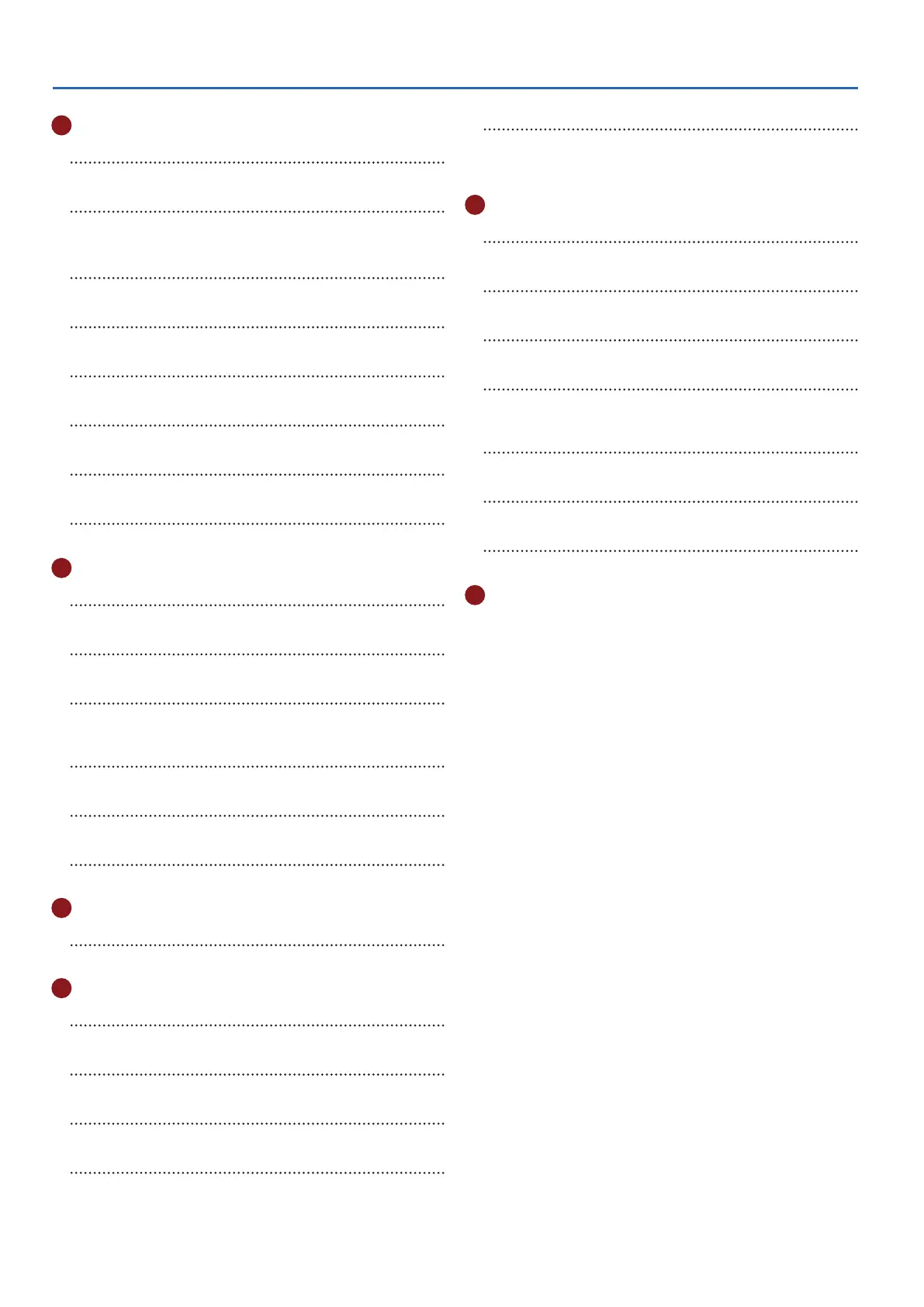JUPITER-X Owner’s Manual Ver. 3.0 and later
10
9 EFFECTS
[MFX] knob
Adjusts the MFX depth (individually for each part).
[DRIVE] knob
Adjusts the amount of distortion (for all parts together).
* Valid only for parts whose Part: Output is “DRIVE”
[REVERB] knob
Adjusts the depth of reverb (individually for each part).
[REVERB TIME] knob
Specifies the length of reverb (for all parts together).
[CHORUS] knob
Adjusts the amount of chorus (individually for each part).
[DELAY] knob
Adjusts the amount of delay (individually for each part).
[DELAY TIME] knob
Adjusts the delay time (for all parts together).
[DELAY FEEDBACK] knob
Adjusts the amount of delay feedback (for all parts together).
10
[MONO] button
Selects whether to play monophonically or polyphonically (p. 20).
[UNISON] button
Selects whether to play unison (p. 20).
[VELOCITY OFF] button
Selects whether key velocity from the keyboard affects the
performance (p. 20).
[PORTAMENTO] button
Selects whether portamento is applied to the performance (p. 20).
[SPLIT] button
Selects whether the keyboard is split for performance (p. 20).
[DUAL] button
Selects whether two sounds are layered for performance (p. 20).
11
Display 2
Indicates the tone number, etc.
12
[SCENE] button
Chooses scene select mode.
[MODEL BANK] button
Chooses sound select mode.
[STEP EDIT] button
Chooses step edit mode (p. 18).
[PART] button
Chooses part select mode.
[1]–[16] buttons
Various functions are assigned to these buttons, depending on the
mode.
See the explanations of each mode for details.
13
[VOLUME] knob
Adjusts the overall volume.
[WHEEL 1] [WHEEL 2] wheel
Control the parameters that are assigned to the wheels.
[SL1] [SL2] sliders
Control the parameters that are assigned to the sliders.
[TRANSPOSE] button
By holding down this button and using the OCTAVE [-] [+] buttons
you can transpose the pitch of the keyboard in semitone units.
OCTAVE [-] [+] buttons
Shift the pitch of the keyboard in units of one octave.
[S1] [S2] [S3] buttons
Control the parameters that are assigned to the buttons.
Pitch bend/modulation
This allows you to control pitch bend or apply vibrato.
A PHONES jack
Connect stereo mini-type headphones here.
