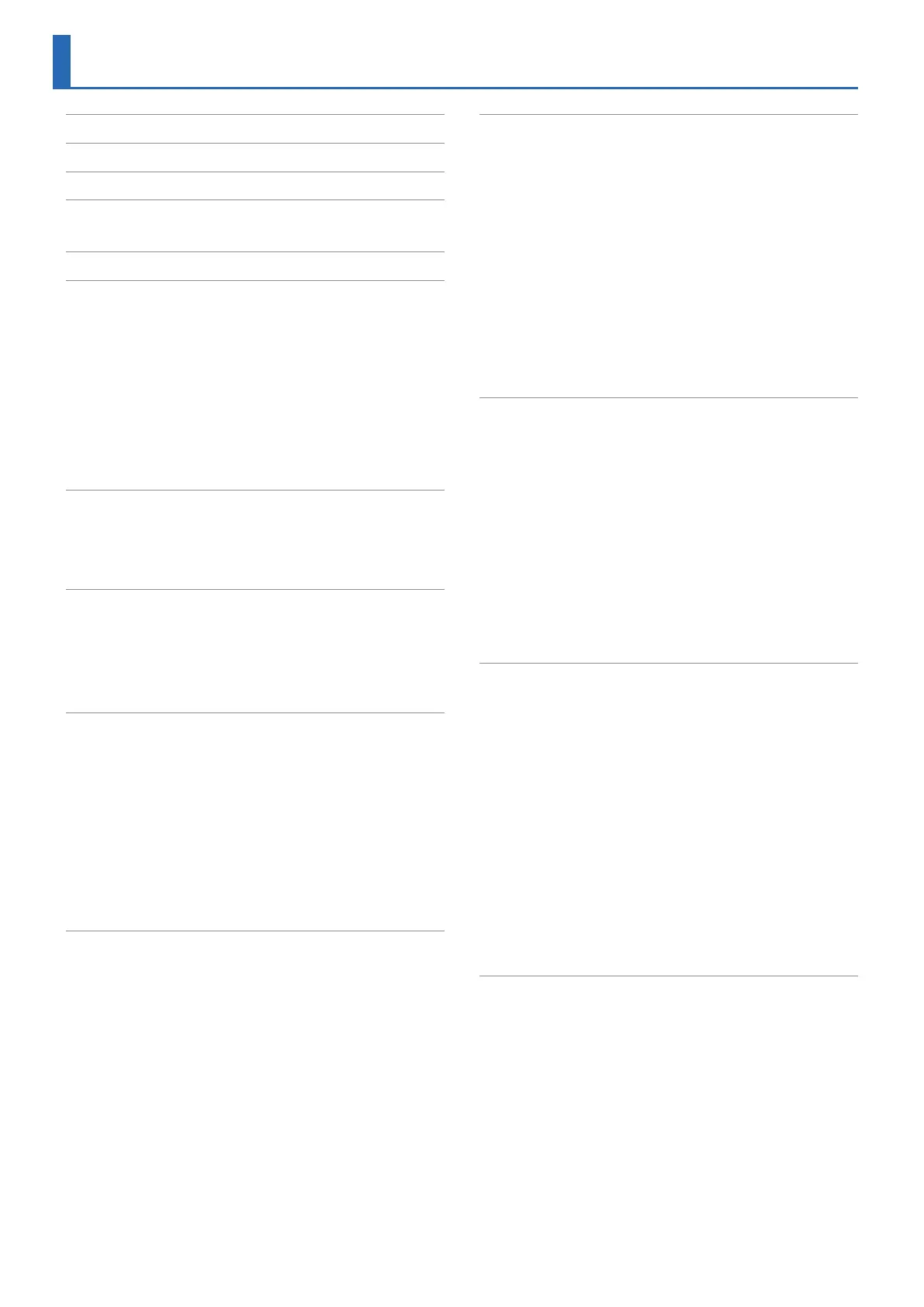6
Contents
USING THE UNIT SAFELY...................... 2
IMPORTANT NOTES........................... 3
Main Specifications .......................... 4
Introduction.................................. 5
: Placing the JUPITER-X on a Stand ............... 5
An Overview of the JUPITER-X................ 7
Panel Descriptions ........................... 8
: Top Panel .................................... 8
: Rear Panel (Connecting Your Equipment)............... 11
: Turning the JUPITER-X On ...................... 12
Turning Off the Power ........................... 12
Making the Power Automatically Turn Off After a Time
(Auto Off) ...................................... 12
: Adjusting the Overall Volume (Master Volume) ....... 12
: Using the Built-In Speakers ..................... 12
Using the Scene Function (SCENE).............. 13
: Recalling a Scene ............................. 13
: Scene Edit ................................... 13
: Saving a Scene ............................... 13
Selecting and Playing Tones (MODEL BANK) ..... 14
: Selecting a Tone .............................. 14
Playing the MODEL BANK Tones (SINGLE SETUP)......... 14
Selecting Tones from a Model Bank ................ 14
Changing the Model or Tone from the Top Screen . . . . . 14
Editing the Sound (TONE EDIT) .................. 15
: Basic Editing Operations ....................... 15
: OSC (Oscillator) ................................. 15
: FILTER . . . . . . . . . . . . . . . . . . . . . . . . . . . . . . . . . . . . . . . 15
: AMP......................................... 15
: LFO (Low Frequency Oscillator)....................... 15
: ENVELOPE ................................... 15
: EFFECTS ..................................... 15
: Saving a Sound You’ve Created (WRITE)............ 15
I-ARPEGGIO .................................. 16
Basic Methods of Operation ...................... 16
Other Operation ............................... 16
: Editing Each Step of the Arpeggio Performance
(STEP EDIT) ..................................... 18
Using Step Edit Data for Arpeggio Performance....... 19
Using Performance Functions ................ 20
: Splitting the Keyboard to Play Different Sounds
(Split)......................................... 20
: Layering Two Sounds (Dual) ..................... 20
: Transposing the Keyboard in Octave Units (Octave) . 20
: Transposing the Keyboard in Semitone Steps
(Transpose)..................................... 20
: Playing Single Notes (Monophonic) ................ 20
: Layering the Same Tone to Thicken the Sound
(Unison) ....................................... 20
: Preventing Dynamics Changes in Your Performance
(Velocity Off).................................... 20
: Smoothly Changing the Pitch (Portamento) ......... 20
Using the Bluetooth® Functionality .......... 21
: Using the JUPITER-Xs Speakers to Hear Music from a
Mobile Device
................................ 21
Registering a Mobile Device (Pairing) ................ 21
Connecting an Already-Paired Mobile Device ........ 21
Playing Music from the Mobile Device .............. 21
: Using the JUPITER-X to Control a Mobile Device ... 21
Using the JUPITER-X as a MIDI Keyboard for a Music
App
......................................... 21
: Differentiating Multiple JUPITER-X Units
(Bluetooth ID) ................................... 22
: Disabling the Bluetooth Functionality ........... 22
Connecting External Equipment ............. 23
: Performing with a Connected Pedal ............. 23
Sustaining the Notes (Hold) ....................... 23
Adding Expression to Your Performance (Expression) .... 23
: Performing with a Connected Mic (Vocoder) ........ 23
Adjusting the Mic Settings ....................... 23
: Connecting a Computer (USB COMPUTER Port) ........ 23
Installing the Dedicated Driver .................... 23
Port Names When Using the VENDOR Driver ......... 24
: Connecting a USB Flash Drive (USB MEMORY Port)..... 24
Formatting a USB Flash Drive (FORMAT USB MEMORY) ..... 24
Backup/Restore ................................ 24
Import/Export ................................. 25
Settings for the Entire Unit . . . . . . . . . . . . . . . . . . . 27
: Returning to the Factory Settings (Factory Reset) .... 27
: Saving the System Settings (System) .............. 27
Saving the System Settings (System Write) ............. 27