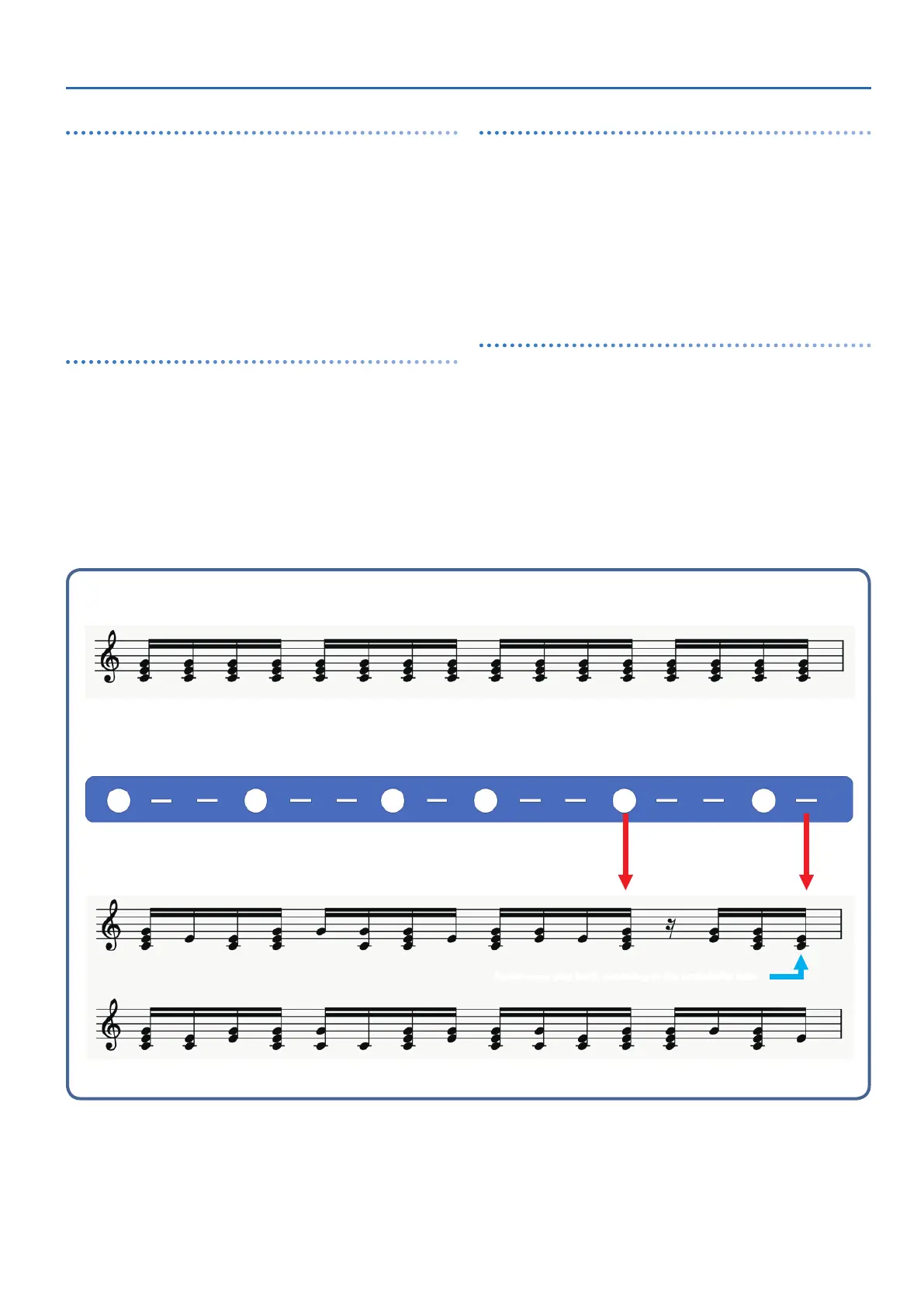JUPITER-X Owner’s Manual Ver. 3.0 and later
17
Selecting the arpeggio type (ARP COMMON > Type)
This changes the arpeggio settings for parts 1–4 at the same time.
Depending on the type, only one part might sound, or multiple parts
might sound as an ensemble.
Select the type that is closest to the arpeggio that you have in mind,
and then edit the sounds and parameters to bring it closer to your
preferences.
* With the factory settings, changing the type causes the parts whose
Keyboard Sw is “OFF” to be assigned a sound (TONE) and volume (PART
LEVEL) at the same time. If you want to change only the phrase while
preserving the current sound settings, set the system parameter Arpeggio
Set Tone to OFF.
Selecting the rhythm type (ARP COMMON > Rhythm)
You can change the phrase that is played by part R, which is the
rhythm part.
Select a rhythm that is closest to what you have in mind, and then edit
the tempo, drum kit, and the various parameters to bring it closer to
your preferences.
* With the factory settings, changing the rhythm causes a suitable tempo
(TEMPO), sound (DRUM KIT) and volume (PART LEVEL) to be specified. If
you want to change only the phrase while preserving the current tempo
and sound settings, set the SYSTEM parameters Arpeggio Set Tempo and
Arpeggio Set Drum kit respectively OFF.
Editing the probability styles (*1) (ARP PART > Probability > Style)
This determines whether each note to be played in the arpeggio
should sound or not (the probability), and changes the arpeggio
performance accordingly.
By changing the styles, you can change the note positions to which
probability is applied.
When the arpeggiator normally plays, the same phrase is played over
and over. However, by setting the probability, you can change the
performance over time to create spontaneous phrases.
Editing the probability strength (*2)
(ARP PART > Probability > Amount)
This sets how much change is caused by the probability effect.
A 100% setting generates the original arpeggio phrase; and the closer
the setting gets to 0%, the fewer the notes that play.
Arpeggio phrases
Probability style (*1)
(The notes corresponding to the steps in the positions marked with a dot always play. The notes corresponding to the steps in the
positions marked with a dash either play or not, depending on the probability ratio set in Amount.)
Example of arpeggio phrase with probability applied (*2)
(This example is with the Amount set to 50%. Notes in the positions marked with a
dash play only 50% of the time.)
* The phrase that plays back changes each time, based on the probability “Amount” setting.
All notes always play back
Fewer notes play back, according to the probability ratio
