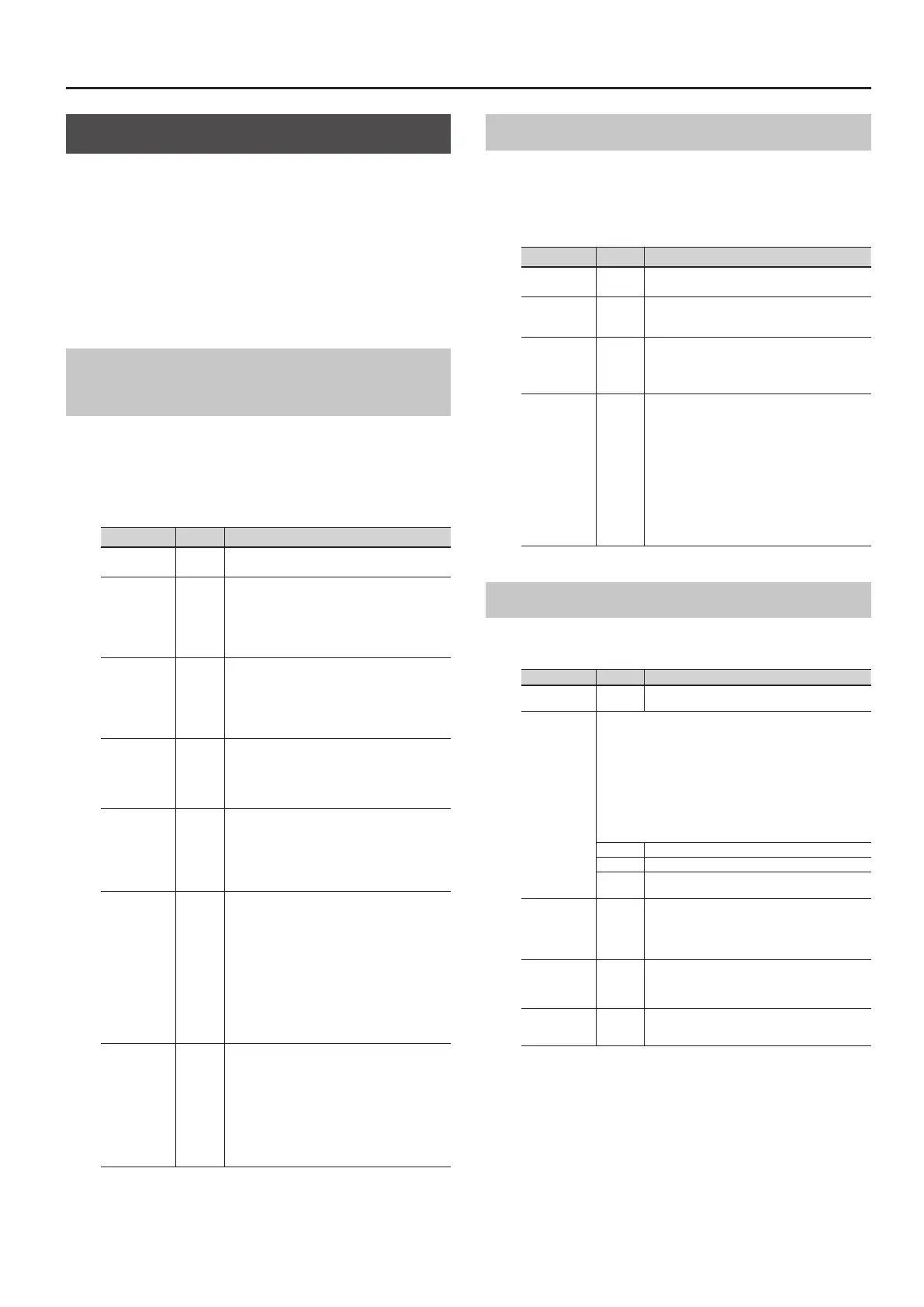Detailed Tone Settings (Designer)
Tone Designer
In the Tone Designer screen you can make detailed settings for the
sound. The available parameters will depend on the tone that’s
selected.
1. As described in “Detailed Tone Settings (Designer)” (p. 32),
select “Tone Designer” and press the [ENTER] button.
The Tone Designer screen appears.
The parameters will dier depending on the tone that’s selected.
2. Select the parameter that you want to edit, and use the
[DEC] [INC] buttons or the value dial to edit the value.
Making Detailed Settings for the E. Piano
Tones
If certain electric piano tones are selected, the following parameters
will be shown.
* For the tones corresponding to certain electric piano tones, refer to
“Sound List” (PDF).
For details on how to obtain the PDF, refer to “Obtaining PDF
Manuals” on the front cover.
Parameter Value Explanation
Tone Color
0–127
Adjusts an eect that’s suitable for each sound, such as
timbre or acoustic image.
Mechanical
Key On Noise
0–127
Here you can adjust the loudness of the hammer strike
on an electric piano’s sound-producing mechanism,
such as the tine or reed.
Higher settings produce a louder hammer strike.
* Depending on the tone that’s selected, this might
have no eect.
Mechanical
Key O Noise
0–127
Adjusts the key-o sound of the electric piano (the
operating sound of the key and hammer when the key
is released).
Higher settings produce a louder key-o sound.
* Depending on the tone that’s selected, this might
have no eect.
Damper Noise
0–127
Adjusts the damper noise (the noise heard when you
press the damper pedal to release the tone bars).
Increasing this value will make the damper noise louder.
* Depending on the tone that’s selected, this might
have no eect.
Key O
Resonance
0–127
Adjusts resonances such as the key-o sound (the faint
sound heard when you release a key).
Higher values produce a louder key-o sound.
At a setting of 0 there will be no key-o sound at all.
* Depending on the tone that’s selected, this might
have no eect.
Hum Noise
0–127
Adjusts the amount of hum and other noise that leaks
into the pickups.
Electric pianos were susceptible to various types of
noise, and this noise would sometimes be output along
with the sounds of the performance. Depending on the
eect settings, such noises can produce an authentic,
lively atmosphere.
Lowering this value makes the sound clearer; raising this
value makes the sound dirtier.
At a setting of 0 there will be no hum at all.
* Depending on the tone that’s selected, this might
have no eect.
Sound Lift
0–127
Lets you change the way that the sound responds when
you play the keyboard softly. For example, this can be
adjusted suitably for solo performance, or to prevent
your sound from being buried in the rest of the band.
Increasing this value will allow fairly loud sounds to be
produced even when you play with a light touch, so that
your performance will not be obscured by the playing
of your band.
Changing this value does not aect the way in which the
sound responds to velocity.
Making Detailed Settings for the CLAV Tones
If certain clav tones are selected, the following parameters appear.
* For details on which clav tones this applies to, refer to “Sound List”
(PDF).
For details on how to obtain the PDF, refer to “Obtaining PDF
Manuals” on the front cover.
Parameter Value Explanation
Tone Color
0–127
Adjusts an eect that’s suitable for each sound, such as
timbre or acoustic image.
Pitch Bend
Range
0–24
(semi-
tones)
Sets the amount of pitch change to occur when you
move the Pitch Bend lever (maximum two octaves).
Key O
Resonance
0–127
Adjusts resonances such as the key-o sound (the faint
sound heard when you release a key).
Higher values produce a louder key-o sound.
At a setting of 0 there will be no key-o sound at all.
Hum Noise
0–127
Adjusts the amount of hum and other noise that leaks
into the pickups.
Electric clavichords were susceptible to various types of
noise, and this noise would sometimes be output along
with the sounds of the performance. Depending on the
eect settings, such noises can produce an authentic,
lively atmosphere.
Lowering this value makes the sound clearer; raising this
value makes the sound dirtier.
At a setting of 0 there will be no hum at all.
* Depending on the tone that’s selected, this might
have no eect.
Making Detailed Settings for the Other Tones
If you’ve selected a tone other than certain piano, electric piano, or
clav tones, the following parameters appears.
Parameter Value Explanation
Tone Color
0–127
Adjusts an eect that’s suitable for each sound, such as
timbre or acoustic image.
Mono/Poly
Species whether the tone is to play polyphonically
(POLY) or monophonically (MONO).
The MONO setting is eective when playing a solo instrument tone,
such as sax or ute.
Additionally, when this is set to “MONO LEGATO,” you can have
monophonic performances be played legato. Legato is a playing
style in which the spaces between notes are smoothed, creating
a owing feel with no borders between the notes. This creates a
smooth transition between notes, which is eective when you wish
to simulate the hammering-on and pulling-o techniques used by
a guitarist.
MONO Only the last-played note will sound.
POLY Two or more notes can be played simultaneously.
MONO
LEGATO
Legato is applied to monophonic performances.
Portamento
Switch
ON, OFF
Portamento is a function that causes the pitch to change
smoothly from one note to the next note played.
With the Mono/Poly parameter set to MONO,
portamento is especially eective when simulating
playing techniques such as violin glissandos.
Portamento
Time
0–127
The Portamento Time setting determines the time for
the change in pitch when the portamento eect is
applied to the sound. Higher settings cause the pitch
change to the next note to take more time.
Pitch Bend
Range
0–24
(semi-
tone)
Sets the amount of pitch change to occur when you
move the Pitch Bend lever (maximum two octaves).
33
