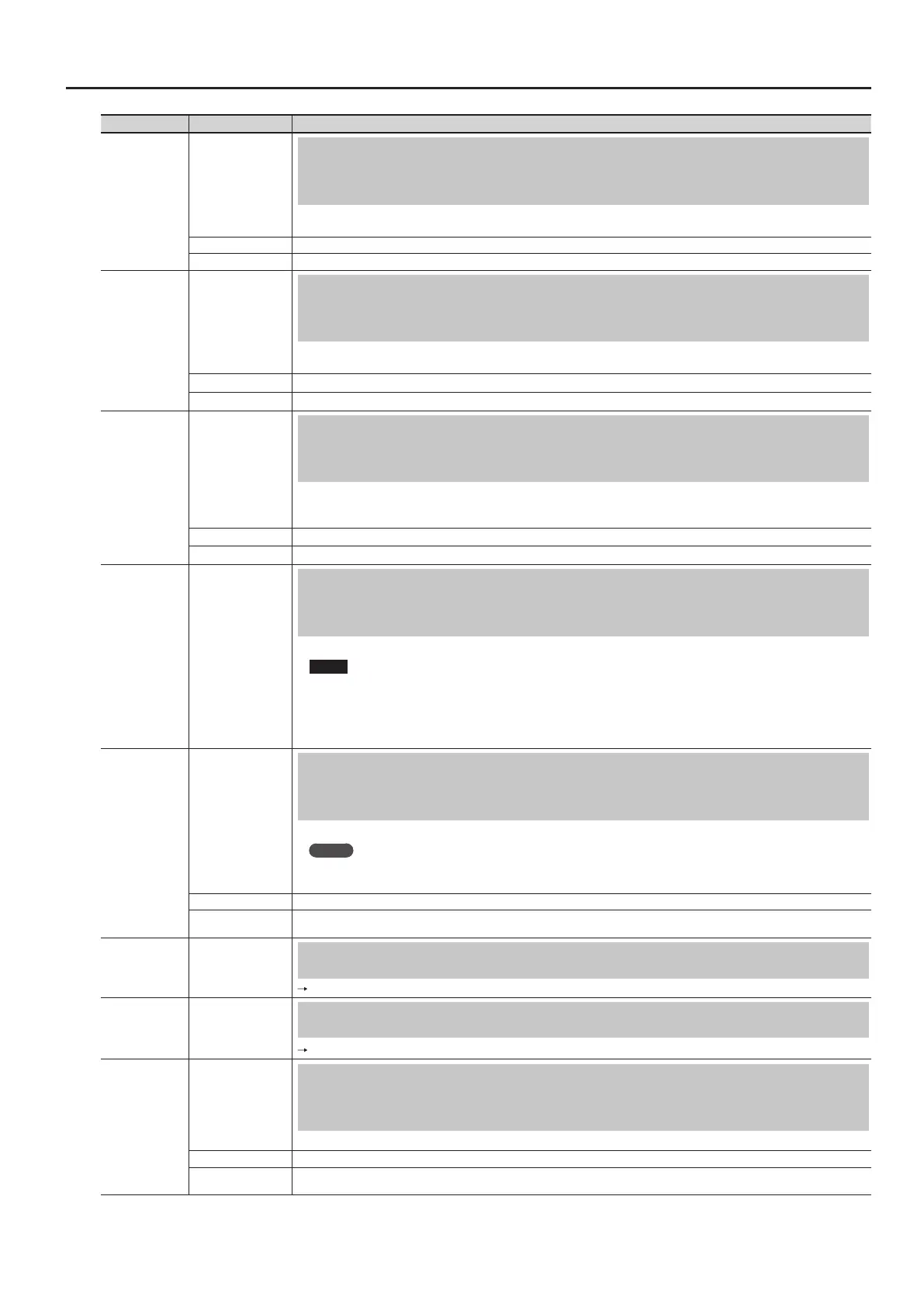Detailed Settings for Each Function
*1 The setting will not be changed by operations in the Layer Edit screen (p. 28) or when a MIDI message is received to switch tones.
Parameter Value Explanation
Reverb Mode
Retaining the Reverb Settings Even When the Live Set Is Switched
(Reverb Mode)
Reverb settings (p. 31) can be stored individually for each Live Set (p. 10).
You can specify whether the reverb settings will or will not change to the values stored in each Live Set when you select a Live Set.
LIVE SET When you switch Live Sets, the reverb settings will also change.
REMAIN When you switch Live Sets, the reverb settings will not change.
Rhythm Mode
Retaining the Rhythm Settings Even When the Live Set is Switched
(Rhythm Mode)
Rhythm pattern, tempo, and volume (p. 24) can be stored individually for each Live Set (p. 10).
You can specify whether the Rhythm settings will or will not change to the value stored in each Live Set when you switch a Live Set.
LIVE SET When you switch Live Sets, the rhythm settings will also change.
REMAIN When you switch Live Sets, the rhythm settings will not change.
Key Touch Mode
Retaining the Keyboard Touch Settings Even When the Tone or Live
Set is Switched (Key Touch Mode)
Key Touch settings (p. 29) can be stored individually for each Live Set (p. 10).
You can specify whether the Key Touch settings will or will not change to the values stored in each Live Set when you switch a Live Set.
You can also specify whether the tone’s Key Touch settings (valid only for the UPPER1 layer) will or will not be applied when you switch tones.
TONE/LIVE SET When you switch tones or Live Sets, the Key Touch settings will also change. (*1)
REMAIN When you switch tones or Live Sets, the Key Touch settings will not change.
Tone/Live Set
Remain
OFF, ON
Retaining the Current Tone Even When Tones Are Switched
(Tone/Live Set Remain)
This setting species whether the tone currently being sounded will continue (ON) or not (OFF) when another tone is selected.
NOTE
• Eects (Reverb, Delay, EQ, Sympathetic Resonance) settings change as soon as you switch to a new Tone, without being
inuenced by the Tone/Live Set Remain setting. Because of this, certain eects settings can cause notes that were until
then sounding to no longer be heard, even though Tone/Live Set Remain has been set to ON.
• Even if Tone/Live Set Remain is set to ON, the sound of the current tone is not carried over when changing from a
Virtual Tone Wheel tone to a non-Virtual Tone Wheel tone.
Live Set Control
Channel
Using Program Change Messages to Switch LIVE SETS
(Live Set Control Channel)
You can switch the RD-800’s Live Sets with MIDI messages from an external MIDI device.
MEMO
For details, refer to “MIDI Implementation” (PDF).
For details on how to obtain the PDF, refer to “Obtaining PDF Manuals” on the front cover.
OFF When not switching Live Sets from an external MIDI device, set this to OFF.
1–16
Sets the MIDI Receive channel for receiving the MIDI messages (Bank Select and Program Change) from the external MIDI device to be used for
switching Live Sets.
USB Driver
Selecting the USB Driver (USB Driver)
Refer to “Switching USB Drivers” (p. 53)
USB MIDI Thru
Switch
Selecting the USB MIDI Thru Switch (USB MIDI Thru Switch)
Refer to “Using the RD-800 As a USB MIDI Interface” (p. 53)
MIDI OUT2 Port
Mode
Selecting the Function of the MIDI THRU/OUT 2 Connector
(MIDI OUT2 Port Mode)
This setting species the function of the RD-800’s MIDI THRU/OUT 2 connector.
OUT If you choose “OUT,” the connector will function as MIDI OUT, and will transmit data from the keyboard and controllers to an external MIDI device.
THRU
If you choose “THRU,” the connector will function as MIDI THRU, retransmitting without change the MIDI messages that are received at the MIDI IN
connector. Performance data from the RD-800 itself will no longer be sent from this connector.
41
