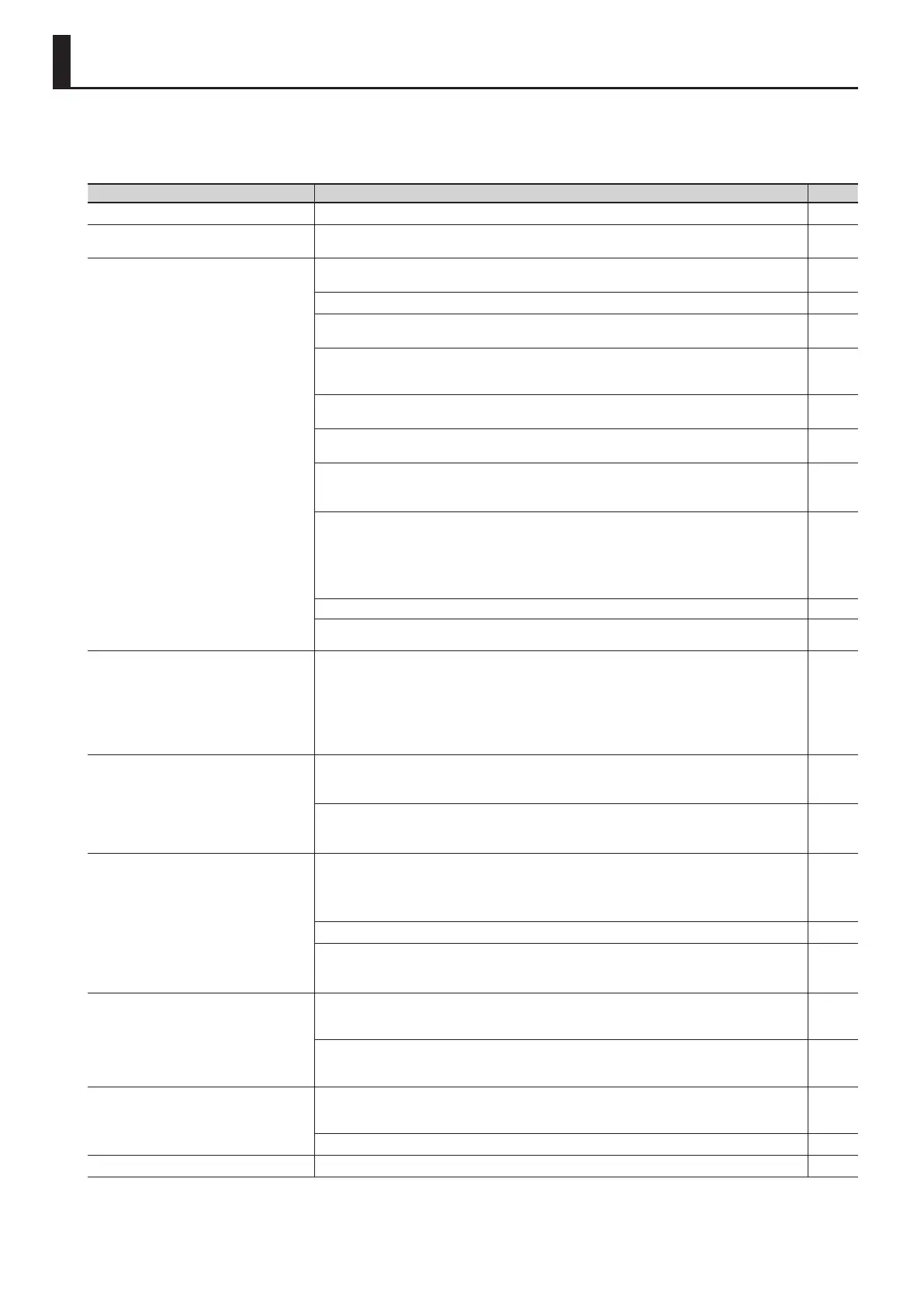Troubleshooting
If the RD-800 does not function in the way you expect, rst check the following points. If this does not resolve the problem, consult the retailer from
whom you purchased the instrument, or the nearest Roland Service Center.
* If certain messages appear in the display during operation, please refer to “Error Messages” (p. 57).
Problem Check/Solution Page
Power not coming on Is the RD-800’s power cord properly plugged into a power source as well as connected to the RD-800? p. 18
Buttons don’t work
Could panel lock be active?
Disable the panel lock setting.
p. 12
No sound
Is the power for connected amps and speakers turned on?
Is the volume turned all the way down?
p. 19
Is the [VOLUME] knob turned all the way down? p. 16
Are your amp, speakers, headphones, etc., connected correctly?
Correctly connect your amp, speakers, and headphones.
p. 18
Are sounds audible with headphones connected?
If sounds are audible through headphones, it may indicate that there is a short in an audio cable or some
sort of amp or mixer problem. Check the cables and equipment once again.
−
Are LAYER switches set to OFF?
p. 12
p. 37
Is a Part’s volume turned o with the LAYER LEVEL slider?
p. 12
p. 37
(If the sound for a pressed key is not being played)
Is the Local Switch set to OFF?
From MENU, go to Utility, and turn Local Switch ON.
p. 47
Are the eect settings correct?
Check the following settings.
• ON/OFF settings for Modulation FX
• ON/OFF settings for Tremolo/Amp Simulator
• Eect balance, level, etc.
p. 14
Could the volume have been lowered by a pedal operation (volume message or expression message)? −
Could the volume have been lowered by a MIDI message (volume message or expression message) received
from an external MIDI device or from song data?
−
No sound for specic layer
Is the Layer’s volume level turned down?
Check the following settings.
• LAYER LEVEL sliders
• Volume settings in Layer edit
• Audio Volume settings
• Rhythm Volume settings
p. 12
p. 28
p. 43
p. 24
No sound from the connected MIDI device
Is the device enabled to transmit MIDI messages?
Press the [MIDI CONTROL] button so the indicator is lit, and turn the LAYER switch on.
MIDI messages cannot be transmitted if LAYER switch is set to OFF.
p. 26
Is the MIDI Transmit channel of the RD-800’s controller section matched to the connected
MIDI device’s MIDI Receive channel?
Make the Ch (MIDI Transmit Channel) settings in the MIDI CONTROL screen.
p. 38
No sound in a specic range
Has the range in which sounds are to be played (the key range) been set?
Check the following settings.
• LAYER EDIT settings for the key range of each layer (KR.LWR, KR.UPR)
• Settings for the KR.LWR and KR.UPR Layers in the MIDI CONTROL screen
p. 28
p. 39
Certain Tones, such as Rhythm Sets and Bass Tones, can only sound within a limited range. −
Is MIDI VISUAL CONTROL switched on?
Set Local ON/OFF to LOCAL ON under MIDI VISUAL CONTROL.
Sounds can then be played on the keyboard even when MIDI VISUAL CONTROL is switched on.
p. 49
Tones are altered
Did you call up a Live Set?
When a Live Set is called up, the current Tone, eect, and other settings are disabled, and the selected Live
Set goes into eect. Resave required settings to a Live Set.
p. 13
When a mono connection is used, the tone quality can vary depending on the tone selected and the
register in which it is used.
For optimal listening quality, connecting in stereo is recommended.
−
Tone doesn’t change/keyboard not switching
to Split
Is the [MIDI CONTROL] button lit?
When the [MIDI CONTROL] button is lit, the external sound generator is controlled. To change the RD-800’s
Tones and make settings in Keyboard mode, you need to press the [MIDI CONTROL] button to extinguish.
p. 26
Is the Layer containing the Tone you want to change set to ON? p. 13
Rhythm not sounding Could a song be playing? p. 25
54
