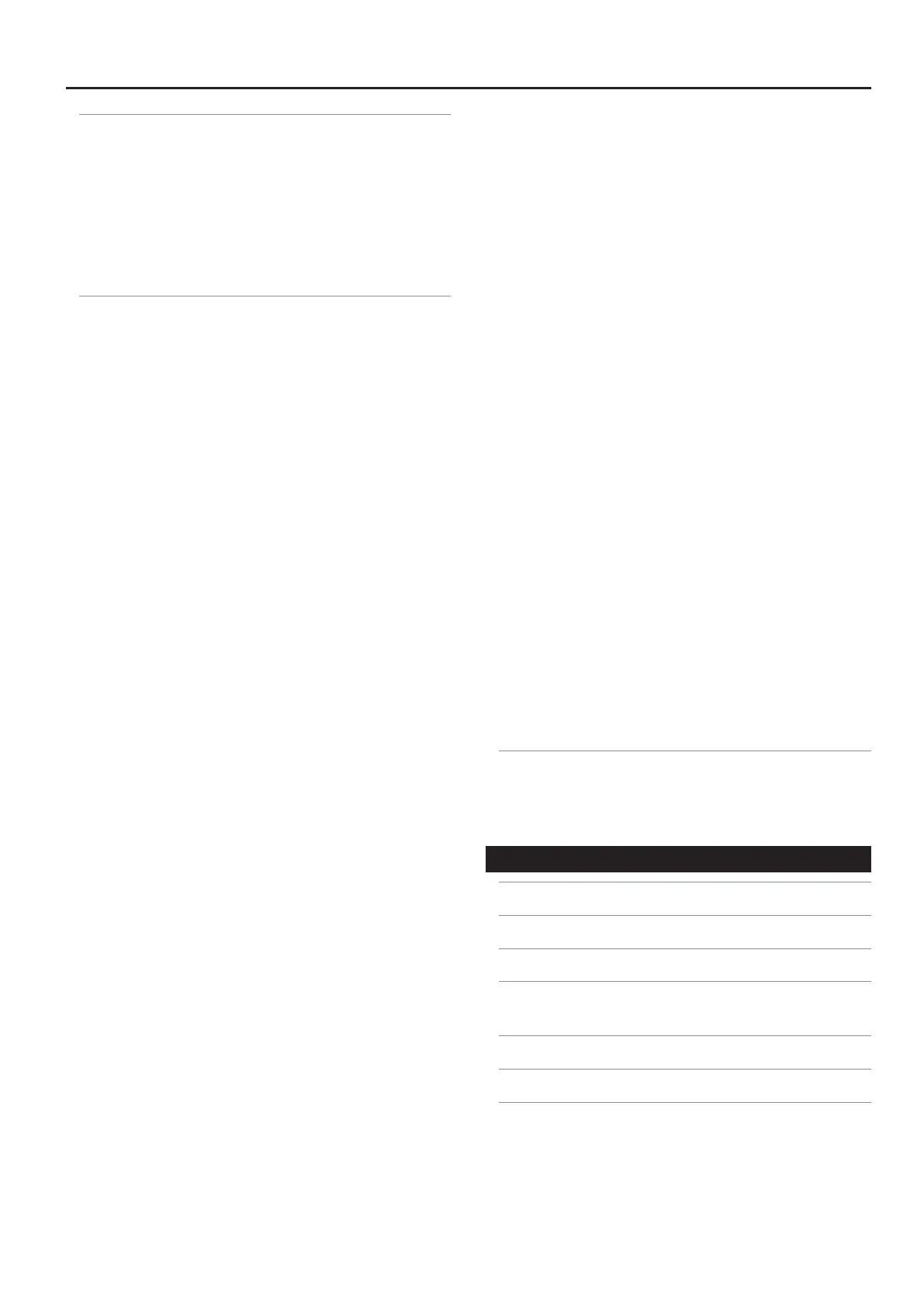Contents
Saving System Settings . . . . . . . . . . . . . . . . . . . . . . . . . . . . . . . . . . 43
Making the System Compressor Settings
(System Compressor) . . . . . . . . . . . . . . . . . . . . . . . . . . . . . . . . . . . . 44
Live Set File Management (Live Set File) . . . . . . . . . . . . . . . . . . 44
Saving a Live Set File (Live Set File Save) . . . . . . . . . . . . 44
Calling Up Live Set Files (Live Set File Load) . . . . . . . . . 45
Deleting a Live Set File (Live Set File Delete) . . . . . . . . 46
Copying a Live Set File (Live Set File Copy) . . . . . . . . . . 46
Convenient Functions (Utility) . . . . . . . . . . . . . . . . . . . . . . . . . . . 47
Disconnecting the Controller Section and the
Sound Generator Section (Local Switch) . . . . . . . . . . . . 47
Optimizing Settings for Recording on an External
Sequencer (Rec Mode) . . . . . . . . . . . . . . . . . . . . . . . . . . . . . 47
Formatting Memory (Format) . . . . . . . . . . . . . . . . . . . . . . 47
Restoring the Factory Settings (Factory Reset) . . . . . . 48
Importing a Specic Live Set from a Live Set File
(Live Set Import) . . . . . . . . . . . . . . . . . . . . . . . . . . . . . . . . . . . 48
Initializing a Live Set (Live Set Initialize) . . . . . . . . . . . . . 48
About MIDI Visual Control (V-LINK/MVC) . . . . . . . . . . . . . . . . . 49
Turning MIDI Visual Control ON/OFF . . . . . . . . . . . . . . . . 49
MIDI Visual Control Settings . . . . . . . . . . . . . . . . . . . . . . . . 49
Detailed Settings of MIDI Visual Control . . . . . . . . . . . . 49
V-LINK/MVC Local Switch . . . . . . . . . . . . . . . . . . . . . . . . . . . 50
Wireless LAN Function Settings (Wireless) . . . . . . . . . . . . . . . . 50
Basic Connection Method (Connect by WPS). . . . . . . . 50
Status Indication (Wireless) . . . . . . . . . . . . . . . . . . . . . . . . . 51
Connecting to a Wireless LAN Access Point That
You Select (Select Access Point)
. . . . . . . . . . . . . . . . . . . . 51
Other Settings (Wireless Options) . . . . . . . . . . . . . . . . . . 51
Checking the IP Address and MAC Address
(Wireless Information) . . . . . . . . . . . . . . . . . . . . . . . . . . . . . . 52
Connecting to Your Computer . . . . . . . . . . . . . . . . . . . . . . . . . . . . . . 53
Connecting to a Computer via the USB COMPUTER Port . . 53
Switching USB Drivers . . . . . . . . . . . . . . . . . . . . . . . . . . . . . . . . . . . 53
Using the RD-800 As a USB MIDI Interface . . . . . . . . . . . . . . . . 53
Appendix
Troubleshooting . . . . . . . . . . . . . . . . . . . . . . . . . . . . . . . . . . . . . . . . . . . . 54
Error Messages . . . . . . . . . . . . . . . . . . . . . . . . . . . . . . . . . . . . . . . . . . . . . 57
Eect List . . . . . . . . . . . . . . . . . . . . . . . . . . . . . . . . . . . . . . . . . . . . . . . . . . . 58
Main Specications . . . . . . . . . . . . . . . . . . . . . . . . . . . . . . . . . . . . . . . . . 59
Anchoring the Power Cord (Cord Clamp) . . . . . . . . . . . . . . . . . 59
Index . . . . . . . . . . . . . . . . . . . . . . . . . . . . . . . . . . . . . . . . . . . . . . . . . . . . . . . 60
List of Shortcut Keys . . . . . . . . . . . . . . . . . . . . . . . . . . . . . . . . . . . . . . . . 64
Using the RD-800 As a Master Keyboard . . . . . . . . . . . . . . . . . . . . 37
What’s MIDI? . . . . . . . . . . . . . . . . . . . . . . . . . . . . . . . . . . . . . . . . . . . . 37
About MIDI Connectors . . . . . . . . . . . . . . . . . . . . . . . . . . . . 37
Adjusting the Volume of Each Layer . . . . . . . . . . . . . . . . . . . . . . 37
Selecting the MIDI Connector to Use for Output . . . . . . . . . 37
Setting the MIDI Transmit Channel . . . . . . . . . . . . . . . . . . . . . . . 38
Selecting Sounds on an External MIDI Device . . . . . . . . . . . . 38
Detailed Settings for Transmitted Parts . . . . . . . . . . . . . . . . . . . 38
Detailed Settings for Each Function . . . . . . . . . . . . . . . . . . . . . . . . 40
Setting Parameters (System) . . . . . . . . . . . . . . . . . . . . . . . . . . . . . 40
Tuning to Other Instruments’ Pitches (Master Tune) . 40
Retaining the Equalizer Settings Even When the
Live Set Is Switched (EQ Mode)
. . . . . . . . . . . . . . . . . . . . . 40
Retaining the Function Select Button
Settings Even When the Live Set is Switched
(Select Button Mode) . . . . . . . . . . . . . . . . . . . . . . . . . . . . . . . 40
Retaining the Pedal Settings Even When the Live
Set Is Switched (Pedal Mode) . . . . . . . . . . . . . . . . . . . . . . . 40
Retaining the [S1] [S2] Button Settings Even When
the Live Set Is Switched (S1/S2 Mode)
. . . . . . . . . . . . . . 40
Retaining the Assign 1–5 Controller Settings Even
When the Live Set Is Switched (Assign 1-5 Mode) . . . 40
Retaining the Delay Settings Even When the Live
Set Is Switched (Delay Mode) . . . . . . . . . . . . . . . . . . . . . . . 40
Retaining the Reverb Settings Even When the Live
Set Is Switched (Reverb Mode) . . . . . . . . . . . . . . . . . . . . . 41
Retaining the Rhythm Settings Even When the
Live Set is Switched (Rhythm Mode)
. . . . . . . . . . . . . . . . 41
Retaining the Keyboard Touch Settings Even When
the Tone or Live Set is Switched (Key Touch Mode) . . 41
Retaining the Current Tone Even When Tones Are
Switched (Tone/Live Set Remain)
. . . . . . . . . . . . . . . . . . . 41
Selecting the USB Driver (USB Driver) . . . . . . . . . . . . . . . 41
Selecting the USB MIDI Thru Switch
(USB MIDI Thru Switch) . . . . . . . . . . . . . . . . . . . . . . . . . . . . . 41
Selecting the Function of the MIDI THRU/OUT 2
Connector (MIDI OUT2 Port Mode) . . . . . . . . . . . . . . . . . 41
Switching the Pedal’s Polarity (Damper/FC1/FC2/
EXT Pedal Polarity) . . . . . . . . . . . . . . . . . . . . . . . . . . . . . . . . . 42
Setting the Tuning Method (Temperament/Key) . . . . 42
Selecting the Parts That Will Produce Sound
(Part Switch 1–16) . . . . . . . . . . . . . . . . . . . . . . . . . . . . . . . . . . 42
Transmitting Synchronization Messages (Clock Out) 42
Transmitting High-Resolution Velocity Data
(Hi-Res Velocity Out ) . . . . . . . . . . . . . . . . . . . . . . . . . . . . . . . 43
Selecting the MIDI Output Port for Rhythm
(Rhythm MIDI Output Port)
. . . . . . . . . . . . . . . . . . . . . . . . . 43
Selecting the MIDI Output Channel for Rhythm
(Rhythm MIDI Channel) . . . . . . . . . . . . . . . . . . . . . . . . . . . . 43
Adjusting the Playback Volume of Audio Files . . . . . . 43
Adjusting the Brightness of the Display
(LCD Brightness) . . . . . . . . . . . . . . . . . . . . . . . . . . . . . . . . . . . 43
Settings for Knob LED Illumination
(Knob LED Switch) . . . . . . . . . . . . . . . . . . . . . . . . . . . . . . . . . 43
Changing the Background Image (Display Theme) . . 43
Making the Power Automatically Turn O After a
Time (Auto O)
. . . . . . . . . . . . . . . . . . . . . . . . . . . . . . . . . . . . 43
7
