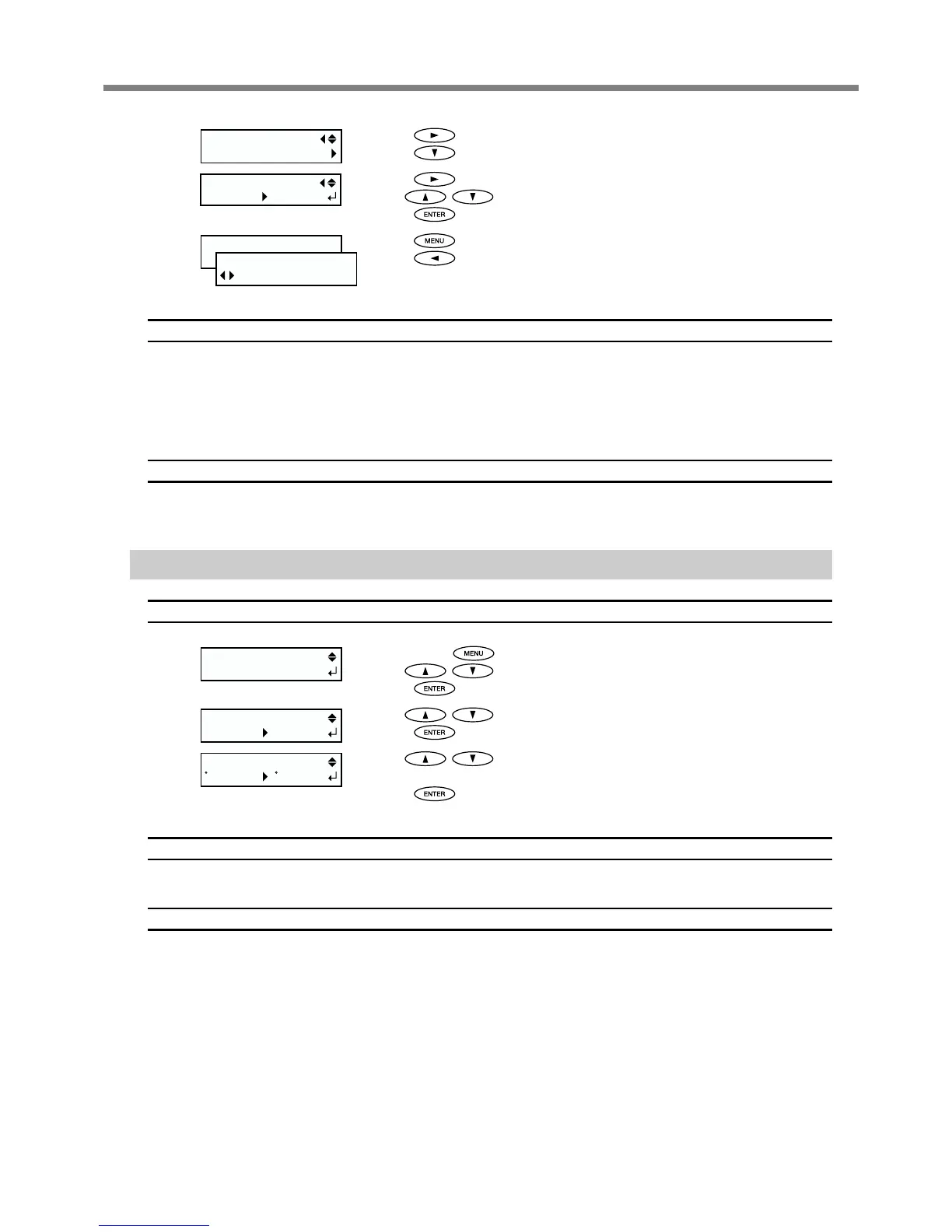79
Chapter 5 Feature Reference
5-4 Setting How the Printer Operates
➋
Press .
Press
several times.
➌
Press .
Use
to select "ENABLE."
Press
to enable the setting.
➍
Press .
Press
to go back to the original screen.
Description
This menu item is displayed only when using four-color inks (cyan, magenta, yellow, and black). It sets whether
efficient ink use or image quality takes priority when you're performing bidirectional printing. Note, however, that
some high-speed print modes may not be affected by this setting.
Setting this to "DISABLE" performs printing with priority given to image quality.
Setting this to "ENABLE" lets you use ink more efficiently, although image quality may be slightly coarser.
Default Setting
[ALTERNATE HEAD]: DISABLE
Changing the Menu Language and the Units of Measurement
Procedure
➊
Hold down and switch on the sub power.
Use
to select the display (menu) language.
Press
.
➋
Use to select the measurement unit for length.
Press
.
➌
Use to select to the measurement unit for tempera-
ture.
Press
.
Description
This sets the language and units of measurement displayed on the printer's screen.
Default Setting
[MENU LANGUAGE]: ENGLISH
[LENGTH UNIT]: mm
[TEMP. UNIT]: ˚C
W 1839mm
SETUP SHEET
ROLL
ALTERNATE HEAD
DISABLE ENABLE
SUB MENU
ALTERNATE HEAD
MENU LANGUAGE
ENGLISH
LENGTH UNIT
mm
INCH
TEMP. UNIT
C
F
