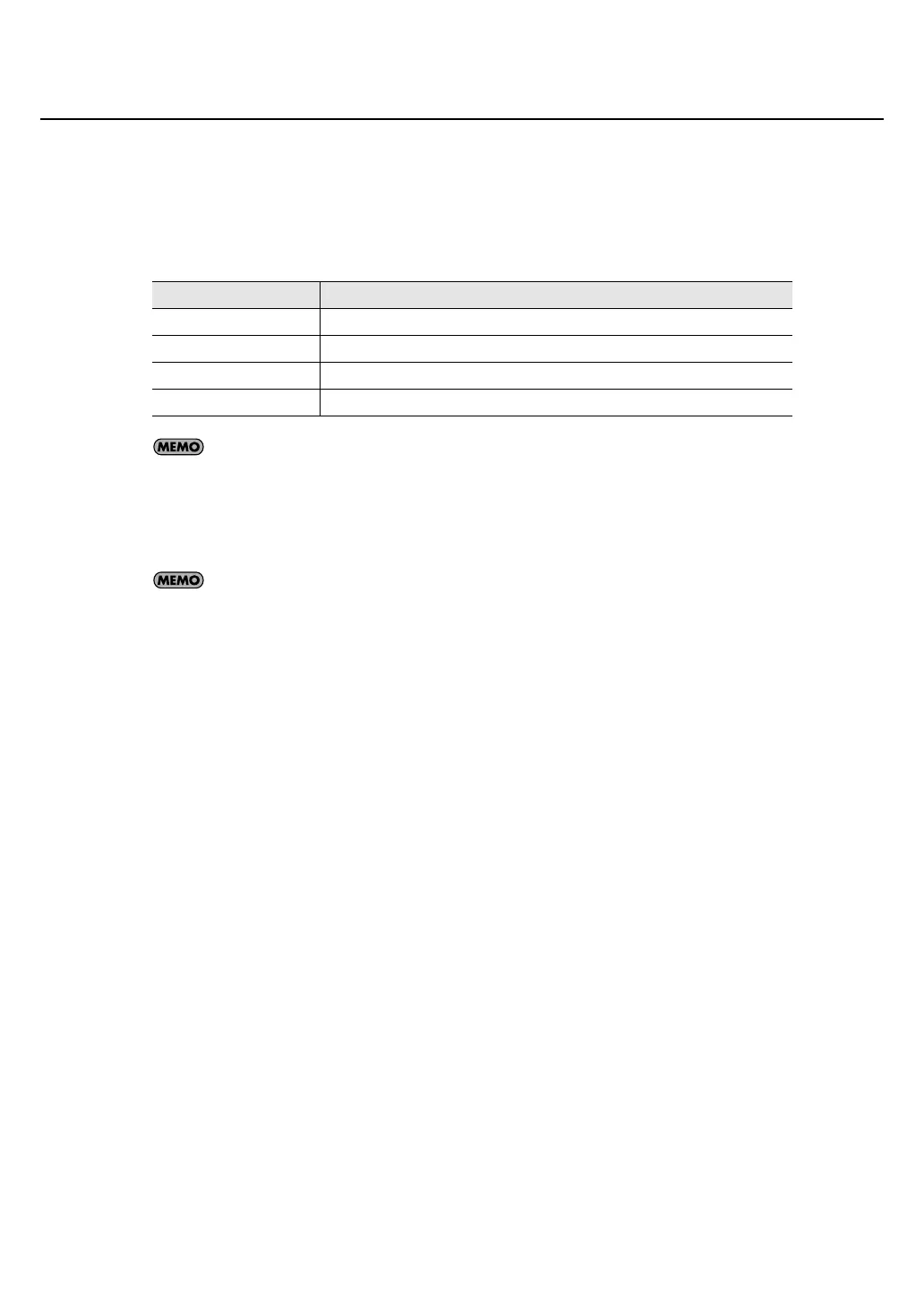21
Importing Individual Patch, Tone or Wave Files (Import Files)
4.
Touch <Preset> if you want to import from preset memory, touch <Int> if you want to import from
internal memory, or touch <USB> if you want to import from a USB memory.
5.
From the file list, select the file/folder that you want to import.
Here you can use the following functions. Touch the appropriate button to execute.
If you have selected a patch whose oscillator type is “PCM,” the wave used by that patch will also be
imported.
6.
Touch <OK>.
A WARNING window like the following appears.
If you want to cancel the procedure at this point, touch <EXIT>.
7.
Touch <OK> to execute the operation.
Button Description
Mark All
Mark all files/folders in the file list.
Mark
Mark the selected file/folder in the file list.
Open Folder
Open the selected folder.
Close Folder
Move to the next higher folder.
V-Synth_GT_v2_e1.book 21 ページ 2008年12月17日 水曜日 午前9時5分
