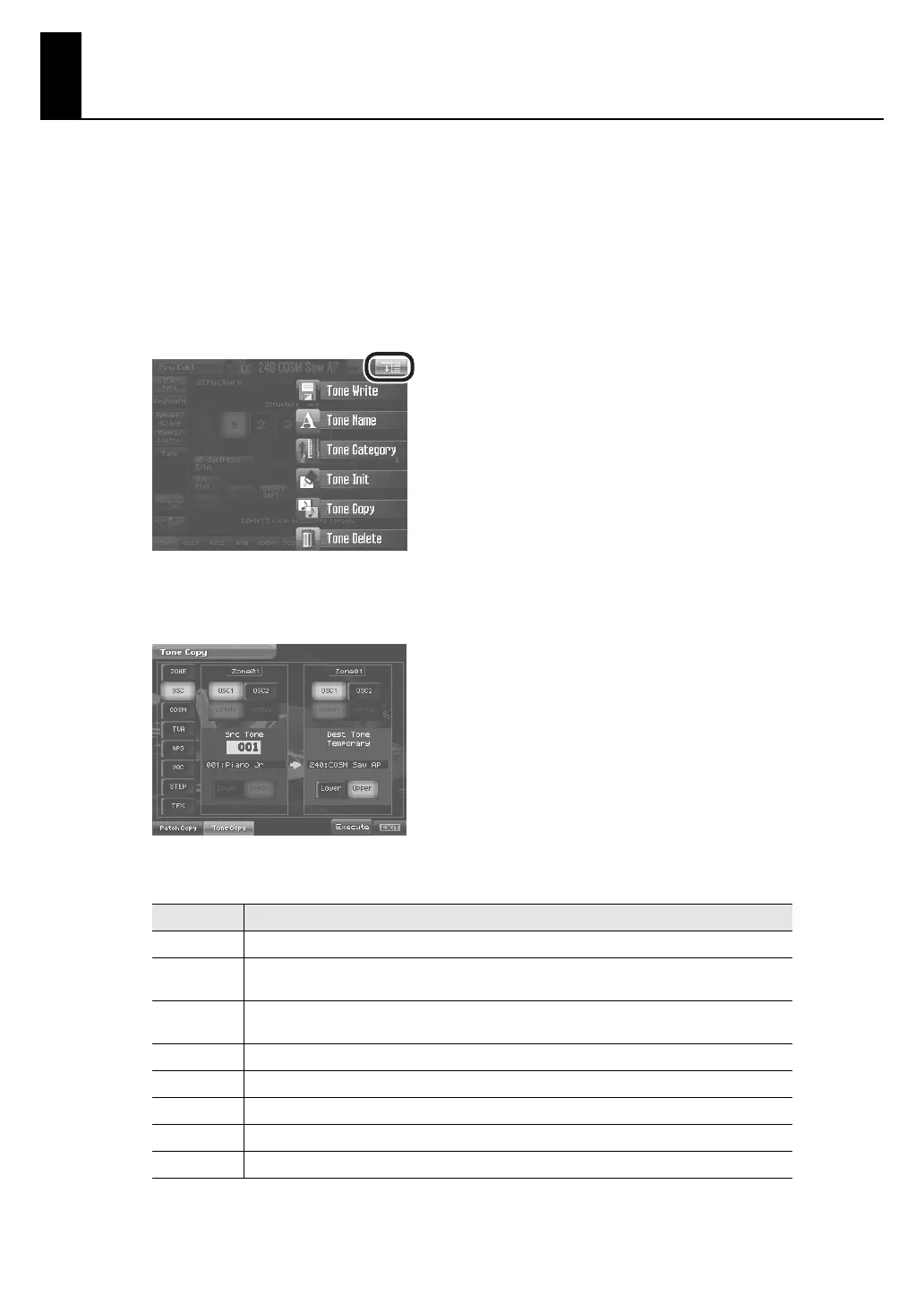24
Copying Tone Settings (Tone Copy)
This operation copies the settings of any desired tone to the currently selected tone. You can use this feature to make
the editing process faster and easier.
1.
Select the copy-destination tone (Dest Tone), and press [PRO EDIT] button to open the Pro Edit
screen.
2.
Touch <MENU> in the upper right of the screen.
A pull-down menu appears.
fig.ToneMenu2.eps
3.
In the pull-down menu, touch <Tone Copy>.
The Tone Copy Screen appears.
fig.ToneCopy.eps
4.
Touch a button in the left side of the screen to select the object you want to copy.
Button
Description
ZONE
Copy tone settings for one zone.
OSC
Copy oscillator parameter settings. Specify the copy-source (Source) and copy-destination
(Destination) oscillator (OSC1/OSC2).
COSM
Copy COSM parameter settings. Specify the copy-source (Source) and copy-destination (Destination)
COSM section (COSM1/COSM2).
TVA
Copy TVA parameter settings.
APS
Copy AP-Synthesis parameter settings.
VOC
Copy Vocoder parameter settings.
STEP
Copy Multi Step Modulator settings.
TFX
Copy Tone-FX settings.
V-Synth_GT_v2_e1.book 24 ページ 2008年12月17日 水曜日 午前9時5分
