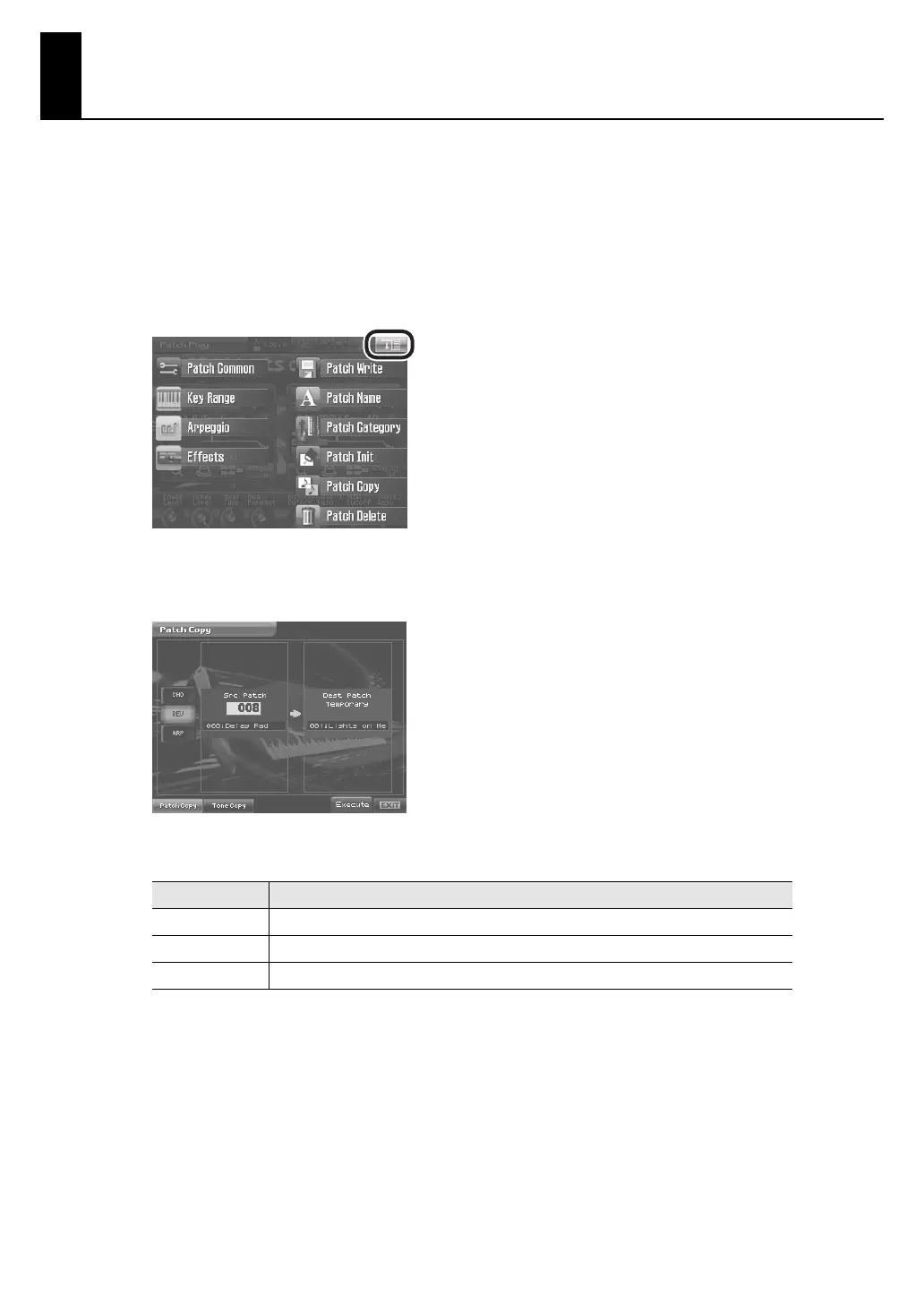23
Copying Patch Settings (Patch Copy)
This operation copies the settings of any desired patch to the currently selected patch. You can use this feature to
make the editing process faster and easier.
1.
Access the Patch Play screen, and select the copy-destination patch (Dest Patch).
2.
Touch <MENU> in the upper right of the screen.
A pull-down menu appears.
fig.PatchMenu2.eps
3.
In the pull-down menu, touch <Patch Copy>.
The Patch Copy Screen appears.
fig.PatchCopy.eps
4.
Touch a button in the left side of the screen to select the object you want to copy.
5.
Move the cursor to “Src Patch” and select the copy-source patch number.
6.
Touch <Execute> to execute the copy operation.
Button
Description
CHO
Copy chorus settings.
REV
Copy reverb settings.
ARP
Copy arpeggiator settings.
V-Synth_GT_v2_e1.book 23 ページ 2008年12月17日 水曜日 午前9時5分