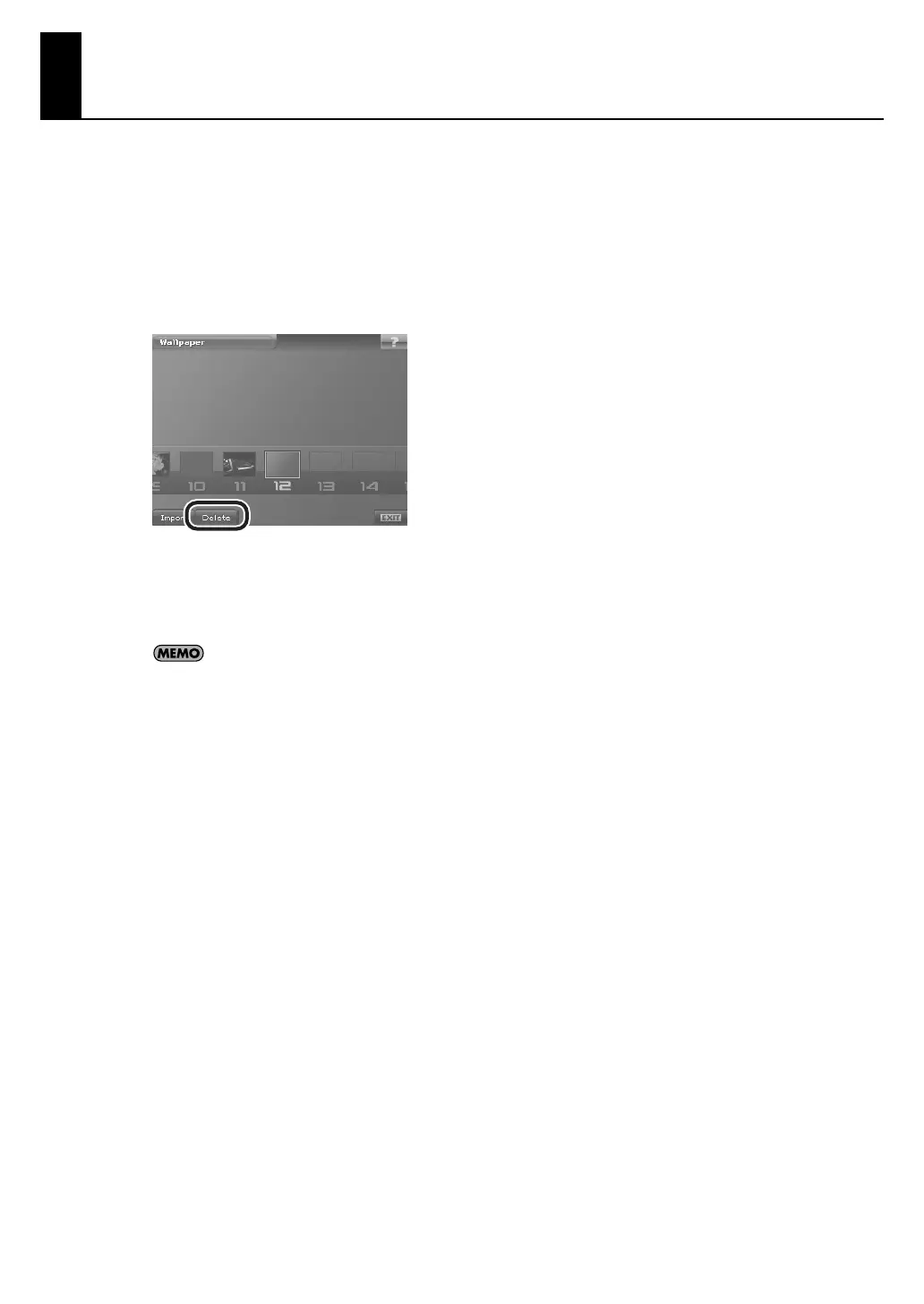34
Delete Wallpaper
Wallpaper imported by the user can now be deleted.
1.
Press [UTILITY] button.
2.
Touch <Wallpaper>.
3.
Touch to select the image that you want to delete. Touch <Delete>.
fig.WallPaperDel2.eps
A confirmation window will appear.
4.
Touch <OK>.
* If you decide to cancel, touch <EXIT>.
You can’t delete wallpaper that was provided as part of the factory settings.
V-Synth_GT_v2_e1.book 34 ページ 2008年12月17日 水曜日 午前9時5分
